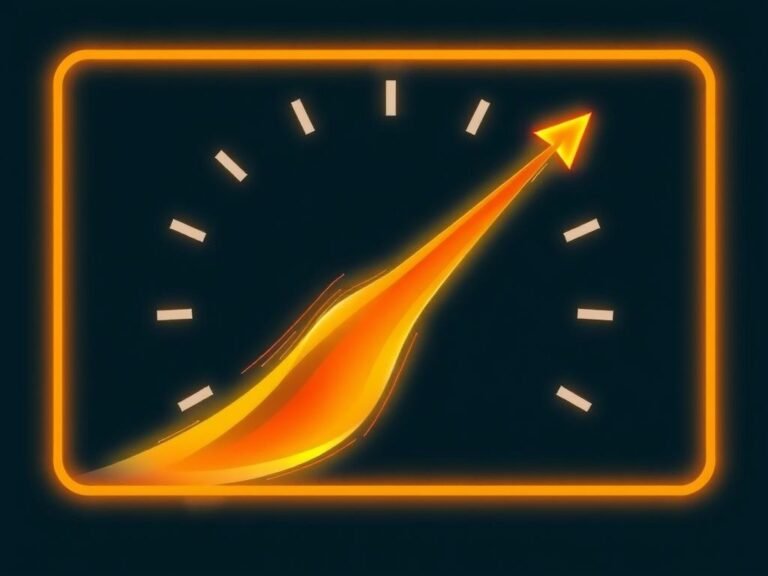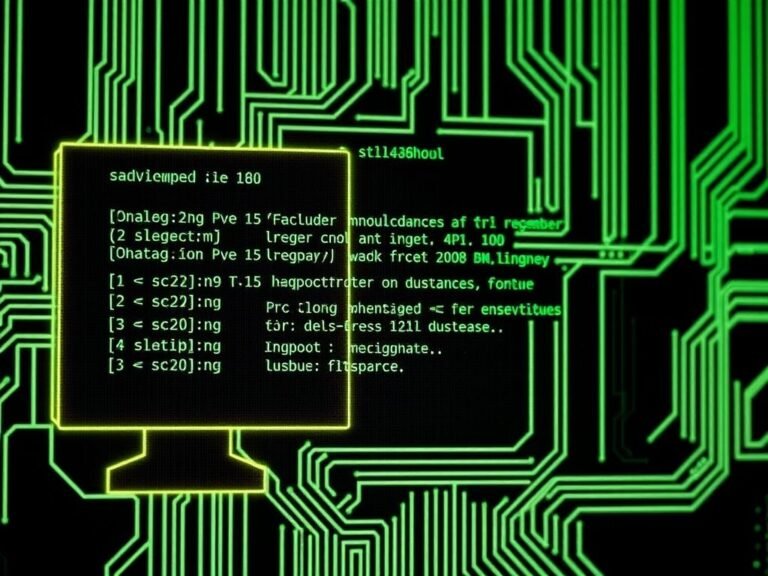Windows 11’s Upcoming 25H2 Update May Include a Built-in Way to Delete Preloaded Microsoft Apps

Windows 11’s Upcoming 25H2 Update May Include a Built-in Way to Delete Preloaded Microsoft Apps
At the end of last month, Microsoft officially announced Windows 11 version 25H2 , which has now entered the public testing phase through the Windows Insider Program for both the Dev and Beta channels — build 26200.5670 for Dev and 26120.4520 for Beta.
With this update rolling out to testers, some of its new features are starting to surface. One notable addition is a new Group Policy setting that allows users to remove several default Microsoft Store apps that come preinstalled with the operating system.
🛠️ Giving Users More Control
Many users consider these built-in apps as bloatware , which is why third-party tools for removing them have become so popular. Now, it seems Microsoft is finally responding to user demand by offering a native way to clean up unwanted inbox apps.
Previously, users could only uninstall these apps using PowerShell or other command-line tools. But adding this functionality directly into Group Policy — and making it accessible via a graphical interface — is a welcome change.
The new policy option is called:
“Remove default Microsoft Store packages from the system”
This feature gives users the ability to choose which apps they want to remove from their installation, simply by checking or unchecking boxes next to each app.
According to the official description:
- When enabled, the selected Microsoft Store apps will be uninstalled.
- You can customize the default list to suit your needs.
- Apps not selected will remain installed.
- By default, the policy is set to “Disabled.”
- If left disabled or unconfigured, no default Microsoft apps will be removed.
📦 What Apps Can Be Removed?
The list includes several preinstalled apps such as:
- Clipchamp
- Windows Media Player
- Terminal
- Notepad
- And more (as shown in the original image)
📂 Registry Changes
When the policy is enabled, the following registry key is created:
HKLM\SOFTWARE\Policies\Microsoft\Windows\Appx\RemoveDefaultMicrosoftStorePackages
Each subkey under this path corresponds to one of the default Microsoft apps.
However, it’s worth noting that this feature won’t be available to Windows 11 Home edition users , as the Group Policy Editor is only included in Pro editions and above.
✅ Final Thoughts:
While the system doesn’t remove these apps by default, the introduction of this native removal option through Group Policy marks a positive shift — giving both regular users and administrators greater control over what comes preinstalled on their systems.