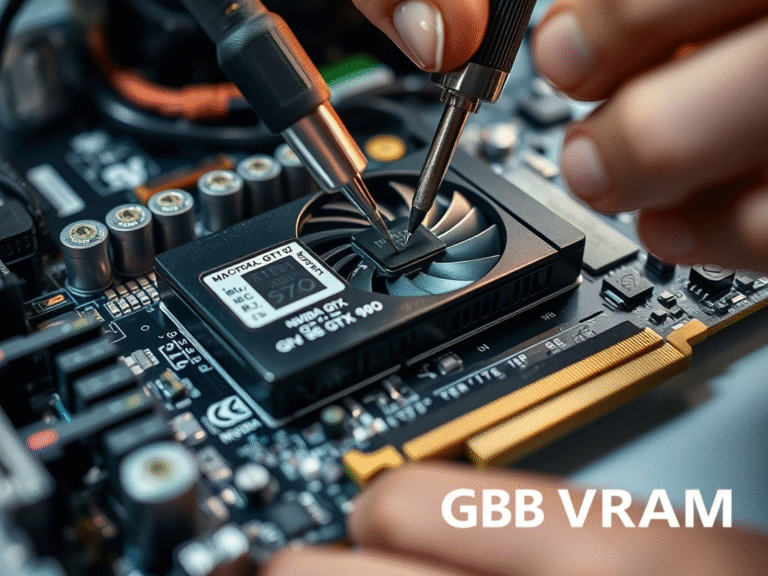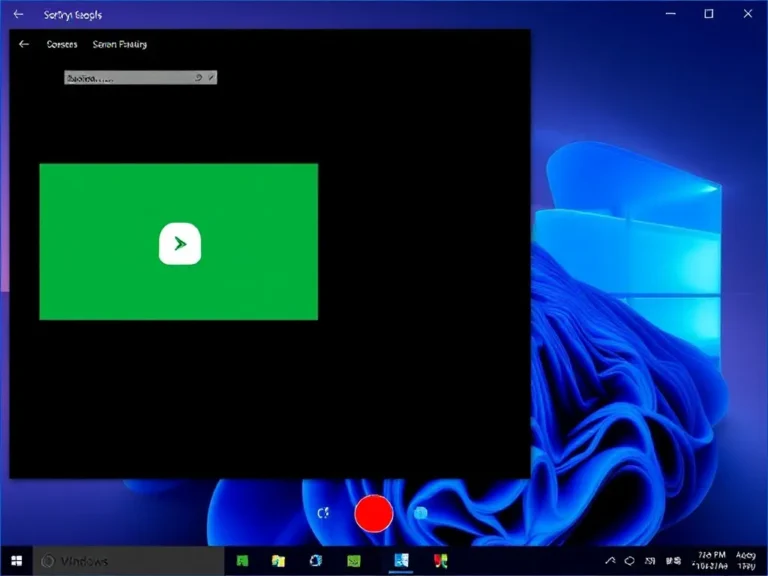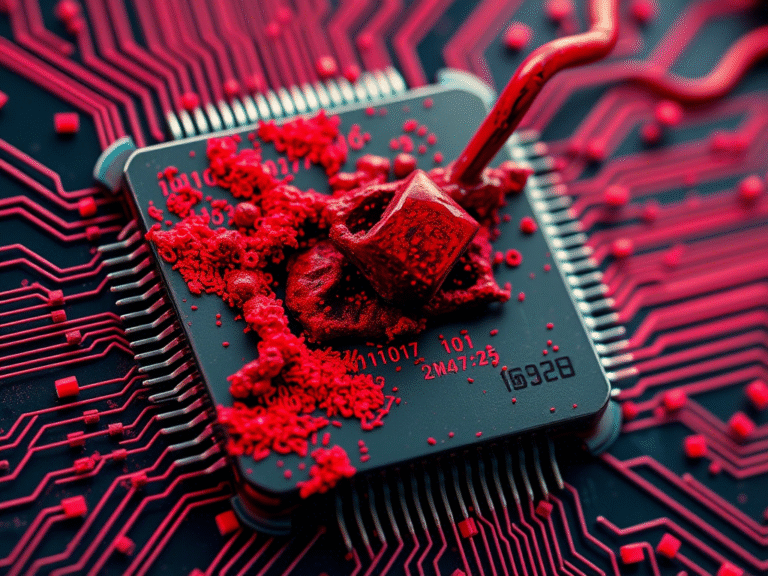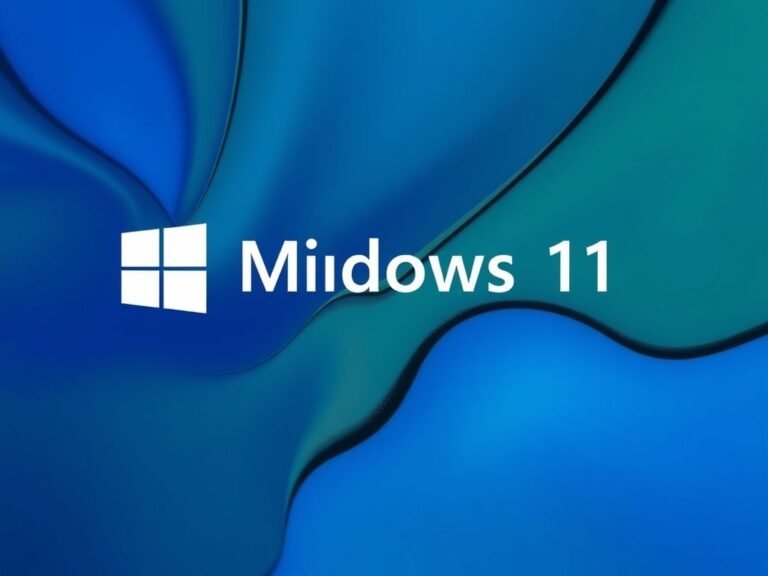Windows 11 vs Windows 10: Is It Worth the Upgrade?

Windows 11 vs Windows 10: Is It Worth the Upgrade?
Windows 10 is approaching its end of support , just four months away, yet many users are still hesitant to make the switch. Some have hardware that doesn’t support Windows 11, others dislike changes like the redesigned taskbar and Start menu, and some simply don’t see the benefit in upgrading.
If you’re unsure whether it’s time to move on, Microsoft has shared a list of reasons why upgrading to Windows 11 might be worth considering — and how it goes beyond being just a visual refresh of Windows 10.
In a recent blog post, Microsoft highlighted several improvements that make Windows 11 not only more modern but also more secure, faster, and better suited for today’s computing needs.
🔒 Enhanced Security Features
One of the strongest arguments Microsoft makes is security. With requirements like TPM 2.0 , along with features such as Smart App Control and Virtualization-Based Security (VBS) , Windows 11 offers stronger protection against malware and cyber threats.
Microsoft reports a 62% drop in security incidents and a threefold reduction in firmware attacks — impressive numbers that highlight the importance of moving to a more secure platform.
⚡ Improved Performance and Faster Updates
Speed is another area where Windows 11 shines. The company claims that Windows Update runs up to 2.3 times faster compared to Windows 10 — a major win for users who dread long update installations.
This performance boost can help reduce downtime, especially for business users or anyone relying on their PC for daily tasks.
🧩 Modernized User Experience
Windows 11 introduces a cleaner, more intuitive interface with productivity-focused tools like:
- Snap Layouts for better multitasking
- Improved virtual desktops
- A redesigned Start menu and taskbar
While these design changes have been controversial among longtime Windows users, Microsoft argues they offer a more streamlined experience — and future updates will continue refining them.
🤖 New AI-Powered Tools
For those interested in cutting-edge technology, Windows 11 brings exclusive AI-powered features , including:
- Recall (for tracking past activity)
- Click to Do
- AI-enhanced Search
- Paint Cocreator
- Copilot Vision (recently launched)
Note: Many of these features require new hardware with specific AI capabilities and aren’t available on older devices upgraded from Windows 10.
🧭 Accessibility Enhancements
Microsoft emphasizes that Windows 11 is more inclusive than ever before. It includes major accessibility upgrades such as:
- Voice Access
- Live Captions
- Voice Typing
- Focus Sessions to minimize distractions
These tools aim to improve usability for people with disabilities and assistive technology users.
❓Still Not Convinced?
No problem — Microsoft understands that not everyone is ready to upgrade. That’s why it now offers free Extended Security Updates (ESU) for Windows 10 users.
To qualify, all you need to do is back up your settings using the Windows Backup app and sign in with your Microsoft account . (Paid options are also available for additional coverage.)
✅ Final Thoughts
Whether you’re ready to upgrade or prefer to stay on Windows 10, Microsoft is giving users choices. While Windows 11 brings real benefits — especially in terms of security, speed, and accessibility — the decision ultimately depends on your device, workflow, and personal preferences.
So, what do you think? Is it finally time to say goodbye to Windows 10 — or will you stick around a little longer?