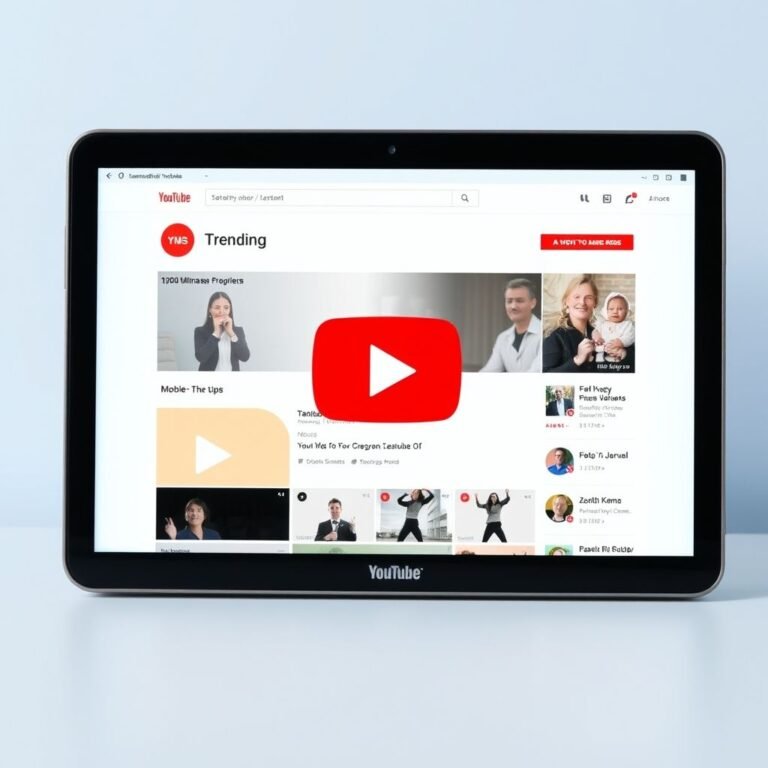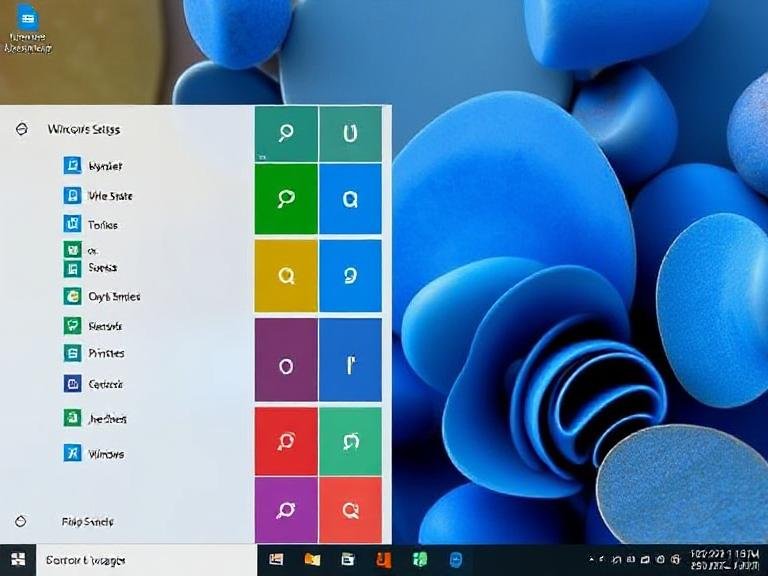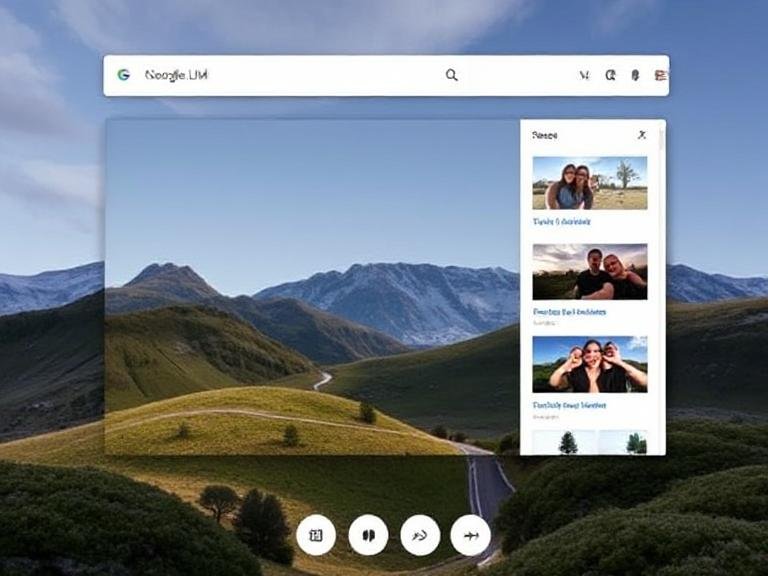Windows 11 Updates Now Include System Logging and Improved Accessibility Options

Windows 11 Updates Now Include System Logging and Improved Accessibility Options
This week, Microsoft has released two new preview builds of Windows 11 for members of the Windows Insider Program . The update includes Build 26200.5710 (KB5062676) for the Dev Channel , and the same build for the Beta Channel . While both versions share the same changelog, they target different groups of testers who help Microsoft identify and fix issues before official releases.
🧠 New AI-Powered Image Description Features
One of the most notable updates in this release is the introduction of AI-generated image descriptions , now available for Copilot+ PCs powered by Intel or AMD processors .
🔹 Click to Do: Smarter Image Understanding
In Click to Do , Windows 11 now uses on-device AI to analyze and describe images. This feature is especially useful for users with visual impairments, but it also helps others by generating alt text , summarizing graphs , and explaining visual data .
🔹 Narrator Gets AI-Enhanced Image Support
The Narrator app now also benefits from this AI-powered image description system. For example, when analyzing a graph showing Microsoft’s stock prices, Narrator might say:
“The image is a graph showing the stock prices of Microsoft Corporation, along with the S&P 500 and NASDAQ Computer indexes. The graph shows a steady increase in Microsoft’s stock price from June 18th to June 23rd.”
Users can regenerate , like/dislike , or copy the generated descriptions, making it a flexible tool for various use cases.
⚙️ Performance Monitoring Gets a Boost
Microsoft has also introduced a new slowdown logging system in these preview builds. The system automatically logs performance drops on your PC, and those logs are attached to feedback reports when users submit them through the Feedback Hub .
Here’s how Microsoft explains it:
“As part of our commitment to improving Windows performance, logs are now collected when your PC experiences any slow or sluggish behavior. Windows Insiders are encouraged to send feedback when facing performance issues, allowing the Feedback Hub to automatically collect these logs and help us identify the root cause faster.”
💡 Other Improvements and Fixes
🔹 Click to Do (Preview)
- The search bar at the top of the Click to Do interface has been removed in this update as part of ongoing design experiments.
🔹 Lock Screen Widgets
- Dev Channel testers are now seeing an updated lock screen widget experience , including widget suggestions to help users discover new ones.
🔹 Generative AI App Tracking
- A new page has been added in
🔹 Notification Center Fix
- A bug that caused clipped content in the Notification Center when the clock was enabled has been fixed.
🔹 System Stability Fix
- An underlying issue with
dbgcore.dll— which could cause explorer.exe and other apps to crash — has been addressed.
⚠️ Known Issues in This Build
Microsoft has also listed a number of ongoing issues that users may encounter:
🔹 Windows Update Installation Error
- Some users may face a rollback during installation with error code 0x80070005 . A fix is in progress. As a workaround, try:
Settings > System > Recovery > Fix issues using Windows Update
🔹 Group Policy Editor Errors
- Unexpected error popups may appear when opening the Group Policy Editor .
🔹 Start Menu Touch Issues
- On devices with the new Start menu:
- Touch navigation may be unreliable , including missing swipe-up gestures .
- Drag-and-drop functionality from the “All” section to “Pinned” is limited.
🔹 Live Captions Crash
- [New] Live Captions may crash when using live translation on Copilot+ PCs.
🔹 Xbox Controller Bluetooth Bug
- Some users reported system crashes when using an Xbox controller via Bluetooth . To fix:
- Open Device Manager .
- Click View > Devices by Driver .
- Find and uninstall the driver named
oemXXX.inf (XboxGameControllerDriver.inf)
🔹 Click to Do Delays
- On AMD or Intel-based Copilot+ PCs, there may be long wait times the first time you use intelligent text actions after a build or model update.
🔹 Input Method Issue
- The Microsoft Changjie Input Method is currently not working properly — users can’t select words. Reverting to a previous version via Settings should help temporarily.
🔗 Where to Find More
You can read the full announcement for the Dev Channel build here and the Beta Channel build here .