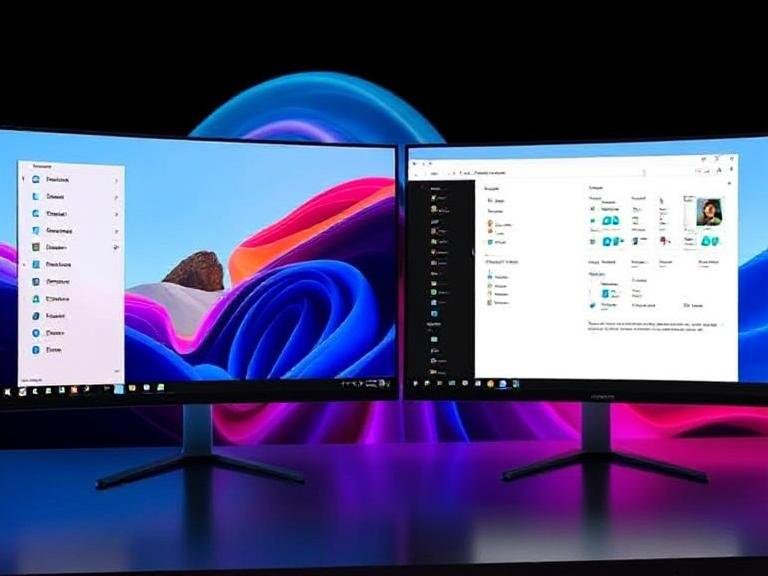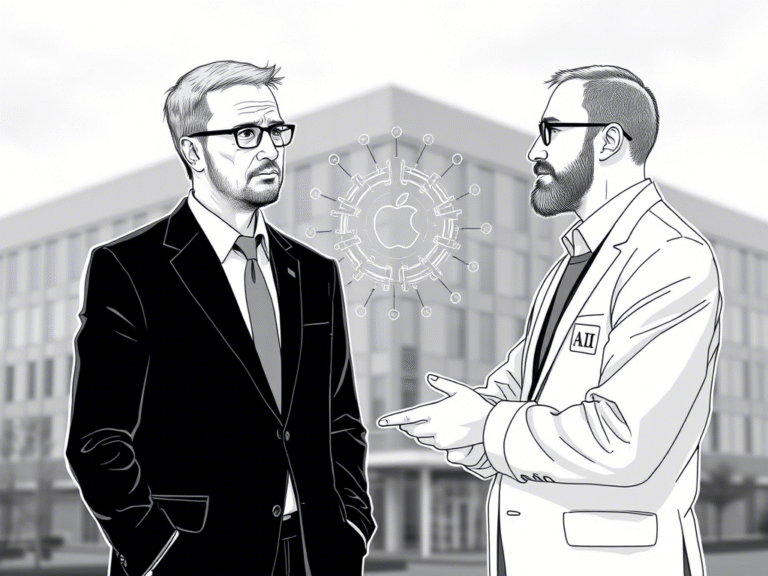Windows 11 Gets a New AI Upgrade: Enter the Mu Small Language Model

Windows 11 Gets a New AI Upgrade: Enter the Mu Small Language Model
Last year, Microsoft made waves in the PC industry by introducing Copilot+ PCs , a new class of devices equipped with a dedicated Neural Processing Unit (NPU) capable of delivering over 40 TOPS of performance. These systems were designed to handle local AI workloads efficiently, and one of the first applications was Phi-Silica , an on-device small language model (SLM) aimed at powering intelligent features across Microsoft’s own apps and third-party software.
Now, Microsoft is taking another step forward with its local AI strategy — this time by unveiling Mu , a compact yet powerful small language model built directly into Windows 11
🤖 What Is Mu, and Why Does It Matter?
Microsoft developed Mu as part of its effort to bring smarter, more intuitive experiences to users through AI. The main goal? To create an AI-powered agent inside the Windows Settings app that can understand natural language queries and offer relevant results instantly.
This new feature has already been rolled out to Windows Insiders in the Dev Channel , but only for those using Copilot+ PCs — the ones with a capable NPU onboard.
Instead of relying on cloud-based processing, Mu works entirely on-device , ensuring faster responses and better privacy for users.
⚙️ Technical Overview: Inside the Mu Language Model
Like Phi-Silica before it, Mu is optimized to run efficiently on NPUs , achieving performance speeds of over 100 tokens per second during inference.
Here’s what we know about the technical side of Mu:
- Model Type: Encoder-decoder architecture with 330 million parameters.
- Performance Gains: Compared to decoder-only models of similar size, Mu achieves:
- About 47% lower first-token latency
- Up to 4.7× faster decoding speed
- Efficiency Techniques: Microsoft used weight sharing across certain components to reduce the total number of parameters.
- Training Process: The model was trained using NVIDIA A100 GPUs on Azure Machine Learning .
- Size vs Performance: Despite being just one-tenth the size of a fine-tuned Phi-3.5-mini model, Mu still delivers nearly comparable performance .
💬 How Is Mu Being Used Today?
The primary use case for Mu right now is powering the new AI agent in the Windows Settings search box . This feature allows users to type questions in natural language , such as “How do I check my disk usage?” or “Can I make my screen brighter?” — and get accurate, contextual answers without navigating through menus.
Importantly, Mu is best suited for multi-word queries . For shorter or partial-word inputs, the system continues to rely on traditional lexical and semantic search methods to provide fast results.
🧪 How to Try It Yourself
If you’re interested in testing the new AI-powered agent powered by Mu, you’ll need:
- A Copilot+ PC (with a supported NPU)
- Windows 11 Build 26120.3964 (KB5058496) or higher
You can join the Windows Insider Program to access the latest builds and try out this new feature firsthand.