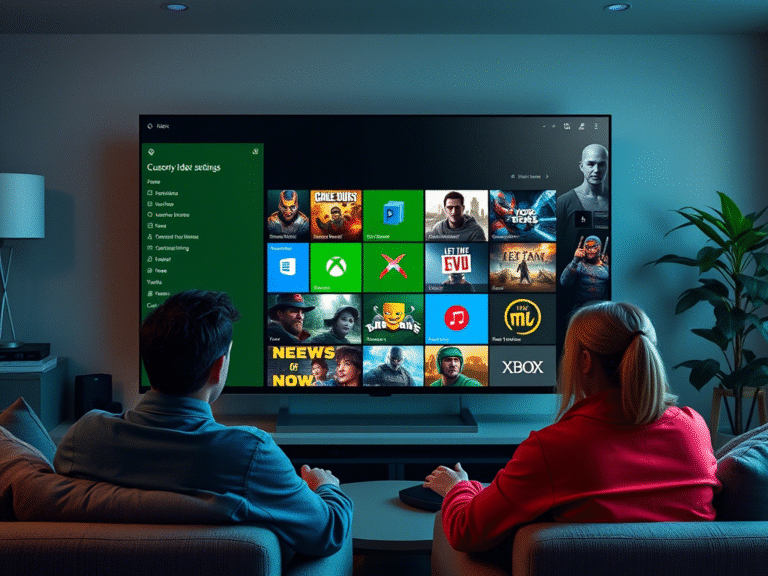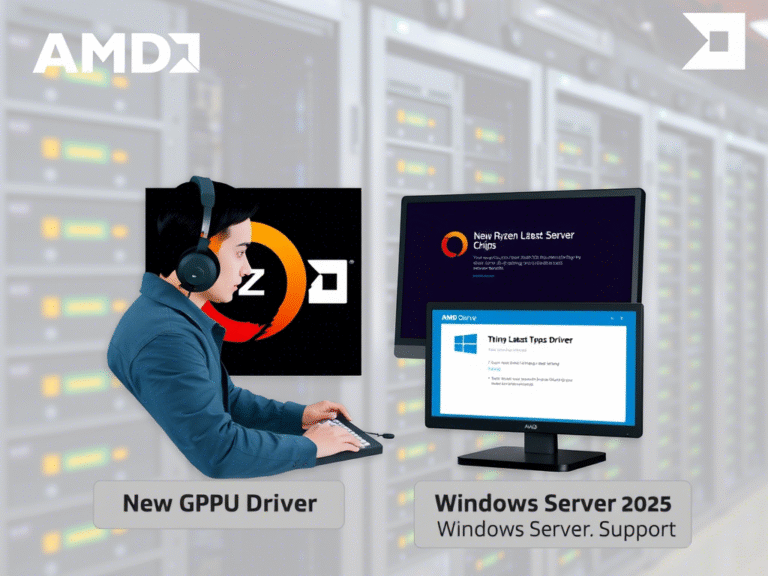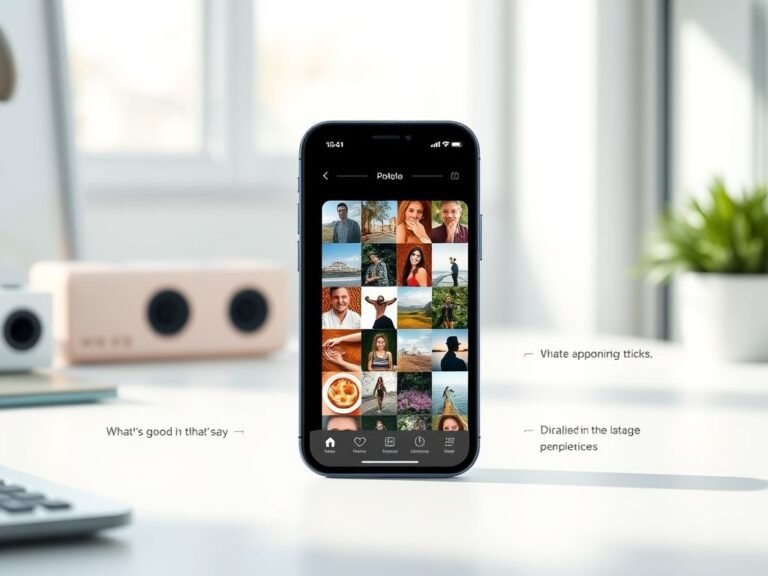Windows 10 Update KB5058379 Triggers BitLocker Boot Issues – Here’s How to Fix It
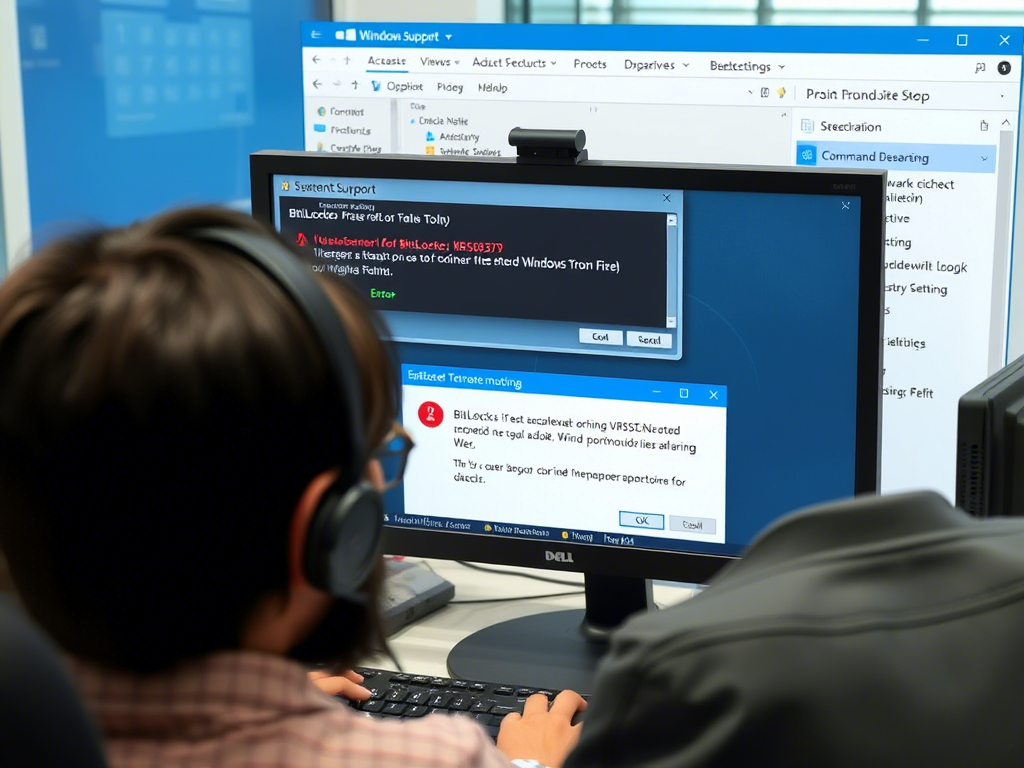
Windows 10 Update KB5058379 Triggers BitLocker Boot Issues – Here’s How to Fix It
Microsoft is addressing a critical issue affecting Windows 10 devices after the installation of May 2025’s Patch Tuesday updates — particularly KB5058379 — which has caused widespread BitLocker recovery prompts, system restart loops, and boot failures on Intel-based PCs from Dell, Lenovo, and HP.
The problem primarily impacts enterprise environments , including devices managed through Intune, WSUS, or SCCM , and appears to be linked to Intel’s Trusted Execution Technology (TXT) . Microsoft has confirmed the bug and provided temporary workarounds, including disabling TXT in BIOS or rolling back the update for affected systems.
Users have reported issues such as being locked out of their devices, inability to enter BitLocker recovery keys (due to keyboard malfunctions), and failed update installations. A support thread on Microsoft’s forums highlights the severity, with IT admins facing challenges in remote management scenarios.
Microsoft advises affected organizations to:
- Pause deployment of the update.
- Roll back the update and apply BitLocker recovery keys for already impacted devices.
- Consider disabling Intel TXT in BIOS as a potential fix (though not ideal for large-scale deployments).
Further details are expected to be published on Windows Release Health and the Microsoft 365 Admin Center as the investigation continues.