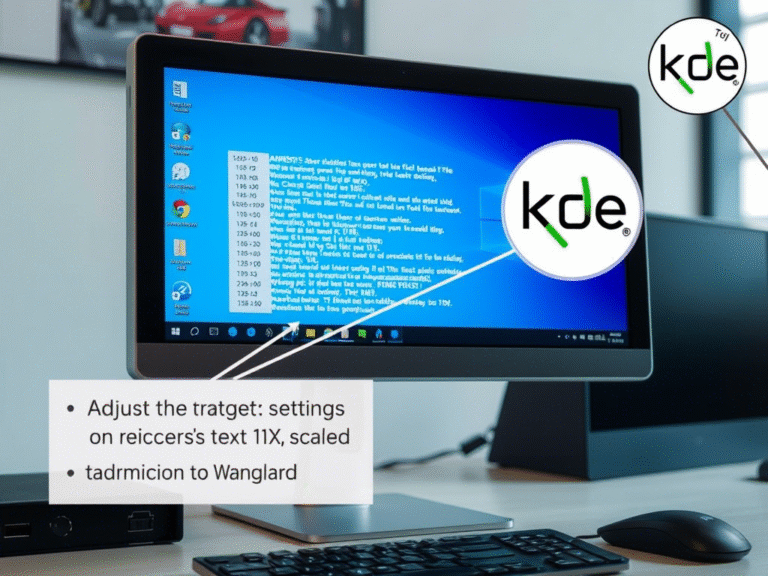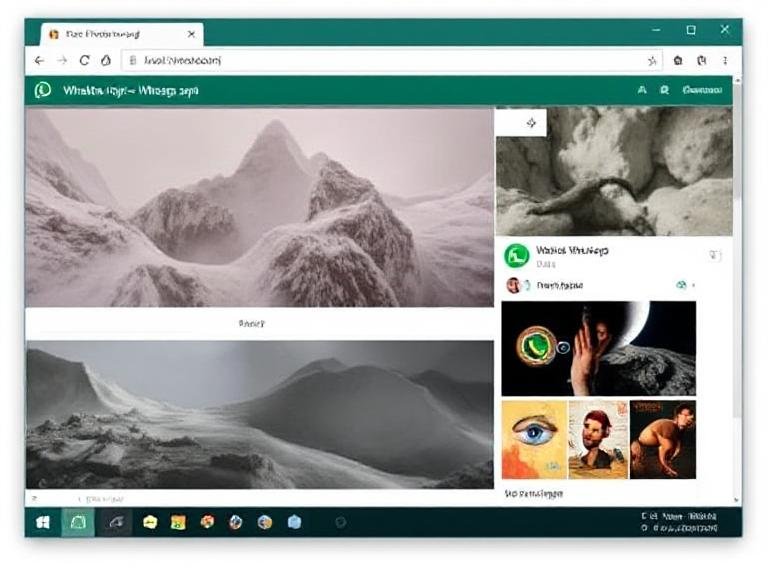Why Your Windows 11 Feels Slow (And How to Fix It)
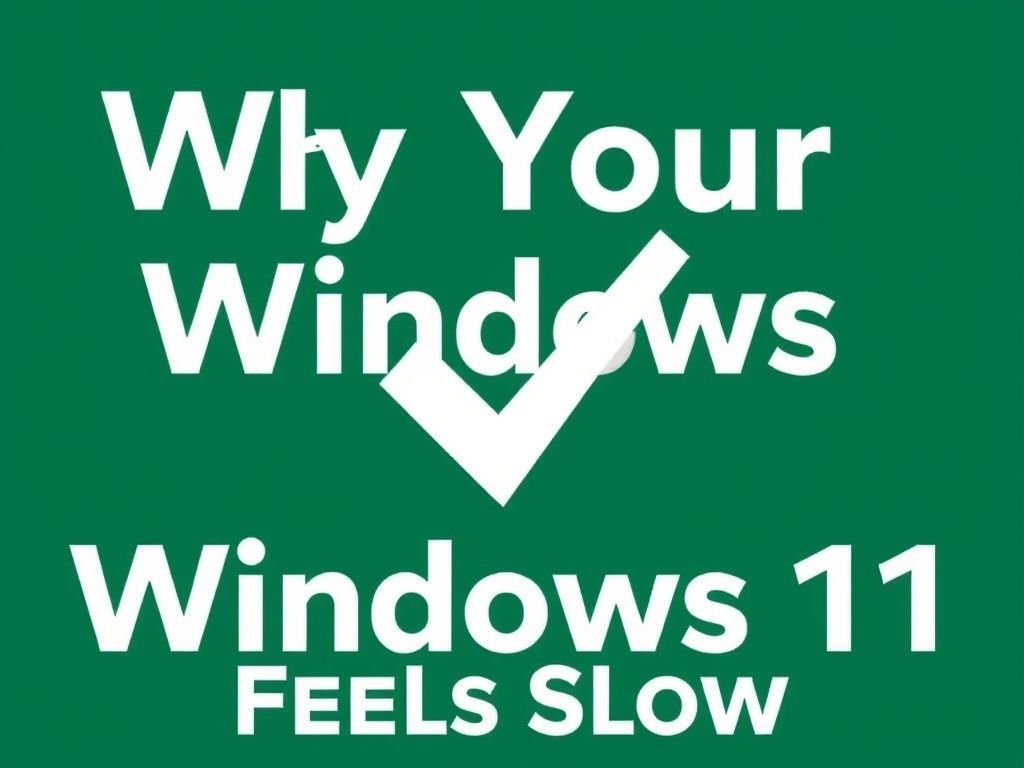
Why Your Windows 11 Feels Slow (And How to Fix It)
Back in February of this year, we took a close look at how Windows 11 24H2 compares to the older 23H2 version when installed either as a clean system or upgraded in place. The goal was to find out whether one method offered a real performance edge over the other.
According to Microsoft, a clean installation of Windows 11 — especially with features like Smart App Control (SAC) enabled — can bring noticeable improvements in system behavior, even if they’re not always obvious at first glance.
But many users are more concerned with something simpler: Does reinstalling Windows actually make your PC faster? Over time, systems tend to collect bloatware, leftover files, background processes, and registry clutter — all of which could potentially eat into performance.
To explore this, PCWorld ran a series of tests comparing a “clean” Windows 11 install against a “dirty” system that had been used regularly for some time.
Photoshop Performance: Mixed Results
In non-gaming benchmarks, one of the first applications tested was Adobe Photoshop . The test included two CPUs: the high-end AMD Ryzen 9 9950X3D and the slightly less powerful Ryzen 7 9800X3D .
Interestingly, the clean system with the 9950X3D performed better , while the dirty system with the 9800X3D edged ahead in certain scenarios. However, overall differences were minimal and likely within the margin of error — meaning most users probably wouldn’t notice the change in day-to-day use.
Rendering Tests: Cinebench & Blender
Next up were rendering benchmarks using Cinebench 2024 (synthetic) and Blender (real-world) .
Both tests showed the clean Windows installations performing slightly better , particularly under heavy multi-core loads. This suggests that for tasks that push all CPU cores and threads — such as video editing or 3D rendering — a fresh install might offer a small but measurable advantage.
Still, unless you’re benchmarking closely or working on intensive projects, these gains may not be immediately apparent during regular use.
Gaming Benchmarks: Small But Noticeable Gains
When it came to gaming, results were mixed:
- In Cyberpunk 2077 , the two systems swapped leads depending on the hardware setup — similar to what we saw in Photoshop.
- In F1 2024 , the differences became more visible, especially in 1% lows and average FPS , where the clean system held an edge.
- Most notably, in Fortnite , the clean Windows install delivered significantly better 1% low frame rates on the 9950X3D, indicating smoother gameplay during intense moments.
These results suggest that while the difference isn’t always huge, there can be performance benefits from starting fresh — especially in games that are highly sensitive to background system behavior.
Final Thoughts: Is a Clean Install Worth It?
Windows performance can be inconsistent by nature. Even running the same test twice on the same machine can yield slightly different results. That makes drawing hard conclusions tricky.
Also, keep in mind that the “dirty” system used in these tests was only about a year old. Had it been in use for several years, the gap between it and a clean install might have been even wider.
So, does a clean install of Windows 11 really help?
It can — especially if you’re doing resource-heavy work or want to squeeze every bit of performance from your hardware. For casual users, the gains might be subtle, but they’re definitely there.
If your system has slowed down over time, a reset or fresh install might just give it the boost it needs.