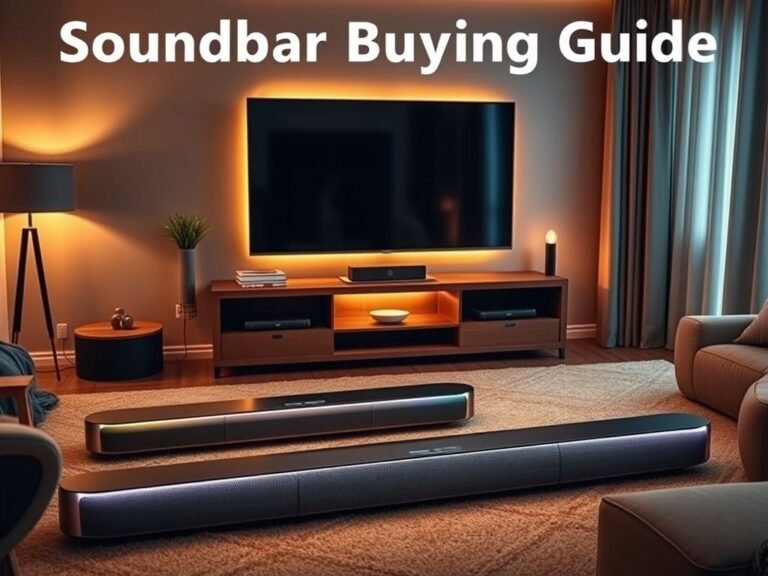Why Printer Security Matters

Why Printer Security Matters
When it comes to cybersecurity, printers are often overlooked. Many people still view them as simple, standalone devices with limited functionality. However, modern printers are far more advanced—they’re connected to your network, devices, and the internet, making them a prime target for cybercriminals.
Hackers actively search for weak points in security, and printers often fit the bill. These devices can store sensitive information like tax files, financial records, employee data, and more. Once compromised, a printer can give attackers access not only to this data but also to your entire network and connected systems.
Despite their potential risk, many business owners focus their security efforts on computers and mobile devices, leaving printers vulnerable. This oversight makes printers an easy entry point for cyberattacks, enabling unauthorized access and data breaches.
If you’ve just realized the importance of printer security, don’t worry—this article will guide you through eight practical tips to safeguard your printing devices and protect your business from cyber threats.
Why Printers Are Vulnerable
Modern printers are no longer isolated devices. They’re integrated into your IT ecosystem, capable of storing and transmitting sensitive data. Hackers can exploit unsecured printers to:
- Access confidential information.
- Perform unauthorized print jobs.
- Gain entry to your network and connected systems.
This makes securing your printers just as critical as protecting your computers and servers.
8 Tips to Secure Your Printers from Cybercrime
Printers are a critical part of your IT infrastructure, but they’re often overlooked in cybersecurity strategies. Follow these eight tips to protect your printers and safeguard sensitive data:
Tip #1: Configure Printers Correctly
Start with the basics:
- Change default passwords to strong, unique ones.
- Avoid using “Guest” networks for remote printing—always connect through a secure, trusted router.
Tip #2: Regularly Clear Print Trays
Unused printouts containing sensitive information can lead to data leaks. Check print trays frequently and dispose of unnecessary documents securely. Consider using a shredder for added protection.
Tip #3: Keep Firmware and Malware Protection Updated
Outdated firmware can leave printers vulnerable. Enable automatic updates or manually install the latest patches to address known vulnerabilities. Many modern printers, like HP models with “SureStart,” come with built-in malware protection that monitors and shuts down the device during an attack.
Tip #4: Restrict Network Access
Unsecured printers are easy targets for hackers. Limit access so only trusted networks can send print jobs. If possible, disable unnecessary network features and isolate printers on a segmented network to reduce the risk of breaches.
Tip #5: Update Your Printers Regularly
Like smartphones and computers, printers need regular updates to stay secure. Schedule updates at least quarterly to patch vulnerabilities and ensure your devices are protected against emerging threats.
Tip #6: Use Firewalls
A reliable firewall is essential for protecting your printers and network. Most computers come with built-in firewalls—ensure they’re enabled. For added security, consider deploying specialized firewalls designed for office environments.
Tip #7: Encrypt Data and Storage
Print jobs sent over shared networks can be intercepted by hackers. Encrypt all print jobs and stored data on the printer’s internal drive. Many modern printers offer built-in encryption tools. Use these to:
- Password-protect stored files.
- Remove old user accounts and access permissions.
- Automatically delete print jobs after they’re completed.
Tip #8: Educate Your Employees
Your team plays a key role in printer security. Train employees on best practices, such as:
- Safely handling sensitive documents.
- Recognizing phishing scams and avoiding risky behavior.
- Using mobile devices securely when printing remotely.
Ensure everyone understands the importance of both physical and virtual printer security.
Why These Steps Matter
Printers are no longer simple output devices—they’re connected to your network and store valuable data. By implementing these measures, you can significantly reduce the risk of cyberattacks and protect your business from costly breaches.
If you need help securing your printers or improving your overall cybersecurity strategy, our team is here to assist. Contact us today for expert guidance tailored to your needs.
It’s Time to Prioritize Printer Security
Printers are often the most overlooked devices in cybersecurity strategies. Many business owners view them as simple tools for printing documents, underestimating their potential as entry points for cyberattacks. However, with modern printers connected to networks and storing sensitive data, they’ve become a prime target for hackers.
Whether you’re using printers at home or in the office, take a moment to evaluate and enhance their security before your next print job. As cyber threats continue to grow, it’s our responsibility to protect our data and systems. Fortunately, the tips outlined in this article can help you elevate your printer’s security and reduce risks significantly.