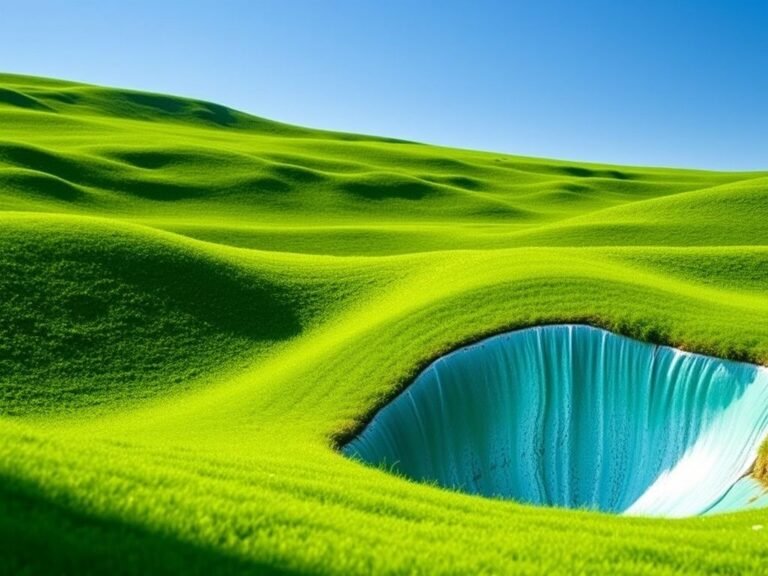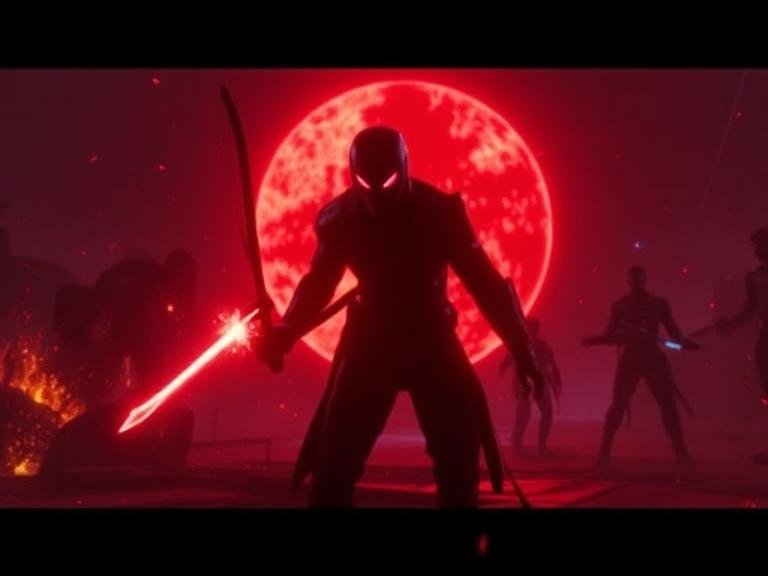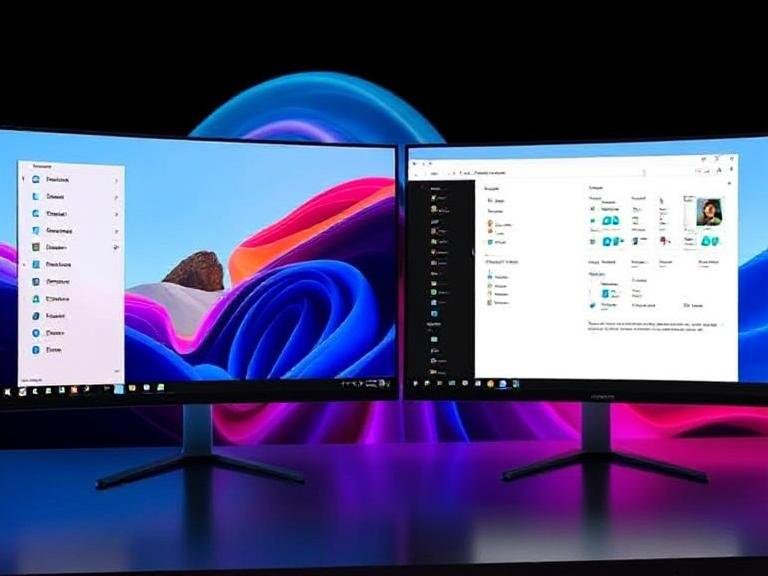What’s New in Windows: Updated Paint, Notepad, and Snipping Tool Released

What’s New in Windows: Updated Paint, Notepad, and Snipping Tool Released
Microsoft is rolling out updates to Paint, Notepad, and Snipping Tool , announced earlier this month alongside new Surface devices. These updates are now available to Windows Insiders in the Dev and Canary Channels.
The updated Paint app (version 11.2504.451.0) introduces a new AI-powered feature called Sticker Generator . Accessible through the Copilot menu, it lets users create custom stickers by entering a text prompt. The generated stickers can be added directly to the canvas and saved for future use. However, this feature is currently limited to Copilot+ PCs and requires a signed-in Microsoft account.
Paint also gains a new AI-powered tool called Object Select , designed to automatically detect and isolate individual objects on the canvas. This makes it easier to edit or remove specific elements with just a few clicks.
Additionally, the app now includes an updated welcome experience that highlights recent updates and showcases helpful features to get users up to speed quickly.
The Snipping Tool has been updated to version 11.2504.38.0 , introducing two helpful new features: Perfect Screenshot and an enhanced color picker .
Perfect Screenshot uses AI to automatically detect shapes and objects, adjusting the selection area to fit them precisely. The updated color picker now lets users extract color values in multiple formats, including HEX, RGB, and HSL .
The latest update to Notepad (version 11.2504.46.0) brings a new AI-powered text generation feature. Users can highlight text, press Ctrl + Q , and describe the changes they want the AI to make.
If you prefer not to use this feature, Microsoft provides an option to disable it in the settings. It’s also important to note that this feature requires either a Microsoft 365 subscription with AI credits or a Microsoft Account linked to Copilot Pro .