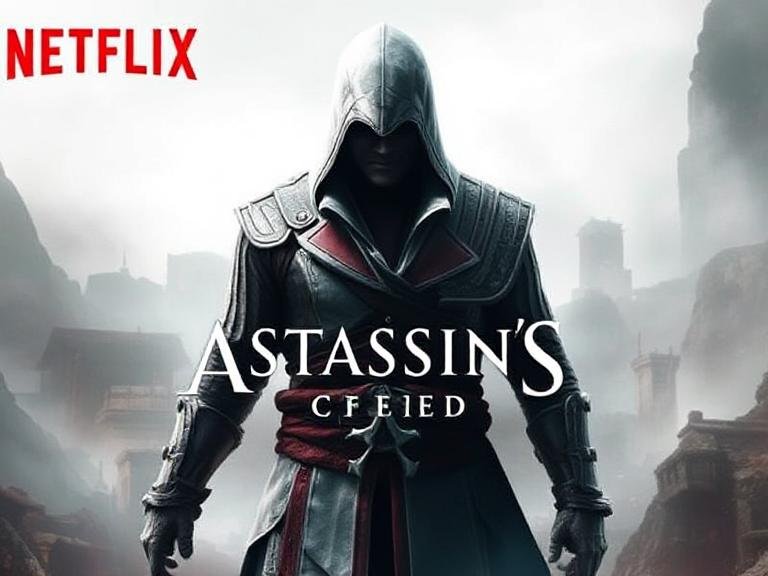What to Do Immediately If Your Netflix Account Gets Hacked

What to Do Immediately If Your Netflix Account Gets Hacked
Netflix is one of the most popular streaming platforms in the world, with over 230 million subscribers. For many people, it’s a daily habit — fire up the app, log in, and continue watching their favorite show.
But like any online account, Netflix profiles can be targeted by hackers. Most accounts are protected only by an email and password, which makes them vulnerable if those credentials fall into the wrong hands.
If you suspect someone has taken over your Netflix account — like seeing unfamiliar profiles, unexplained changes, or login attempts from other countries — here’s what you need to do right away.
How Do Netflix Accounts Get Hacked?
One common method is phishing. You might receive an email claiming there was “suspicious activity” on your account, with a link that leads to a fake login page designed to steal your password.
Hackers also buy stolen credentials on the dark web, where hacked Netflix accounts can sell for around $12 each.
Here’s how a typical attack unfolds:
- You receive an email about a suspicious login (real or fake).
- You check your account, see nothing wrong, and ignore it.
- This happens multiple times, making you less likely to react.
- Eventually, the hacker adds their payment info, upgrades your plan, and tries to lock you out.
At this point, you might get an alert about changes to your account email or password — a clear sign something is wrong.
Immediate Steps to Take
1. Try Logging Into Your Account
Go directly to netflix.com — don’t click any links in emails or messages. Try to log in using your current credentials.
If you can log in:
- Change your password immediately. Use a strong, unique password with letters, numbers, and symbols.
- Remove unfamiliar payment methods. Hackers often add their own credit card to verify the account.
If you can’t log in:
- Move to step 4.
2. Check for Unauthorized Devices
Once logged in, go to your account settings and review the list of devices currently signed in. Sign out any unfamiliar ones.
3. Monitor Your Payment Activity
Keep an eye on your bank or credit card statements for unauthorized charges. Report anything suspicious to your financial institution.
4. Contact Netflix Support
Whether or not you were able to access your account, reach out to Netflix customer service. They can help recover your account and undo any changes made by the hacker.
Let them know you believe your account was compromised — they’re trained to handle these situations quickly.
5. Update Passwords on Other Accounts
If you used the same password for Netflix and other services, change those passwords now. Reusing passwords increases your risk across multiple accounts.
Protect Yourself From Future Threats
- Use a strong, unique password for each account.
- Enable two-factor authentication where possible.
- Avoid clicking links in unsolicited emails — always go directly to the website.
Need Help Managing Your Online Security?
If this experience taught you anything, it’s that even small accounts like Netflix can become entry points for cyber threats. Don’t wait until it happens again.
Reach out today to learn more about secure password management and protecting your digital life.