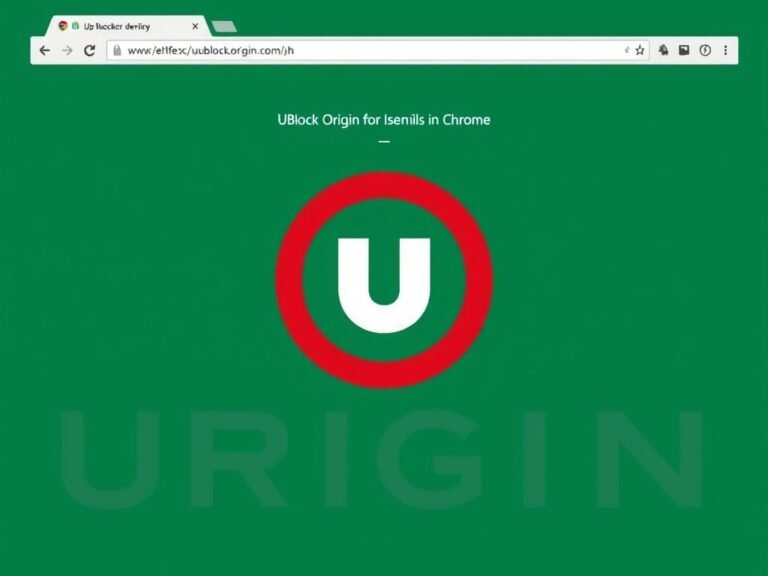What Is Microsoft Universal Print — and How Can It Help Your Business?

What Is Microsoft Universal Print — and How Can It Help Your Business?
Even in today’s digital age, printing remains a necessary part of many businesses. But managing printers can be time-consuming, especially when dealing with drivers, firmware updates, and security risks. A single unsecured printer can even become a gateway for malware to enter your network.
That’s where Microsoft Universal Print comes in — a cloud-based solution designed to simplify print management while improving security and scalability.
Let’s explore how it works and what it can do for your organization.
Why Microsoft Universal Print Matters
1. Simplified Print Management
Universal Print removes the need for traditional on-premises print servers. Everything is managed through the cloud, giving IT teams a centralized way to handle printers without dealing with local installations or driver conflicts.
This means fewer maintenance tasks, faster deployment, and more control — all from one place.
2. Built for Modern Workplaces
With hybrid and remote work becoming the norm, employees need to print from anywhere — whether they’re using a Windows laptop, Mac, or mobile device.
Universal Print integrates seamlessly with Microsoft 365 and Azure Active Directory , allowing users to print securely from any location and any device, without complicated setup.
3. Flexible & Scalable
Whether you have a few printers or hundreds across multiple locations, Universal Print adapts to your needs. It supports both modern and legacy printers, so you don’t have to replace existing equipment.
Adding new devices is simple, and managing them at scale becomes effortless thanks to cloud-based controls.
4. Secure Printing by Design
Security is built into every layer. With integration into Azure AD, only authorized users can access printers. Features like secure print release ensure sensitive documents are only printed when the user is physically present.
Plus, with Microsoft Endpoint Manager, admins can enforce policies and monitor print activity as part of their overall endpoint security strategy.
5. Streamlined Deployment
Setting up printers manually across an organization can be slow and error-prone. Universal Print allows administrators to configure and assign printers through a central portal — no local installation required.
This ensures consistency, reduces support tickets, and improves the user experience.
6. Insights for Better Control
Understanding how and where printing happens helps businesses cut costs and optimize resources. Universal Print offers reporting tools that show usage trends, top printers, and cost centers — giving you data-driven insights to make smarter decisions.
Is Microsoft Universal Print Right for You?
If your business struggles with outdated print infrastructure, inconsistent setups, or security concerns, Universal Print could be the solution you’ve been looking for.
It’s ideal for organizations using Microsoft 365 who want a scalable, secure, and easy-to-manage printing environment — especially those supporting remote or hybrid teams.
Need Help Evaluating Your Printing Strategy?
We can help you understand if Microsoft Universal Print fits your needs — including setup, compatibility, and cost-benefit analysis.
📞 Contact us today to schedule a free consultation and start simplifying your print environment.