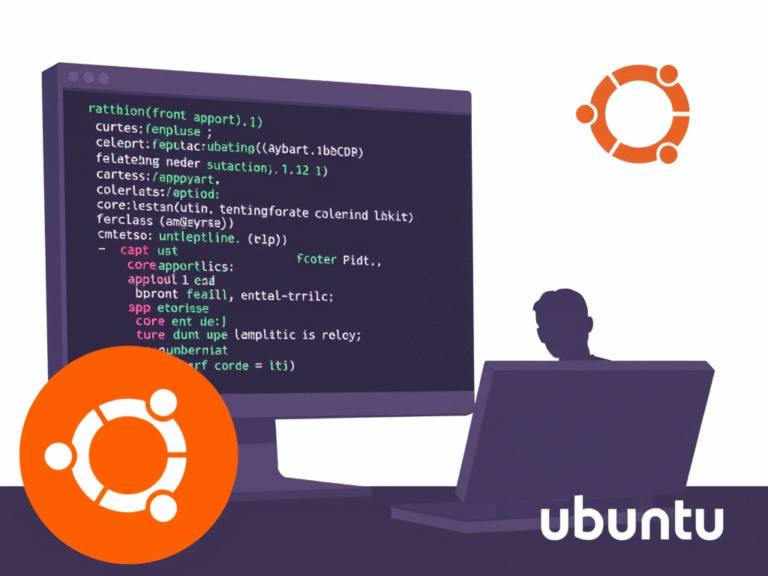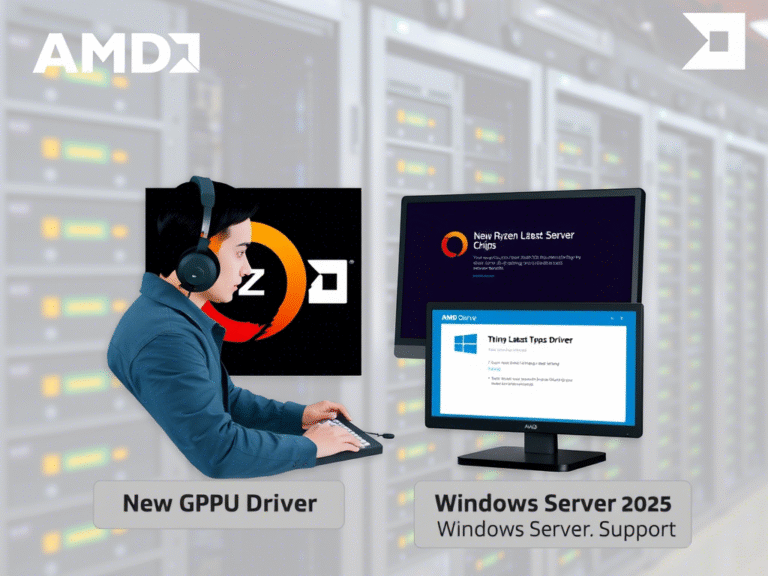Wallpaper Fixes and UI Tweaks Land in Latest Windows 11 Dev Update

Wallpaper Fixes and UI Tweaks Land in Latest Windows 11 Dev Update
Microsoft has released a new Canary channel build — Windows 11 build 27913 — to Windows Insiders, bringing a collection of subtle yet meaningful improvements. While this update doesn’t introduce flashy new features, it focuses on refining the user experience with fixes that address long-standing annoyances in Settings, desktop backgrounds, audio, and system stability.
For those testing the bleeding edge of Windows development, these kinds of updates are exactly what keep the OS running smoothly behind the scenes.
Settings Gets a Cleaner, More Balanced Look
One of the most noticeable changes in this build is the centered search bar in the Settings app. Previously aligned to the left, the search box now sits in the middle of the top section, giving the interface a more symmetrical and polished appearance.
This small visual tweak aligns with Windows 11’s design philosophy of clean, centered layouts — especially on larger screens. Microsoft says the change aims to deliver a more consistent and intuitive search experience, making it easier to quickly find what you need.
Wallpaper Issues Take a Step Forward
Users who’ve experienced their desktop background suddenly turning black after a reboot will be happy to hear that Microsoft has made progress here.
In build 27913, the company has implemented under-the-hood fixes to prevent wallpaper from failing to load or resetting unexpectedly. While the issue isn’t completely closed, this update lays the groundwork for a more stable experience. If you’re still seeing problems, Microsoft encourages users to report them via the Feedback Hub under Desktop Environment > Background and Wallpaper.
Audio Casting Now More Reliable
A frustrating bug that caused audio to cut out a few seconds after screen casting to a TV has been resolved. Whether you’re streaming a movie, giving a presentation, or mirroring your desktop, audio should now stay in sync without dropping unexpectedly — a small fix that makes a big difference in real-world use.
Crash Fixes and Stability Boosts
This build also tackles several stability issues that were causing headaches for Insiders:
- Settings app crashes when navigating to System > Power & Battery have been fixed.
- A display glitch that replaced apostrophes with random characters in Settings and related dialogs has been corrected, improving readability across multiple languages.
- The system no longer mistakenly plays the Windows Vista boot sound — a quirky bug that briefly brought back memories from 2007.
Other Under-the-Hood Fixes
Microsoft also addressed a few less visible but important issues:
- A rare KERNEL_SECURITY_CHECK_FAILURE bugcheck that affected a small number of users after upgrading — particularly when connecting to a VPN — has been resolved.
- Acrylic transparency in certain apps, which sometimes appeared fully transparent or broken, is now rendering more reliably.
- Users of non-English languages, especially Chinese, will notice better display in the Group Policy Editor, where large blank areas previously appeared due to rendering issues.
Known Issues to Watch Out For
While this build improves many things, there are still a few caveats:
⚠️ [Important for Copilot+ PCs]
If you’re switching to the Canary Channel from the Dev or Release Preview channels — or from retail — on a new Copilot+ PC, you may lose access to your Windows Hello PIN and biometrics. You’ll see error 0xd0000225 with the message: “Something went wrong, and your PIN isn’t available.”
Don’t worry — you can fix this by clicking “Set up my PIN” to create a new one.
⚠️ [New in Build 27913]
During the upgrade process, the progress wheel animation might appear as a rectangle or glyph instead of a spinning circle. This is a visual glitch and doesn’t affect the installation itself.
Final Thoughts
Build 27913 might not be the most exciting update in terms of new features, but it’s a solid example of Microsoft listening to user feedback and quietly improving the foundation of Windows 11. These kinds of iterative fixes are what turn a good OS into a reliable one.
If you’re an Insider, the update is rolling out now. Keep an eye on the official Windows Blog for the full announcement and ongoing updates.