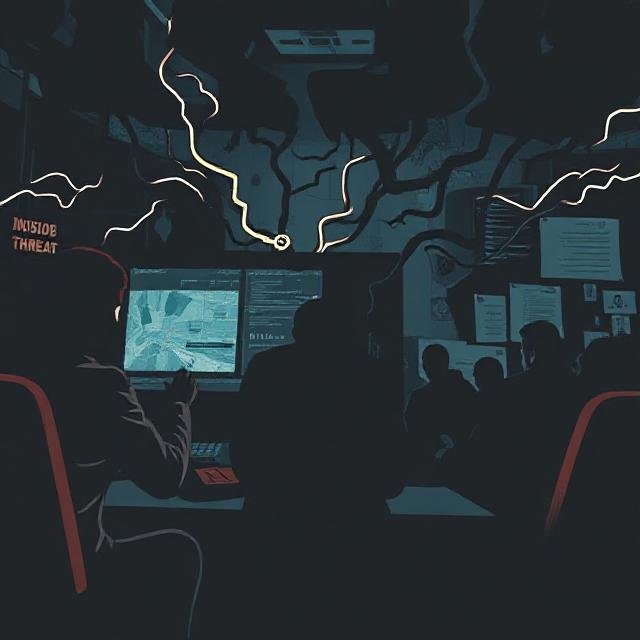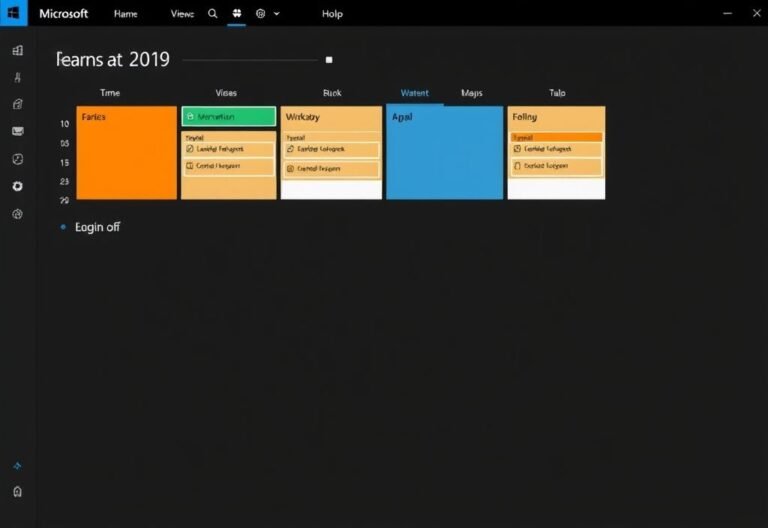VoIP Setup Tips to Boost Office Productivity

VoIP Setup Tips to Boost Office Productivity
The global shift toward remote and hybrid work has made cloud-based communication tools more essential than ever. Among these, VoIP (Voice over Internet Protocol) systems have become a cornerstone for modern businesses, allowing teams to stay connected from anywhere — whether in the office or working remotely.
With 82% of organizations reporting cost savings after switching to VoIP, it’s clear that this technology is both efficient and economical. However, poor setup can lead to issues like dropped calls, low audio quality, and underused features — all of which hurt productivity and customer satisfaction.
Here are key tips to ensure your VoIP system runs smoothly and supports a productive workplace:
1. Assess Your Network Performance
Before deploying VoIP, evaluate your internet connection. Look into factors like jitter, packet loss, and bandwidth capacity. A weak network can disrupt calls and degrade voice quality. Upgrading hardware or increasing bandwidth may be necessary to support smooth communication.
2. Enable QoS (Quality of Service) Settings
QoS settings help prioritize voice traffic over less urgent data, such as file backups or downloads. Without it, background tasks can consume bandwidth and interfere with calls. Setting up QoS ensures your VoIP system gets the resources it needs for clear, uninterrupted conversations.
3. Invest in Quality Audio Equipment
Poor headset quality can damage customer interactions. Don’t leave it to chance — provide your team with reliable headsets that deliver clear sound. It’s a small investment that significantly improves call clarity and professionalism.
4. Organize Departments with Ring Groups
Use ring groups to route calls to entire teams instead of individual extensions. For example, a support call can go to the whole customer service department, and the first available person can answer. This reduces wait times and improves responsiveness.
5. Set Up an Automated Company Directory
Most VoIP platforms offer auto-attendant features. Create a directory that guides callers to the right person or department using voice prompts. This saves time, reduces manual call handling, and enhances the caller experience.
6. Use Voicemail-to-Email Features
Save time by enabling voicemail transcription and email delivery. Employees can quickly read messages instead of listening to each one, improving efficiency. Some systems also allow sending transcriptions via SMS for faster access.
7. Train Your Team on System Features
Ensure employees understand how to use VoIP tools effectively. Proper training helps them take full advantage of features like call forwarding, conferencing, and voicemail management — leading to smoother operations and better customer service.
Final Thoughts
A well-configured VoIP system can transform the way your team communicates and boosts overall productivity. But success starts with proper planning, setup, and ongoing training.
If you’re looking to optimize your business communications or need help choosing the right VoIP solution, we’re here to help. Contact us today to learn more.