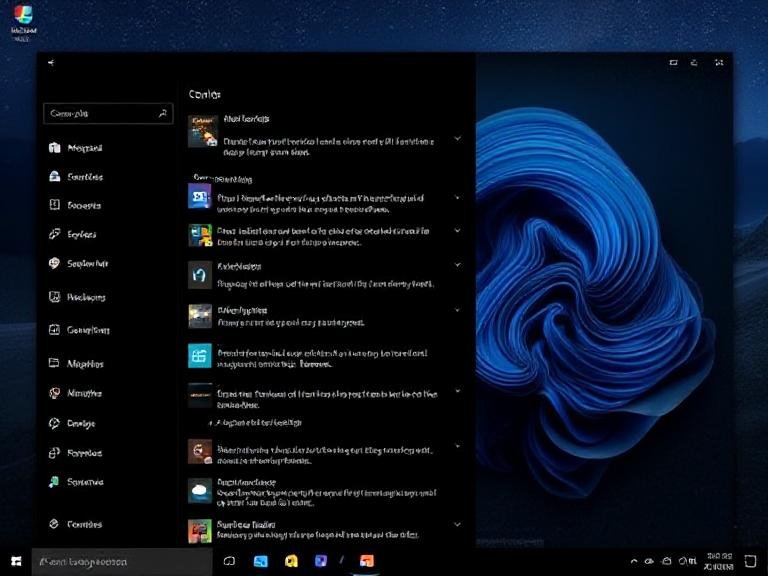Upgrade to Windows 11 24H2 Now for Enhanced Browser Performance and Protection

Upgrade to Windows 11 24H2 Now for Enhanced Browser Performance and Protection
In a recent update, Microsoft announced that it has officially replaced the decades-old JScript engine with JScript9Legacy as the default scripting engine in Windows 11 24H2 and future builds like 25H2 . The move marks another step in the company’s ongoing effort to phase out outdated technologies in favor of more secure and modern alternatives.
According to Microsoft, this change brings significant improvements in both performance and security , especially for users navigating today’s increasingly dangerous web landscape.
🔒 Why Is This Change Important?
The original JScript engine was first introduced back in the late 1990s with Internet Explorer 3.0. While it helped power early web scripting and maintained compatibility with older websites, it also became a frequent target for cyberattacks over the years.
One major risk associated with legacy scripting is cross-site scripting (XSS) — a technique often used by hackers to inject malicious code into legitimate websites. When an unsuspecting user visits such a site, the code can execute automatically, potentially leading to data theft or system compromise.
In fact, just last August 2024, Microsoft released emergency patches to fix a critical remote code execution vulnerability tracked as CVE-2024-38178 , which affected systems still relying on outdated scripting components.
With the introduction of JScript9Legacy , the company aims to significantly reduce these risks by enforcing stricter execution policies and improved object handling — making it harder for attackers to exploit vulnerabilities tied to old script engines.
🛠️ What’s New in JScript9Legacy?
- Replaces the old
JScript.dllwith the newJScript9Legacy.dll - Maintains backward compatibility for existing scripts
- Offers enhanced security features for modern web browsing
- Designed to prevent common attack vectors like XSS
- No user action required — automatically enabled in supported Windows versions
Microsoft assures users that no additional steps are needed to benefit from the updated engine, and that the switch should not disrupt existing workflows or applications.
This update aligns with similar changes Microsoft made earlier in Microsoft Edge , where the browser now defaults to Enhanced Security Mode to better protect users from malicious scripts.
💼 What Does This Mean for Users and Businesses?
For both home users and enterprise environments , this shift means stronger protection against web-based threats without sacrificing compatibility with older internal tools or legacy web content.
It’s a quiet but important upgrade — one that helps keep Windows systems safer in a world where cyber threats are constantly evolving.
📌 You can read the full details about this change directly from Microsoft in their Tech Community announcement .