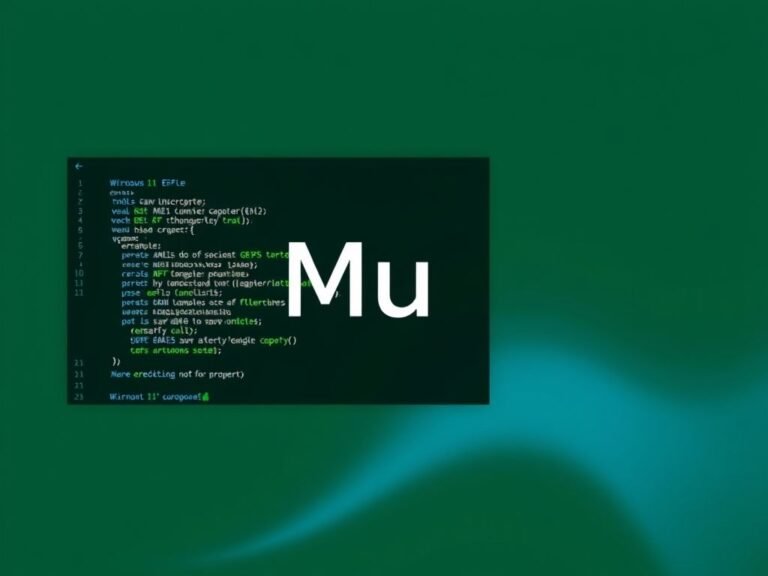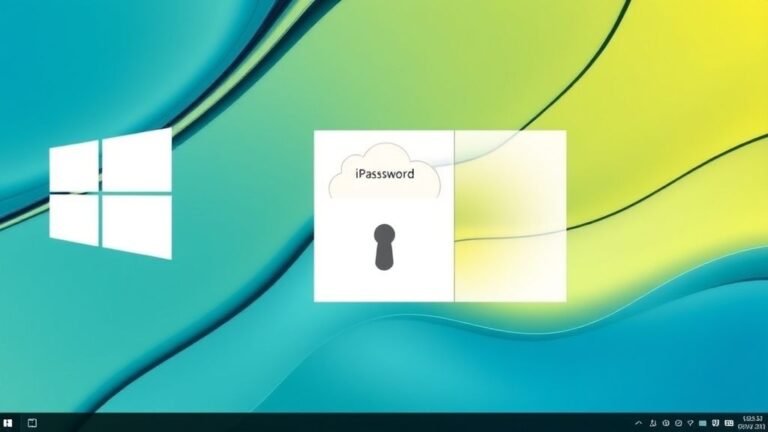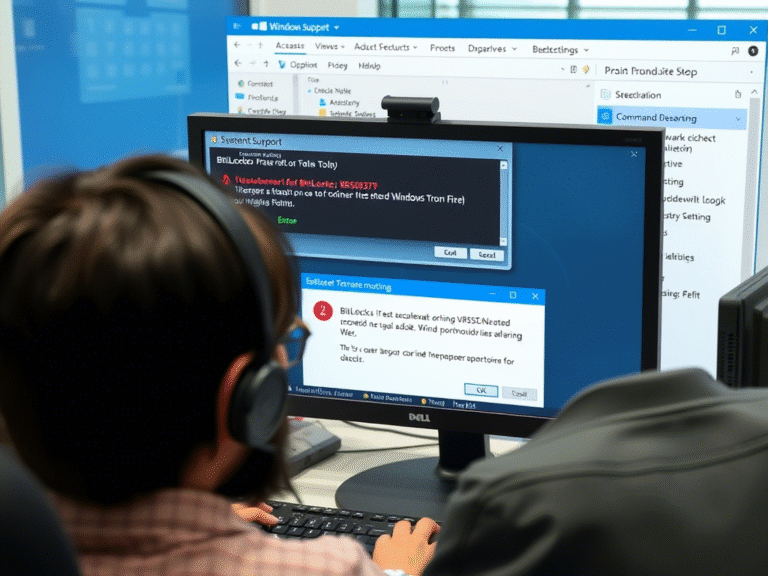Unlock Hidden Productivity with Microsoft Productivity Score

Unlock Hidden Productivity with Microsoft Productivity Score
In today’s hybrid and remote work environments, measuring employee productivity can be a challenge. Are your team members making the most of their tools? Are outdated habits or inefficient workflows holding them back?
Traditional time-tracking methods like clock-ins don’t reflect real value anymore. Instead, organizations need actionable insights into how employees actually use digital tools — without invading privacy.
Enter: Microsoft Productivity Score .
This powerful tool gives IT leaders and managers a clear view of how teams engage with Microsoft 365, helping identify opportunities to streamline workflows, improve collaboration, and boost efficiency across the board.
What Does Microsoft Productivity Score Measure?
The score analyzes key areas of workplace activity and technology performance, giving you data-driven insights into usage patterns and potential blockers to productivity. It doesn’t track individuals — it looks at the organization as a whole.
Here are the main categories it covers:
🧑💼 1. People Experience
Looks at how your team uses Microsoft 365 tools for collaboration and communication. Key areas include:
- Communication – Are people using email effectively or relying on outdated practices like sending file attachments?
- Content Collaboration – How often do users co-author documents in real-time instead of working in silos?
- Mobility – Can employees access files and apps from any device and location?
- Meetings – Are meetings optimized for focus and efficiency?
- Teamwork – Is your team leveraging tools like Teams for seamless collaboration?
💡 Example Insight: Did you know that switching to cloud-based collaboration could save each employee about 100 minutes per week — over 85 hours annually ?
💻 2. Technology Experience
Evaluates the health and performance of your company’s devices and apps, including:
- Endpoint Analytics (requires Microsoft Intune) – Monitors device health and user experience.
- Network Connectivity – Identifies network issues affecting productivity.
- Microsoft 365 App Health – Ensures apps are up-to-date and running smoothly.
This helps you spot technical bottlenecks before they slow your team down.
📊 3. Special Reports
Provides deeper visibility into business continuity trends. See how your team’s collaboration and communication change during major transitions — such as moving to remote work or returning to the office.
You’ll get real-time snapshots of how these shifts impact overall productivity.
Why Use Microsoft Productivity Score?
✅ Automated Metrics Tracking : Get continuous updates on how your team is using Microsoft 365 tools.
✅ Actionable Insights : Understand what the data means and how to act on it.
✅ Recommended Next Steps : Each insight comes with practical guidance to help you improve.
Whether your team is struggling with inefficient workflows or underutilized features, Microsoft Productivity Score shows you exactly where to focus your efforts.
Improve Productivity the Smart Way
Microsoft Productivity Score isn’t just a number — it’s a roadmap to better collaboration, smarter tech investments, and more efficient teams.
Want to get started with optimizing your Microsoft 365 environment? We can help you set it up and make sense of the data. Let’s talk about how to unlock your team’s full potential.