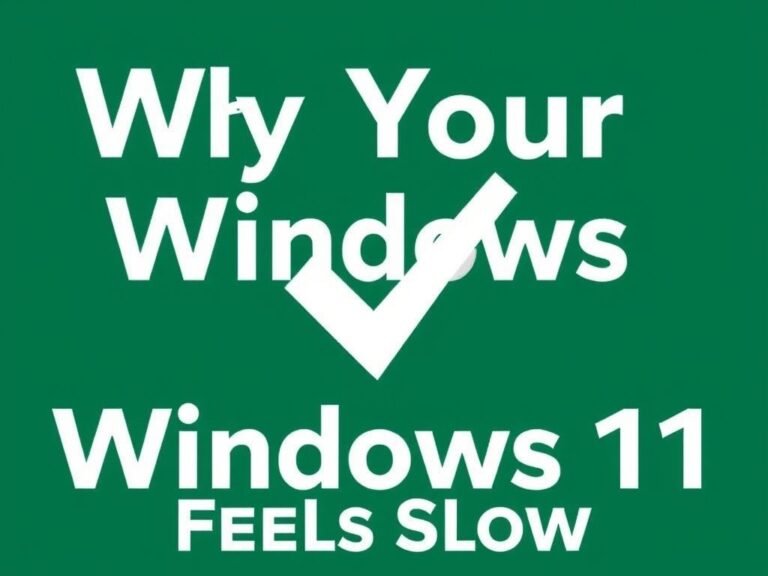Top Common Smart Home Problems (and Quick Fixes)

Top Common Smart Home Problems (and Quick Fixes)
Not long ago, the idea of a smart home felt like science fiction. Today, we may not have flying cars, but we do have voice-controlled lights, smart fridges, and video calls right in our pockets.
Of course, even the smartest tech can run into basic problems. Weak passwords can leave you open to hackers, and poor connections can turn your high-tech home into something pretty low-level.
If you’re having trouble with your smart devices, don’t worry—you’re not alone. Here are some common issues and easy fixes to get everything running smoothly again.
1. Can’t Connect to Wi-Fi?
One of the most frustrating issues is when your device won’t connect. Start with the basics: restart your router and the device itself. Make sure your router is in a central spot for better signal. If you live in a big house, a mesh network or Wi-Fi extender might be worth considering.
2. Device Isn’t Responding
If your smart speaker or camera isn’t reacting to commands, try turning it off and on again. Also, check for software updates—both on the device and in its app. These often include performance improvements and bug fixes.
3. Battery Dies Too Fast
Some gadgets drain batteries quickly. Adjust settings to turn off features you don’t need, like constant syncing or indicator lights. And always use good-quality batteries for longer life.
4. Devices Don’t Work Together
Just because something says “smart” doesn’t mean it’ll work with your system. Always check compatibility before buying. Stick to one main platform (like Alexa, Google Home, or Apple HomeKit) and build around that.
5. Worried About Security?
Smart homes can be hacked—yes, even baby monitors. Keep your network safe by using strong passwords, enabling two-factor authentication, and updating firmware regularly. You can also put smart devices on a separate guest network and disable any sharing features you don’t use.
6. App Keeps Crashing
Sometimes the problem isn’t the device—it’s the app. Try updating it, logging out and back in, or even reinstalling it if needed.
7. Automations Misbehave
Automated routines are great—until they go wrong. Double-check your rules and test them one at a time. A small mistake in timing or trigger can cause big confusion.
8. Signal Doesn’t Reach Far Enough
Some devices only work within a certain range. Check what the manual says, and move things closer to your hub or router. Repeaters or extenders can help boost signals where needed.
9. Lights Turn On by Themselves?
“Ghost” activity can be spooky—but it’s usually just a forgotten automation, a faulty sensor, or an unintended voice command. Review your settings and secure your accounts if something feels off.
10. Feeling Lost?
Managing multiple smart devices can feel overwhelming. Read the manuals, look up guides online, or reach out to support experts who can walk you through specific steps.
Keep It Simple Your smart home should make life easier, not more complicated. With these tips, you can solve many common problems on your own—and keep your space secure and stress-free.
Need help securing your smart home? We offer expert security checks to give you peace of mind. Just ask!