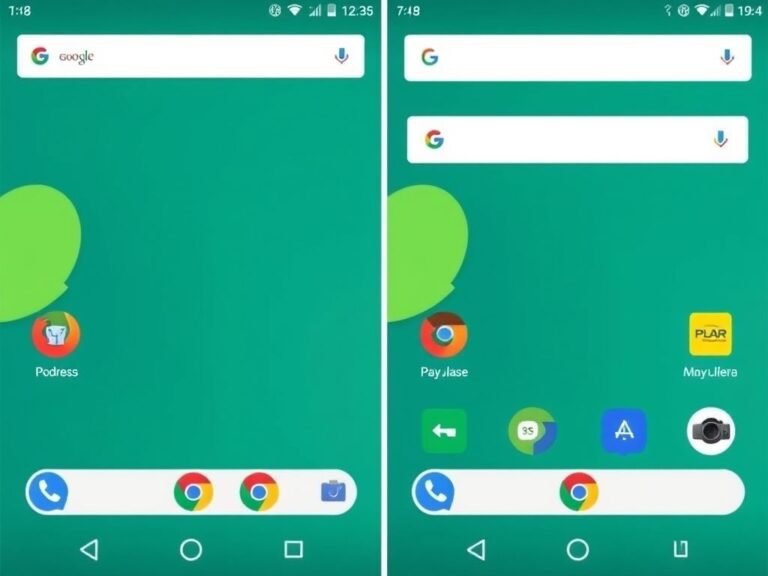Top 5 Mobile Device Attacks You Need to Watch Out For

Top 5 Mobile Device Attacks You Need to Watch Out For
Smartphones and tablets have become the go-to devices for communication, web browsing, and app usage due to their portability and convenience. Many activities that were once performed on traditional computers are now being handled on mobile devices. For instance:
- 80% of enterprise workloads are now conducted via mobile devices, according to Microsoft.
- Over half of all web searches happen on mobile devices rather than desktops.
As mobile devices take on more responsibilities—storing sensitive data, accessing work apps, and managing personal information—they’ve become a prime target for cybercriminals. In 2020 alone:
- 36.5% of organizations were affected by mobile malware.
- 2.5 million people unknowingly downloaded mobile adware apps.
This shift highlights the need to treat mobile devices with the same level of security as computers. Essential precautions include:
- Installing antivirus/anti-malware software.
- Using DNS filtering to block malicious websites.
- Enabling automated OS and app updates to patch vulnerabilities.
- Implementing managed backups to protect critical data.
To stay safe, you need to be aware of the most common mobile device attacks. Below are the top 5 threats you should watch out for.
1. Mobile Malware Hidden in Apps
It’s surprisingly easy for malicious apps to blend in with legitimate ones. Scammers use flashy graphics, fake reviews, and even functional features to mask malware. Once installed, these apps can operate in the background, stealing data or infecting your device. Some even disguise themselves as common system apps (like Settings or Calendar) to avoid detection.
Mobile malware can include:
- Ransomware : Encrypts your files and demands payment.
- Adware : Floods your device with intrusive ads.
- Spyware : Tracks your activity and collects sensitive information.
- Trojans : Pretend to be harmless apps while granting hackers access.
How to Protect Yourself:
- Only download apps from trusted sources like official app stores.
- Check app permissions carefully before installing.
- Use mobile antivirus software to scan for threats.
2. Unprotected Communications
Sending sensitive information—like passwords, credit card details, or personal data—over unsecured messaging apps or text messages is risky. If the communication isn’t encrypted, hackers can intercept it using techniques like man-in-the-middle attacks .
Many users don’t realize that not all messaging platforms encrypt messages end-to-end, leaving their data vulnerable.
How to Protect Yourself:
- Use secure messaging apps with end-to-end encryption (e.g., Signal, WhatsApp).
- Avoid sharing sensitive information over SMS or unsecured platforms.
- Verify that communications are encrypted before transmitting data.
3. Public Wi-Fi & Man-in-the-Middle Attacks
Public Wi-Fi networks are convenient but notoriously insecure. Hackers often lurk on these networks, waiting to intercept unencrypted data. Shockingly, 75% of people admit to checking email on public Wi-Fi , while others log into sensitive apps or shop online, entering credit card details.
A man-in-the-middle attack occurs when a hacker intercepts your connection to steal login credentials, financial information, or other sensitive data.
How to Protect Yourself:
- Use a VPN app to encrypt your internet traffic on public Wi-Fi.
- Avoid accessing sensitive accounts or entering personal information on public networks.
- Turn off Wi-Fi auto-connect to prevent accidental connections to malicious hotspots.
4. Juice Jacking on Public USB Charging Stations
Public USB charging stations might seem like a lifesaver when your phone is low on battery, but they can also be a trap. Hackers can infect USB ports with malware or set up fake charging stations to steal data from unsuspecting users. Since USB cables are designed for both charging and data transfer, connecting to an infected port could allow malware to copy your data or infect your device.
How to Protect Yourself:
- Use your own power adapter and plug into an outlet instead of public USB ports.
- Purchase a charge-only USB cable that blocks data transfer.
- Carry a portable power bank to avoid relying on public charging stations.
5. Non-Updated Devices
Outdated operating systems and apps leave devices vulnerable to exploits. Shockingly, 40% of Android devices run outdated OS versions that no longer receive security updates. These updates often include patches for known vulnerabilities, so skipping them puts your device—and potentially your entire network—at risk.
Hackers actively exploit these vulnerabilities to gain unauthorized access or install malware.
How to Protect Yourself:
- Enable automatic updates for your device’s operating system and apps.
- Regularly check for updates manually if automatic updates aren’t available.
- Replace devices that are no longer supported by the manufacturer
Why Mobile Security Matters
With mobile devices handling more than 80% of enterprise workloads and over half of all web searches, securing them is no longer optional. Neglecting mobile security can lead to data breaches, financial losses, and compromised privacy.
If you’re unsure how to secure your mobile devices or need help implementing robust protections, don’t hesitate to reach out. We offer tailored mobile security and management solutions to keep your devices—and your data—safe.
Contact us today to discuss how we can help safeguard your mobile ecosystem!