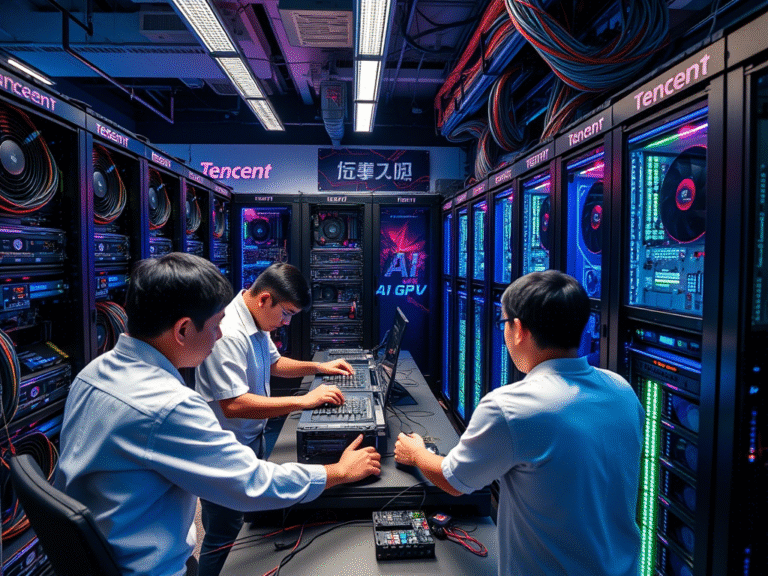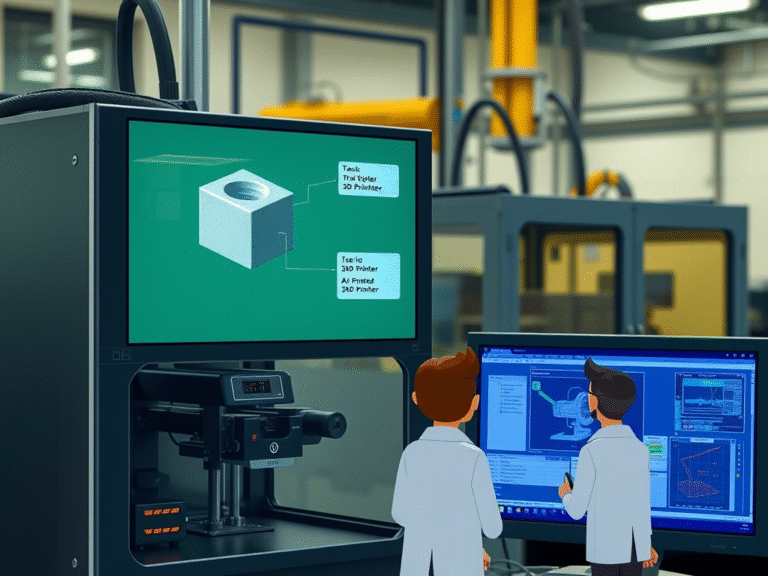Top 10 Free AI Image Generators Tools of 2025


Top 10 Free AI Image Generators Tools of 2025
Let’s be honest—how many times have you found yourself stuck trying to quickly create an image for a post or presentation? You either get bogged down in complicated editing tools or lose precious time scrolling through endless Google searches for the “perfect” picture. Wouldn’t it be amazing if the image in your head could just magically appear on your screen?
1. BotHub
BotHub is a versatile platform that allows you to test some of the most popular AI image generators, including Flux , DALL·E , and Midjourney . The service operates using its own virtual currency called “caps.” you’ll receive 100,000 caps as a welcome bonus. Once you’ve claimed your caps, you can dive straight into testing these neural networks for free.
One of BotHub’s standout features is the ability to choose the AI model you want to use directly above the prompt input field. The list of available models includes heavy hitters like ChatGPT , Claude , Flux , DeepSeek , Grok , Midjourney , DALL·E , Gemini , and more.
The results were impressive—cartoon-style images that captured the essence of the prompt. One image even featured a full helmet on the dinosaur, though it looked slightly awkward, adding a quirky charm to the overall design.
For those interested in going beyond the free tier, BotHub offers Premium plans that unlock full access to its integrated neural networks.
2. Grok
Next on the list is Grok —an AI developed by xAI and, quite frankly, my personal favorite. Seamlessly integrated into the X interface (formerly Twitter), Grok leverages the Flux model for image generation and delivers exceptional results.
Getting started is simple: create a free account on X.com , click the “Grok” button , and you’re ready to go!
3. Free AI Image Generator: Canva
Let’s talk about Canva , the popular design platform that now offers a free AI image generator for all users with an account. To access this feature, simply navigate to the “Magic Media” section—and you’re ready to start generating stunning visuals with ease.
4. Free AI Image Generator: DeepAI
DeepAI provides one of the simplest ways to generate AI-powered images. No extra steps, no account creation—just head to the website, navigate to the “AI Image Generator” section, and enter your prompt. Hit submit, and let the AI work its magic. Unlike most platforms, DeepAI doesn’t require you to sign up or log in, making it an effortless option for quick experiments or creative projects.
5. Microsoft Image Generator
Next up is Microsoft’s Image Generator , a tool that feels like stepping through a magical door straight out of a fairy tale. But, as tradition dictates, opening this door requires a small quest. To use it, you’ll need a Microsoft account —and setting one up might involve a few steps, like confirming your email or solving a verification puzzle to prove you’re human. Once you’ve completed these tasks, the magic awaits, and you’re all set to start generating images.
What Sets Microsoft Apart?
One standout feature of Microsoft’s Image Generator is the ability to set the image aspect ratio before generation. This means you won’t have to worry about resizing your images later—just define your parameters, enter your prompt, and within seconds, you’ll receive four unique images .
However, there’s a catch: Microsoft imposes a limit on fast generations . The platform provides daily “boosts” (usually ranging from 15 to 100) that allow for quicker results. Once your boosts are depleted, image generation becomes slower—but it’s still free.
6. Free AI Image Generator: FreePik
Ready to create stunning visuals? Start by heading over to FreePik and creating an account—it’s quick and easy, with options to log in via Google or other services.
Once you’re in, it’s time for the main event! Navigate to their AI tools section , where you’ll find the “AI Image Generator” (or a similarly named feature under the “Create” tab). Enter your prompt, hit generate, and watch as your ideas come to life in moments.
The results from FreePik were impressive—four high-quality images that stood out compared to the more cartoonish styles often seen with other tools. What sets FreePik apart is the level of creative control it offers. You can choose the number of images per prompt (within limits), as well as customize the style, color, and framing , giving you plenty of flexibility to refine your vision.
However, there’s a small catch: free usage is limited . The platform typically provides around 20 free credits per month , with each generated image consuming a certain number of credits. While this may not satisfy heavy users, 20 free high-quality AI images per month is still a generous offering for moderate use—and a great way to explore the tool without committing financially.
7. Adobe Express
Adobe, the powerhouse behind Photoshop , hasn’t stayed on the sidelines of the AI revolution. Enter Adobe Express , their online platform that includes an impressive AI image generator —and my personal #2 pick on this list.
What sets Adobe Express apart is its seamless and intuitive user experience. You simply enter a prompt, then effortlessly customize the output by selecting the aspect ratio , content type (Photo or Art), style , and even applying effects or referencing specific artistic styles. Whether you’re aiming for something dynamic , minimalist , or photographic , the platform offers extensive and easy-to-navigate design options.
Another standout feature? It handles non-English prompts better than many other tools, making it a versatile choice for creators worldwide. With its polished interface and robust capabilities, Adobe Express is a top contender for anyone looking to explore AI-generated visuals.
The output from Adobe Express typically includes 4 high-quality images per generation , giving you plenty of options to choose from. However, there’s a catch: the platform provides a limited number of free generative credits each month —usually around 25 . Once these credits are used up, you’ll need a premium subscription (starting at $9.99/month ) to continue generating more images.
To get started, locate the “Text to Image” feature, sign in using your Google account or Adobe ID , and let your imagination transform into stunning AI-generated visuals. Ready? Let’s create!
8. Deep Dream Generator
Deep Dream Generator stands out for its quick generation times and user-friendly approach—no registration required to get started. Simply visit the platform, input your prompt, and let the AI work its magic. It’s a hassle-free way to experiment with AI-generated art and explore surreal, dreamlike visuals in moments.
9. MagicStudio
MagicStudio offers a straightforward and user-friendly way to create AI-generated images online. To get started, you’ll need to register by confirming your email—and occasionally, completing an SMS verification step. Once your account is set up, navigate to their AI image tool , enter your prompt, and watch the magic happen—your visuals will appear in moments!
10. Craiyon
Craiyon is a straightforward and hassle-free option for generating AI images online—for free. Simply head to the website, type in your prompt, and let the platform work its magic. No account creation or complicated steps required.
That said, there’s one thing to keep in mind: Craiyon tends to take longer than other platforms , often around 60 seconds per request . However, the trade-off is worth it—you’ll receive 9 images at once ! While not every result will be perfect, having nine options ensures you’re likely to find at least a couple of images that meet your expectations.