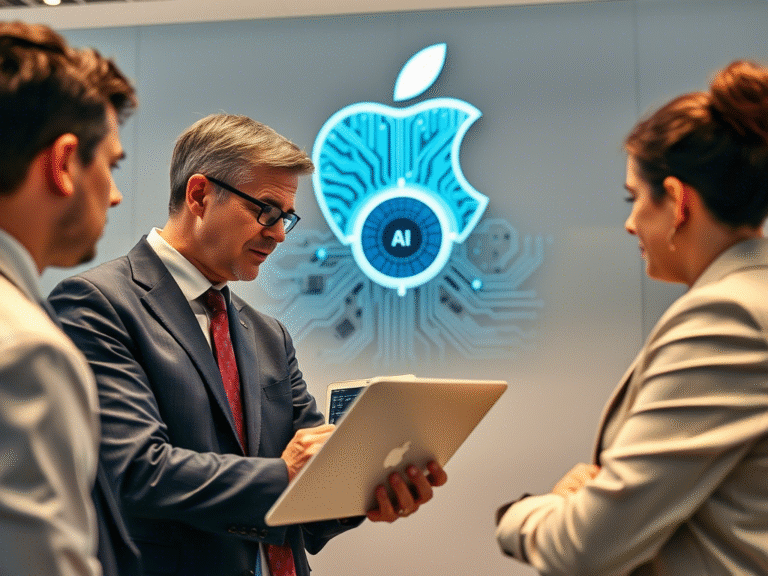The Ultimate Guide to Creating Strong Passwords and Secure Authentication

The Ultimate Guide to Creating Strong Passwords and Secure Authentication
1. Why Your Password Is Your First Line of Defense
Your password is more than just a login key — it’s the first barrier between your sensitive data and potential attackers. A weak or reused password can lead to identity theft, financial loss, or unauthorized access to your personal and professional life.
Cybercriminals use various techniques to crack passwords:
- Brute-force attacks : Trying every possible combination until one works.
- Dictionary attacks : Using lists of common words and phrases.
- Credential stuffing : Reusing stolen passwords across multiple sites.
- Password spraying : Trying simple passwords across many accounts.
Avoid predictable choices like “password,” “123456,” or your birthday. Instead, create long, unique, and complex passwords that mix letters (uppercase and lowercase), numbers, and symbols.
2. How to Create a Strong, Unbreakable Password
Creating a secure password isn’t hard — it just requires a bit of strategy. Here’s how to do it right:
✅ Use at least 12 characters
✅ Combine uppercase and lowercase letters
✅ Add numbers and special characters
✅ Avoid personal info or dictionary words
✅ Never reuse passwords across accounts
💡 Tip: Try a passphrase instead of a password — like “PurpleTiger$RunsFast!” It’s easy to remember and hard to guess.
To manage all your passwords safely, consider using a reliable password manager like Bitwarden, 1Password, or Dashlane.
3. Multi-Factor Authentication (MFA): An Extra Layer of Security
Even the strongest password can be stolen. That’s where multi-factor authentication (MFA) comes in. MFA adds an extra step to the login process, making it much harder for hackers to gain access.
Common MFA Methods:
- Authenticator apps (e.g., Google Authenticator, Microsoft Authenticator)
- Hardware keys (e.g., YubiKey)
- Biometrics (fingerprint, facial recognition)
- Push notifications (approval via mobile app)
⚠️ Note: While SMS-based codes are widely used, they’re not the safest option due to SIM-swapping risks.
Enable MFA on all important accounts — especially email, banking, and cloud services.
4. New Trends in Authentication: Beyond Passwords
Technology is moving toward a passwordless future , using advanced verification methods that are both more secure and user-friendly.
🔐 What Is Passwordless Authentication?
- FIDO2/WebAuthn : Log in using a hardware key or built-in biometric scanner.
- Mobile sign-in : Approve logins directly from your smartphone.
- Biometric verification : Unlock accounts using fingerprints or facial scans.
Leading companies like Microsoft, Apple, and Google are already supporting these technologies to reduce reliance on traditional passwords.
5. Best Practices for Managing Your Credentials
Strong passwords and MFA are just the start. Here’s how to maintain good security habits:
✅ Use a password manager to generate and store complex passwords
✅ Change passwords after a breach or suspected compromise
✅ Monitor for leaked data
✅ Be cautious with links and emails to avoid phishing scams
✅ Educate employees or family members on cybersecurity basics
For businesses: Enforce password policies and offer regular training to reduce human error — the leading cause of breaches.
6. Top Password Mistakes You Should Avoid
Don’t make these common errors that put your accounts at risk:
🚫 Using short or simple passwords
🚫 Reusing the same password on multiple sites
🚫 Skipping MFA because it feels inconvenient
🚫 Writing down passwords in unsafe places
🚫 Never updating old passwords
Strong passwords and secure authentication are your best defense against modern cyber threats. As technology evolves, so should your approach to online safety.
Whether you’re managing personal accounts or securing a business network, adopting smart practices today can prevent costly breaches tomorrow.