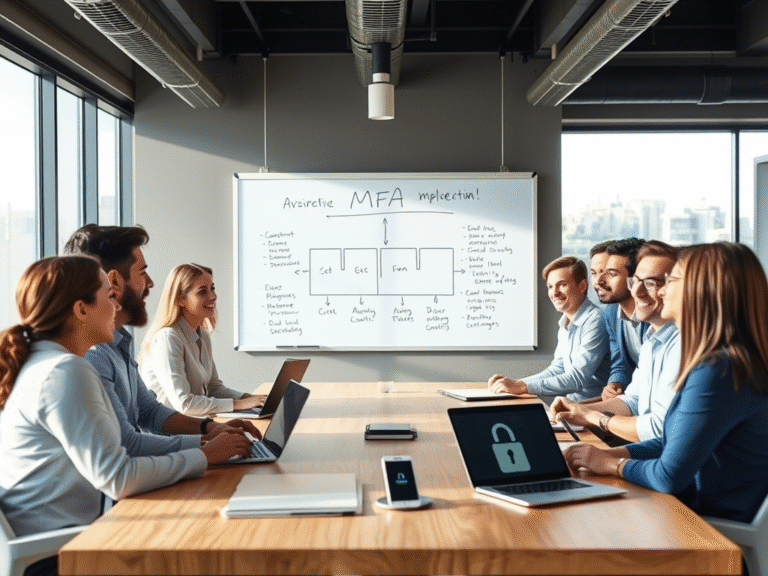The Risks of Virtualized Infrastructure and How to Secure It

The Risks of Virtualized Infrastructure and How to Secure It
A compromised virtualized infrastructure can expose businesses to significant risks, including data loss and operational downtime. In the event of an attack, retrieving your data and resuming operations can become a daunting challenge.
Today, many organizations rely on virtualized infrastructure for efficient and cost-effective data storage. This approach offers numerous advantages over traditional physical solutions, such as enhanced flexibility, simplified provisioning, and reduced costs. However, it also introduces unique security challenges that demand a specialized strategy.
Unlike physical systems, traditional data protection tools often fall short in virtual environments. Virtualized systems face distinct threats that require going beyond conventional perimeter defenses. To safeguard your data and ensure business continuity, it’s crucial to adopt a comprehensive security approach tailored to the virtual landscape.
If you’re using virtualized infrastructure for data storage, this article will help you understand the risks of inadequate security and provide actionable strategies to strengthen your defenses.
Don’t Leave Your Virtualized Infrastructure to Chance
Securing virtualized environments is a critical component of any modern business’s cybersecurity strategy. With the increasing reliance on virtualization, it’s essential to address security across all layers of your infrastructure.
Let’s examine three of the most common virtualization security issues and how they can impact your business:
Issue #1: External Attacks
External attacks pose a significant threat to virtualized infrastructure. If hackers gain access to your host-level or server management software, they can infiltrate other critical parts of your system. For example, they may create new user accounts with admin privileges, enabling them to steal or destroy sensitive data. Protecting these entry points is vital to preventing unauthorized access.
Issue #2: File Sharing and Copy-Pasting
By default, file sharing and copy-pasting between the host system, virtual machines (VMs), and remote management consoles are disabled for security reasons. While it’s possible to enable these features by modifying settings in the ESXi host system, doing so is not recommended.
Why? If a hacker gains access to your management console, they could exploit these features to exfiltrate sensitive data or inject malware into your virtual environment. Keeping these settings disabled helps reduce the risk of compromise.
Issue #3: Viruses and Ransomware
Virtual machines (VMs) are not immune to cyberattacks, with ransomware being one of the most prevalent threats. A ransomware attack can encrypt your VM data, leaving you unable to access critical systems until a ransom is paid.
To mitigate this risk:
- Perform regular backups of your VM data and store them off-site in a secure location.
- Educate your team on recognizing phishing attempts and avoiding actions that could introduce ransomware or other viruses.
Even with backups, restoring a compromised VM can be complex. Proactive measures, such as employee training and robust backup strategies, are essential to minimizing the impact of an attack.
Optimizing Your Virtualized Infrastructure Security
Now that you’re aware of the common risks associated with unprotected virtualized infrastructure, here are four actionable tips to enhance its security and protect your business from potential threats.
Tip #1: Manage Virtual Sprawl
As your virtual environment grows, so does the complexity of managing it. Virtual sprawl occurs when the number of virtual machines (VMs) outpaces your ability to secure them. To prevent this:
- Maintain an up-to-date inventory of all VMs.
- Implement multi-location monitoring and track IP addresses accessing your VMs.
- Avoid unnecessary database privileges and table locks.
- Regularly assess your environment to identify and decommission unused VMs.
- Centralize system logs and monitor hardware actions.
- Schedule regular patch maintenance to keep all machines updated.
Tip #2: Focus on Secure Virtual Configuration
Poorly configured virtual servers can introduce significant vulnerabilities, such as open ports, unused services, or misconfigured settings. These issues can propagate across all VMs, creating widespread risks. To mitigate this:
- Ensure initial setups are free of unnecessary ports and services.
- Segment virtual networks properly, including databases and web services.
- Investigate virtualization platforms for potential vulnerabilities, such as memory leaks or insecure communication pathways.
- Monitor and restrict risky features like copy-paste functions and device drivers.
Tip #3: Secure All Components of Your Infrastructure
A comprehensive security strategy must address both physical and virtual components, including hosts, switches, routers, storage, and cloud systems. Key actions include:
- Update firmware for all physical devices, such as routers and switches.
- Keep VMware tools and other virtualization software patched and up to date.
- Enable automatic updates for operating systems and schedule installations during off-hours.
- Install and regularly update anti-malware and antivirus software across all environments.
Tip #4: Implement a Robust Backup and Disaster Recovery Plan
Disaster recovery (DR) and backup plans are essential for business continuity in the event of an attack or disaster. To ensure resilience:
- Maintain a DR site at a remote data center or in the cloud.
- Back up both physical servers and VMs, ensuring compatibility with Windows, Linux, and other operating systems.
- Follow the 3-2-1 backup rule: Keep three copies of your data, store two backups in different virtual locations, and maintain one off-site backup.
- Consider replicating critical VMs to a secondary data center for added protection.
Why Virtual Infrastructure Security Matters
If you’ve overlooked virtualized infrastructure security until now, it’s time to prioritize it. With threats like unauthorized data access, ransomware, and configuration flaws, securing your VMs is crucial to protecting sensitive data and maintaining operations.
Securing both physical and virtual components can be complex, but you don’t have to tackle it alone. If you’re unsure where to start, reach out to us for a quick 10-15 minute chat. We’ll help you develop a tailored strategy to elevate your virtual infrastructure’s security and safeguard your business.