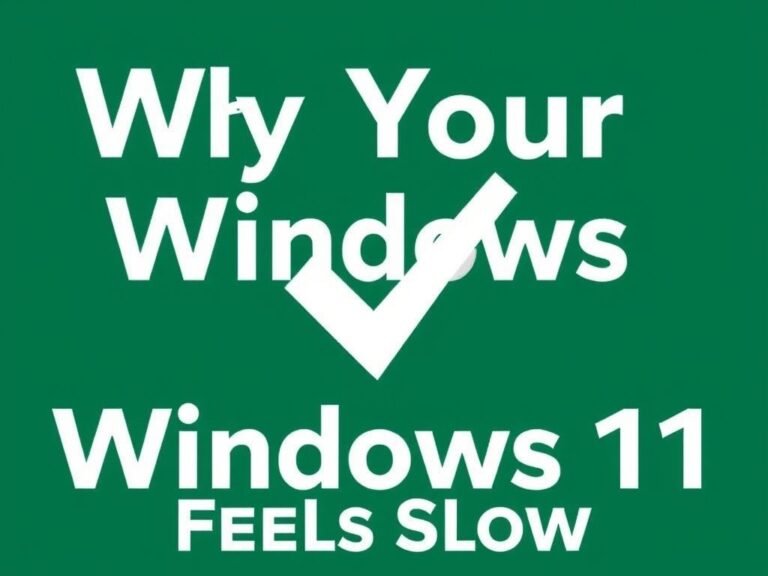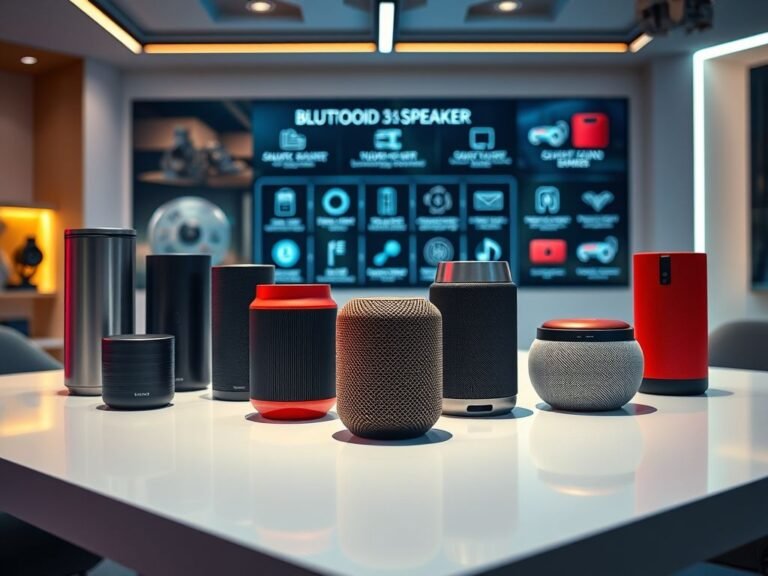The Risks of Mixing Personal and Work Tasks on a Company Computer

The Risks of Mixing Personal and Work Tasks on a Company Computer
Whether you’re working remotely or in an office, it’s easy to blur the lines between personal and professional use of a work computer. Spending long hours on your desktop can make it feel like your own, leading to personal activities creeping into your work device. At first, it might seem harmless—checking personal emails during lunch or browsing headlines—but over time, this habit can escalate.
A survey of over 900 employees revealed that only 30% never used their work PC for personal tasks , while the remaining 70% admitted to using their work computer for non-work-related activities . Common examples include:
- Reading and sending personal emails
- Scanning news headlines
- Shopping online
- Managing online banking
- Checking social media
- Streaming music or videos
While it might seem convenient, mixing personal tasks with work devices is risky. It can lead to disciplinary action, data breaches, or even job loss. Here are several things you should never do on your work computer:
1. Save Personal Passwords in the Browser
Allowing your browser to save and auto-fill passwords might seem convenient, but it’s a major security risk—especially if you lose access to the device. If the computer is taken for repairs, upgrades, or even donated, anyone with access could use your saved credentials to log into your accounts.
Many older work devices aren’t wiped properly before being reused or donated, leaving your passwords vulnerable. Always sign out of shared devices and avoid saving sensitive login information on work computers.
2. Store Personal Data
Storing personal files—like photos, documents, or other sensitive data—on your work computer is risky for two reasons:
- Loss of Access: If the device is taken away for any reason (e.g., repair, upgrade, or termination), you could lose access to those files permanently.
- Company Accessibility: Many organizations back up employee devices to prevent data loss. This means your personal files could end up in company-wide backups, potentially exposing private information to IT teams or other employees.
Keep personal files off work devices and use external drives or secure cloud storage instead.
3. Visit Sketchy Websites
Assume that all activity on your work computer is being monitored. Many companies use cybersecurity tools like DNS filtering to block phishing sites and other dangerous websites. Visiting sketchy websites not only raises red flags with your employer but also puts the company at risk of malware or data breaches.
Stick to professional and safe browsing habits. If you wouldn’t visit a site with your boss looking over your shoulder, don’t visit it on your work computer.
4. Allow Friends or Family to Use It
If you work remotely, it might be tempting to let friends or family use your work computer—especially if it’s more powerful than their personal devices. However, this is a serious compliance violation. Unauthorized users could accidentally access sensitive company data or customer information, leading to hefty penalties for your organization—and possibly for you.
Additionally, untrained users might unknowingly visit phishing sites or download malicious software, infecting the device and compromising company networks. Keep your work computer strictly for your own professional use.
5. Turn Off Company-Installed Apps Like Backups and Antivirus
Backup processes or antivirus software might slow down your computer, but disabling them is a huge mistake. These tools are essential for protecting your device and ensuring business continuity. Turning them off leaves your computer—and potentially the entire company network—vulnerable to ransomware, hard drive crashes, or other cyber threats.
Never disable company-installed apps unless explicitly authorized by your supervisor or IT team.
Why Does This Matter?
With remote work becoming more common, the line between personal and professional use of devices has blurred. However, failing to follow proper protocols can have serious consequences, including:
- Data breaches
- Loss of sensitive information
- Disciplinary action or job loss
- Financial penalties for your company
During the pandemic alone, 20% of companies experienced a data breach due to remote worker negligence. Don’t let your actions put your organization—or your career—at risk.