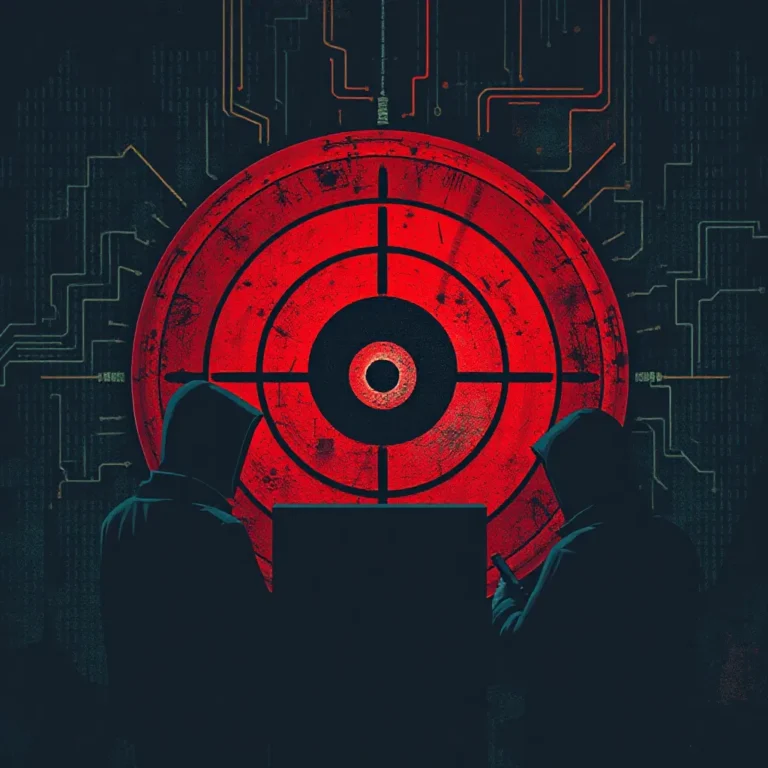The Growing Threat of Social Media Phishing

The Growing Threat of Social Media Phishing
Phishing has long been a top method for delivering cyberattacks, from ransomware to credential theft. While email phishing is well-known, other forms of phishing—especially on social media—are rapidly on the rise.
In recent years:
- Social media phishing has surged by 500% , making it a significant threat.
- There’s been a 100% increase in fraudulent social media accounts , many of which are designed to deceive users.
The danger lies in how people interact with social platforms like Facebook, Instagram, Twitter, and LinkedIn. These platforms are often seen as spaces for casual socializing, leading users to let their guard down. Unfortunately, this creates the perfect environment for phishing scammers to strike.
Attackers use tactics like fake friend requests, direct messages (DMs), and impersonation profiles to trick victims into sharing sensitive information or clicking malicious links. To stay safe, it’s essential to adopt proactive measures to secure your social media use and avoid falling victim to these covert attacks.
How to Protect Yourself from Social Media Phishing Attacks
Social media platforms are a prime target for phishing scammers, who exploit personal information and trust to launch attacks. These criminals often use tactics like cloning profiles, sending malicious links, or impersonating trusted connections. To safeguard your accounts and personal data, follow these essential tips:
1. Make Your Profile Private
Public profiles give scammers easy access to your personal information, which they can use to craft convincing phishing messages or clone your account. By making your profile private, you limit visibility to only your approved connections.
- How to Do It:
- Go to your privacy settings on each platform and restrict access to your posts, photos, and other content.
- Ensure only your connections can see your activity.
- For Business Users: If you need to keep a public profile (e.g., LinkedIn), take extra precautions by following the other tips below.
2. Hide Your Friends or Connections List
Scammers often target your connections list to expand their reach. By hiding this list, you prevent them from identifying and exploiting your network.
- Why It Matters:
- If scammers can’t see your friends or connections, they’re less likely to impersonate you or target your contacts.
- Limitations:
- Note that this doesn’t stop others from seeing you as a connection on someone else’s profile unless they’ve also hidden their list.
3. Be Cautious of Links in Direct Messages and Posts
Links are a common tool for delivering phishing attacks. Scammers may send malicious links via direct messages or embed them in posts, often using shortened URLs to disguise their true destination.
- What to Watch For:
- Unsolicited links claiming to lead to websites, offers, or documents.
- Shortened URLs that obscure the actual web address.
- Best Practices:
- Avoid clicking links sent via DM unless you’re certain of the sender’s identity.
- Hover over links (on desktop) or preview them before clicking to check their legitimacy.
- Even if a trusted connection shares a link, research its source to ensure it’s safe.
4. Avoid Social Media Surveys and Quizzes
Quizzes and surveys may seem harmless or fun, but they’re often designed to collect your personal data. This information can later be used for targeted phishing attacks or identity theft.
- Why They’re Dangerous:
- Scammers use quizzes to gather details like your preferences, habits, or even answers to security questions (e.g., “What’s your first pet’s name?”).
- Real-World Example:
- The Cambridge Analytica scandal revealed how quizzes were used to harvest millions of users’ data without consent.
- Action Step:
- Avoid participating in surveys or quizzes on social media platforms entirely.
5. Don’t Purchase Directly from Ads
While many legitimate businesses advertise on platforms like Facebook and Instagram, scammers also use ads to steal credit card information or commit fraud.
- How to Stay Safe:
- If an ad catches your eye, visit the advertiser’s official website directly instead of clicking through the ad.
- Research the company and read reviews to verify its legitimacy.
6. Research Before Accepting Friend Requests
Friend requests from unknown users could be phishing attempts. Scammers often send requests to gain access to your profile or message you later with malicious links.
- Red Flags to Watch For:
- Profiles with limited activity, no posts, or only a few photos.
- Requests from people you don’t recognize, even if they claim to share a mutual connection.
- Steps to Take:
- Search for the person online or review their profile for authenticity.
- Decline requests from suspicious or unfamiliar accounts.
Why Is This Important?
Social media phishing attacks are on the rise, with scammers exploiting personal data and trust to launch sophisticated scams. Falling victim to these attacks can lead to:
- Financial Losses: Stolen credit card information or fraudulent transactions.
- Identity Theft: Compromised personal details used for further attacks.
- Reputational Damage: Fake posts or messages sent to your connections can harm your relationships and credibility.
By implementing these strategies, you can significantly reduce your risk of becoming a target. Remember: staying vigilant and proactive is key to protecting yourself and your network on social media.
Stay informed, secure your accounts, and always think twice before engaging with unfamiliar messages, links, or requests.