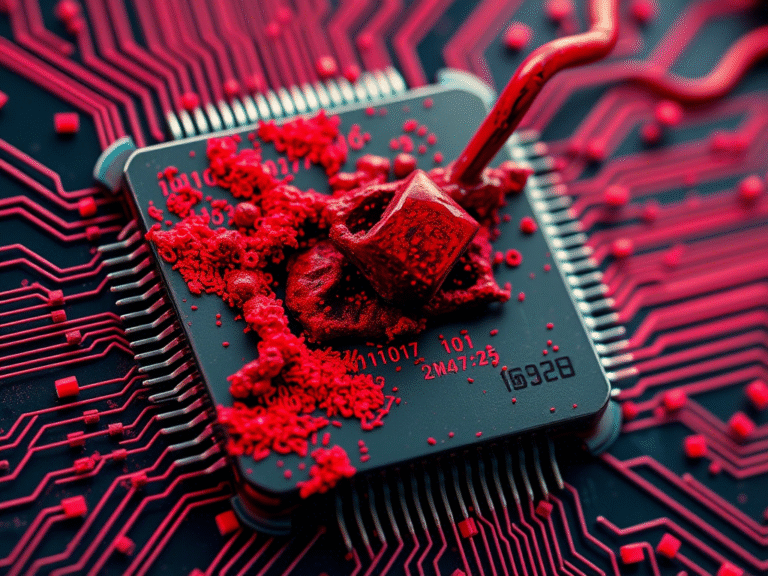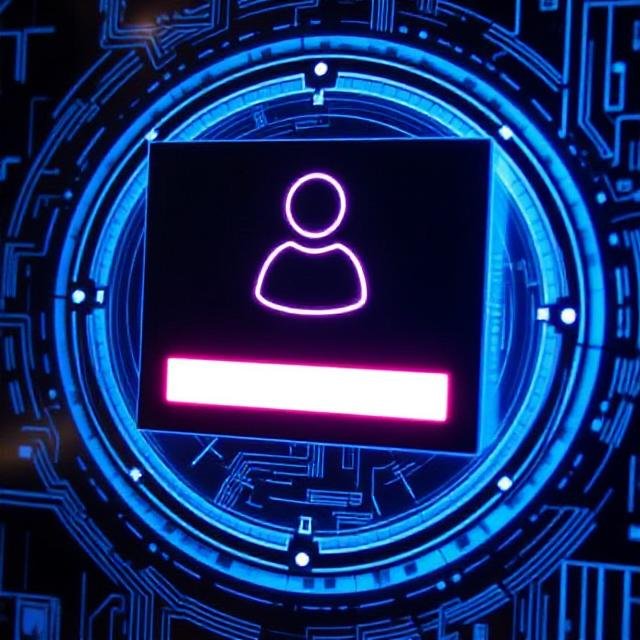The Growing Threat of IoT Cyberattacks And Guest Wi-Fi Network

The Growing Threat of IoT Cyberattacks And Guest Wi-Fi Network
The number of internet-connected devices in homes has skyrocketed over the past decade. The average home now has 10.37 devices connected to the internet , with PCs and mobile devices making up just over half of that total. The rest? IoT (Internet of Things) devices —everything from smart refrigerators and streaming sticks to voice assistants like Alexa and smart baby monitors.
However, the rise of IoT devices has coincided with another significant shift: the increase in remote and hybrid work due to the pandemic. This change has blurred the lines between personal and professional networks, as many employees now access sensitive business data from home Wi-Fi networks shared with IoT devices.
This combination of factors has created a perfect storm for cyberattacks. Here’s why securing your IoT devices is critical—and how putting them on a guest Wi-Fi network can significantly reduce your risk.
The Growing Threat of IoT Cyberattacks
IoT devices are convenient, but they’re also a major security vulnerability. Consider these alarming statistics:
- During the first six months of 2021 , IoT cyberattacks increased by 135% compared to the previous year.
- Over 25% of cyberattacks against businesses involve IoT devices.
Hackers target IoT devices because they’re often easier to breach than computers or smartphones. Once compromised, IoT devices serve as a gateway to more sensitive devices on the same network, such as laptops or smartphones that store valuable data.
For example:
- A hacker might not care about the shopping list stored in your smart fridge.
- However, they’ll exploit that device to gain access to your work computer or smartphone, which likely contains sensitive personal or business information.
Why Are IoT Devices Less Secure?
IoT devices have several inherent vulnerabilities that make them attractive targets for hackers:
- No Built-In Antivirus or Anti-Malware : Most IoT devices lack robust security software, leaving them exposed to attacks.
- Infrequent Updates : Manufacturers often don’t release regular updates, and users rarely check for firmware patches.
- Basic Interfaces : IoT devices typically have limited interfaces, making it harder to detect if they’ve been compromised.
- Default Credentials : Many users fail to change default usernames and passwords, leaving devices wide open to attackers.
- Sharing Settings : Features like file sharing or network permissions can inadvertently expose devices to unauthorized access.
These weaknesses make IoT devices an easy entry point for hackers looking to infiltrate your entire home network.
The Solution: Use a Guest Wi-Fi Network
One of the simplest yet most effective ways to protect your home network is to place all IoT devices on a separate guest Wi-Fi network . Modern routers allow you to set up a secondary network specifically for IoT devices, isolating them from sensitive devices like computers and smartphones.
Here’s why this works:
- Network Segmentation : By separating IoT devices onto a guest network, you cut off the bridge hackers use to move from an IoT device to a more sensitive device.
- Limited Visibility : If a hacker breaches an IoT device on the guest network, they won’t see devices on your primary network. This reduces the risk of accessing sensitive data.
- Layered Security : This approach adds an extra layer of protection, safeguarding both personal and business information.
How to Set Up a Guest Wi-Fi Network
Setting up a guest network is straightforward. Follow these steps:
- Log into Your Router Settings : Access your router’s admin panel via a browser or app.
- Locate the Guest Network Option : Look for settings related to creating a second network. Check your router’s manual or online help guide if needed.
- Set Up the Guest Network : Follow the prompts to create a new Wi-Fi network. Use a strong, unique password .
- Change the Password for Your Primary Network : Update the password for your existing network to prevent IoT devices from reconnecting to it.
- Connect IoT Devices to the Guest Network : Move all IoT devices (e.g., smart TVs, thermostats, cameras) to the new guest network.
- Reconnect Sensitive Devices to the Primary Network : Ensure computers, smartphones, and other sensitive devices remain on the original network.
Pro Tip : Avoid using descriptive names for your Wi-Fi networks, such as “IoT Network” or your address. Instead, use generic names that don’t reveal valuable information to potential attackers.
Benefits of Using a Guest Network
- Protects Sensitive Data : Keeps business and personal information on separate networks, reducing the risk of exposure.
- Limits Attack Surface : Reduces the pathways hackers can use to infiltrate your primary network.
- Improves Performance : Separating devices can reduce congestion and improve the performance of your primary network.
- Easy to Maintain : Once set up, managing devices on separate networks is simple and requires minimal ongoing effort.
Stay Ahead of Cyber Threats
With remote work becoming the norm, hackers are increasingly targeting home networks. These networks often contain a mix of personal and business data, making them lucrative targets. Don’t leave your home network vulnerable to attack.
If you’re unsure how to set up a guest network or want to ensure your home cybersecurity is optimized, we’re here to help. Our team can assess your network, configure secure settings, and provide ongoing support to keep your devices safe.