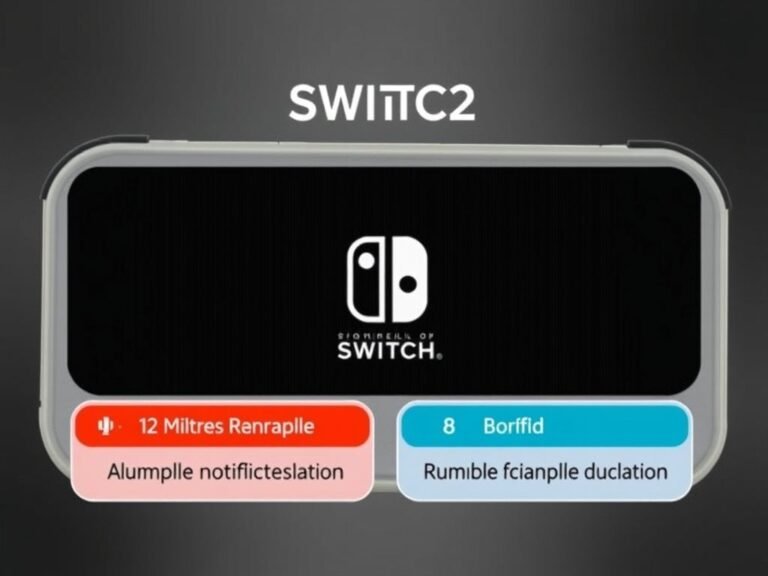Switching from Microsoft Office to LibreOffice Just Got Easier

Switching from Microsoft Office to LibreOffice Just Got Easier
The Document Foundation has released a full set of updated user guides for the latest version of LibreOffice 25.2 , covering all major applications in the suite: Writer, Calc, Impress, Draw, and Math . This comprehensive update was led by experienced contributors including Jean Weber (Writer), Olivier Hallot (Calc), and Peter Schofield (Impress, Draw, and Math), with additional support from Dione Maddern, Celia Palacios, Ed Olson, and others.
These guides are now available for free download in both PDF and ODF formats , and a printed edition will soon be offered through Lulu Inc.
🔹 Strategic Timing: Reaching Out to Disillusioned Microsoft Users
This release comes at a particularly interesting time. Just weeks ago, The Document Foundation published a detailed analysis of the hidden costs of upgrading to Windows 11 , including outdated hardware requirements and deeper integration with Microsoft’s cloud services.
In light of these concerns, many users are beginning to question their dependence on proprietary software. The new LibreOffice guides appear to be part of a broader effort to offer a practical, open-source alternative — especially for those considering a move to Linux or looking to reduce reliance on Microsoft products.
🔹 Designed to Help You Make the Switch
Each guide is not only instructional but also empowering. They go beyond basic usage tips to help users transition smoothly from Microsoft Office, offering comparisons, feature highlights, and step-by-step tutorials tailored to each application.
For example, the Calc guide introduces advanced features like the REGEX function — a powerful tool for text manipulation that Excel still lacks. The guide even notes that this feature might not work when sharing files with Microsoft Office users, helping you make informed decisions about compatibility.
🔹 What’s New in LibreOffice 25.2?
Version 25.2 brings several key improvements across the suite:
- Updated user interface elements for better usability
- Enhanced privacy controls , allowing users to remove personal metadata from documents
- Improved file compatibility , especially with Microsoft’s DOCX format through better font fallback support
The upcoming beta version 25.8 builds further on this progress, introducing powerful spreadsheet functions such as TEXTSPLIT and VSTACK, bringing LibreOffice even closer to full parity with Microsoft Excel.
🔹 Available for All Platforms — Not Just Linux
One common misconception is that LibreOffice is mainly for Linux users. In reality, it’s a fully-featured office suite available for Windows, macOS, and Linux , making it accessible to anyone looking for a free, open-source alternative to Microsoft Office.
You can download it directly from the official website or trusted software portals, and start using it right away — no need to change your operating system first.
🔹 Supporting the Open Source Ecosystem
Beyond being just an office suite, LibreOffice represents a larger movement toward digital freedom and community-driven development. These updated guides reflect The Document Foundation’s commitment to making open-source tools more approachable and useful for everyday users.
By shortening the gap between software releases and guide availability, the foundation ensures that users have access to accurate, up-to-date resources whenever they need them.
🔹 Final Thoughts: A Real Alternative Is Here
With its growing feature set, cross-platform availability, and now improved documentation, LibreOffice is proving itself as a serious contender to Microsoft Office. Whether you’re a student, professional, or simply someone tired of paying for productivity software, LibreOffice offers a compelling, cost-free solution.
If you’re thinking about switching — or just curious — these new guides are the perfect place to start.