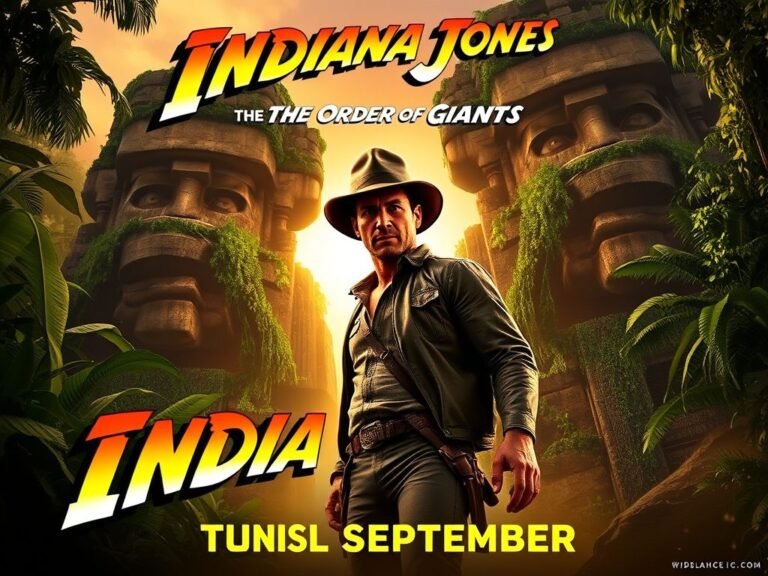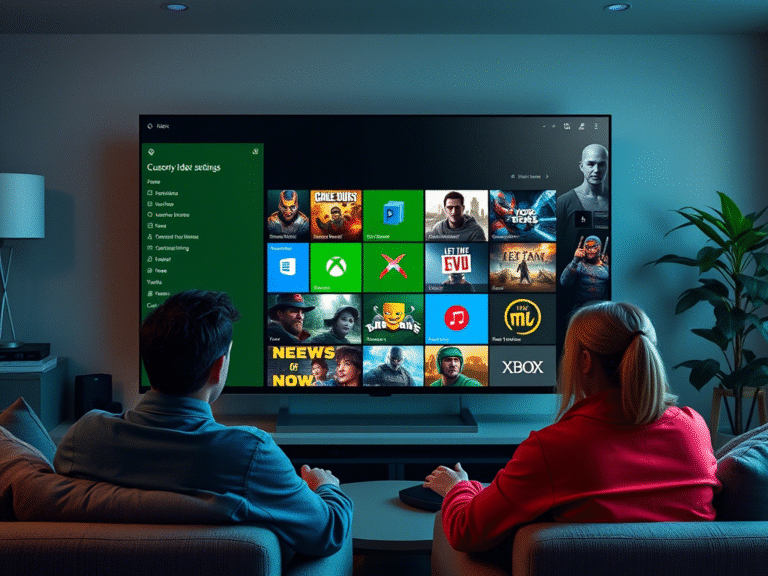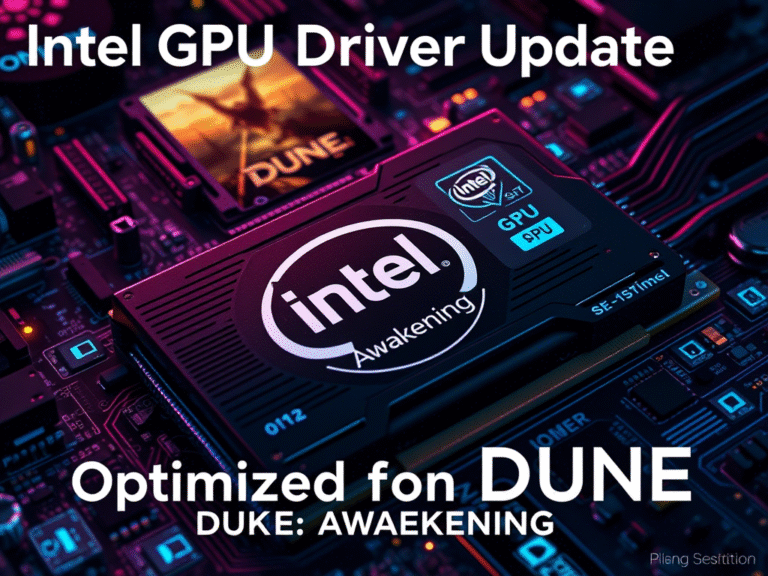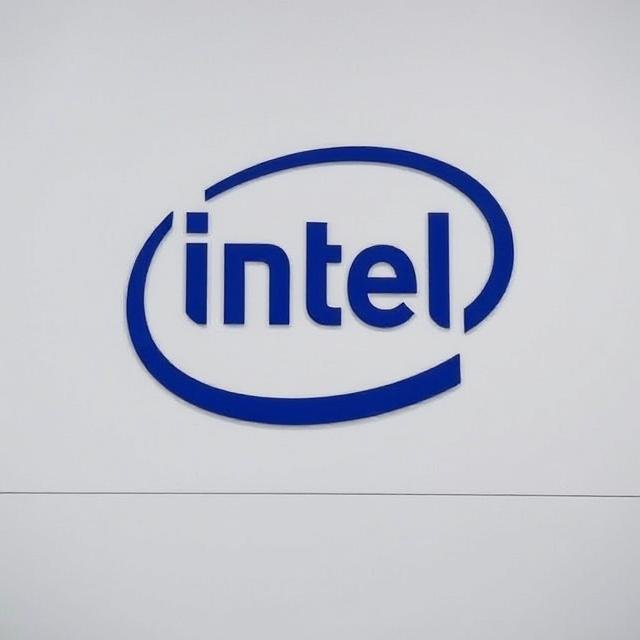Steam Brings Pro-Level System Monitoring Directly to Your Gameplay

Steam Brings Pro-Level System Monitoring Directly to Your Gameplay
Valve has been continuously improving the Steam client over the years, rolling out updates that touch on various aspects of the platform — from interface changes to performance enhancements. Now, the company is focusing on one of the most used tools by gamers: the in-game performance monitor found within the Steam overlay.
Until now, this tool was limited to showing just a basic frame rate counter. But with the latest beta update, Valve has introduced a much more detailed and informative system monitoring experience for players.
🔧 What’s New in the Steam Overlay Performance Monitor?
The updated performance overlay now offers users multiple display options to choose from, depending on how much detail they want during gameplay. These include:
- FPS Single Value – The classic frame rate counter
- FPS Detail & Graph – Adds visual representation of frame rates
- FPS + CPU & GPU Utilization – Includes processor and graphics card usage
- FPS + CPU + GPU + RAM Details & Graphs – The full package with memory stats included
Gamers can also customize the appearance of the overlay directly from the settings menu, adjusting:
- Position on screen
- Contrast and color saturation
- Background transparency
This level of customization ensures that the overlay remains useful without being distracting during gameplay.
📊 A Deeper Look at System Performance
Valve designed the upgrade to help users better understand what’s happening under the hood while gaming. According to the company, the new monitor helps players identify whether their performance issues stem from:
- CPU or GPU bottlenecks
- Insufficient system memory (RAM)
- Video memory (VRAM) limitations
With real-time graphs and data points, users can now diagnose problems like micro-stuttering or dropped frames more accurately than ever before.
💻 Availability Across Operating Systems
At the time of this beta release, most features are available only on Windows platforms. However, Valve has confirmed that support for other operating systems will be expanded in future updates.
“While some metrics may not yet be available on non-Windows systems, we’re working on adding broader compatibility down the line,” the company noted.
🛠️ How to Try the New Feature
If you’re eager to test the updated performance overlay, you can do so by switching to the Steam Beta Client :
- Open Steam > Settings > Interface
- Under Client Beta Participation , select “Beta: Latest”
- Restart Steam to apply the changes
- Go to Settings > In Game
- Choose your preferred level of detail in the performance monitor settings
Once enabled, you’ll be able to see everything from frame generation and utilization levels to VRAM usage — all while staying inside your game.