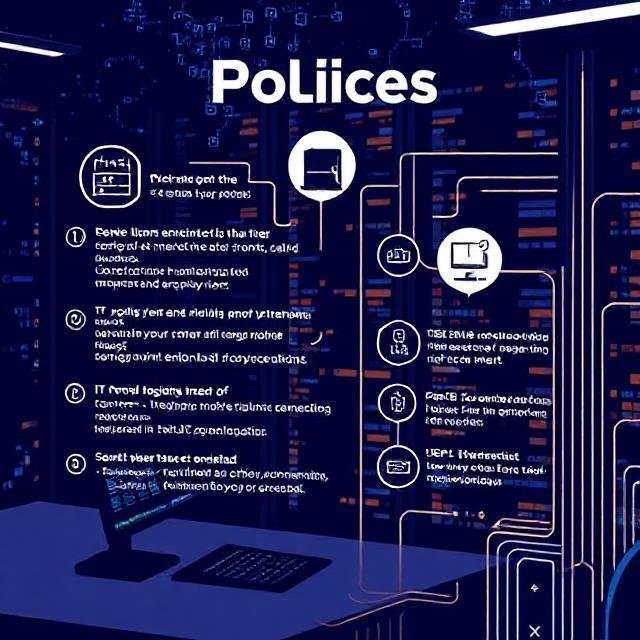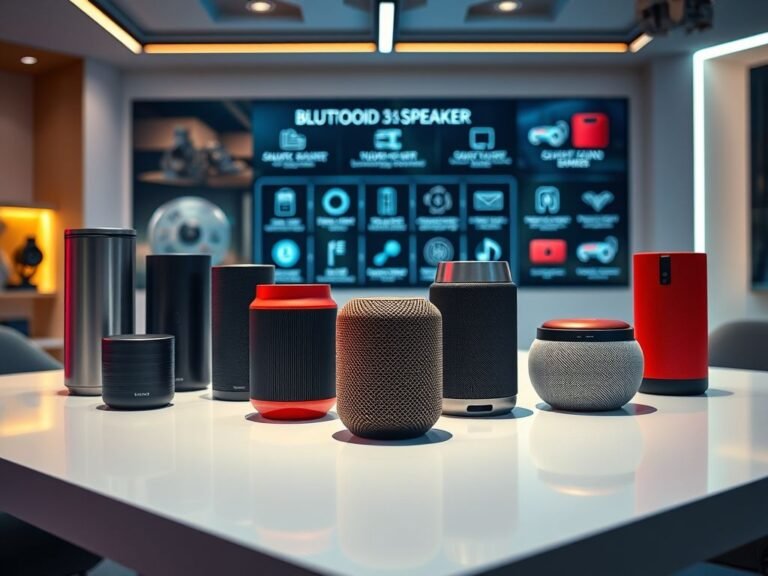Smart Ways to Secure Your Wireless Printer

Smart Ways to Secure Your Wireless Printer
Most people worry about hackers targeting their computers or phones — but rarely think about their wireless printer . It’s usually tucked away in a corner, only used when needed — like printing tax documents or shipping labels.
However, printers are far from harmless when it comes to security. In fact, unsecured printers are a common entry point for cybercriminals trying to access your home network.
To prove just how vulnerable many printers are, Cybernews ran an experiment: they accessed nearly 28,000 unsecured printers worldwide — successfully reaching over half of them. The result? Printers automatically printed out a warning about poor printer security.
If you’re wondering whether your home network is at risk through your printer, here are 7 smart steps to keep your printer — and all your connected devices — safe:
1. Change Default Login Info
When you buy a new printer, it often comes with default usernames and passwords. These are widely known among hackers, who use automated tools to try them on thousands of printers at once.
Fix this: During setup, change the default login credentials to something strong and unique.
2. Keep Firmware Updated
Just like your phone or laptop, your printer needs regular updates. Manufacturers often release firmware patches to fix security flaws.
Check for updates using:
- The printer’s control panel
- Manufacturer apps on your PC
- The printer utility software
Make sure automatic updates are enabled if available.
3. Use a Network Firewall
A firewall monitors traffic going in and out of your network. Make sure yours is set up to include your printer — blocking any suspicious activity before it becomes a problem.
4. Place the Printer on a Guest Network
Most modern routers allow you to create a guest Wi-Fi network . This separates your printer from more sensitive devices like laptops and smartphones.
You can still print from your main network — but it adds a layer of protection if someone tries to access your printer remotely.
5. Turn Off Unused Features
Printers often come with extra features like remote printing, file sharing, or open ports. If you don’t need them, turn them off.
Every unused feature is a potential backdoor for hackers.
6. Unplug the Printer When Not in Use
Since most home users only print occasionally, simply unplugging the printer when it’s not in use can be one of the easiest and most effective security measures.
No power = no access.
7. Teach Your Family Good Cyber Habits
Your printer is just one device among many on your network. The average U.S. household now has around 22 connected devices — from smart TVs to baby monitors.
Help everyone in your family stay secure by practicing good digital habits:
- Use strong, unique passwords
- Keep software updated
- Enable two-factor authentication where possible
- Avoid clicking links in unexpected emails or texts
- Install antivirus on all major devices
- Schedule a professional security checkup every year or two
Don’t Let Your Printer Be the Weakest Link
Wireless printers are convenient — but they can also be dangerous if left unprotected. A little attention goes a long way toward keeping your entire home network safe.