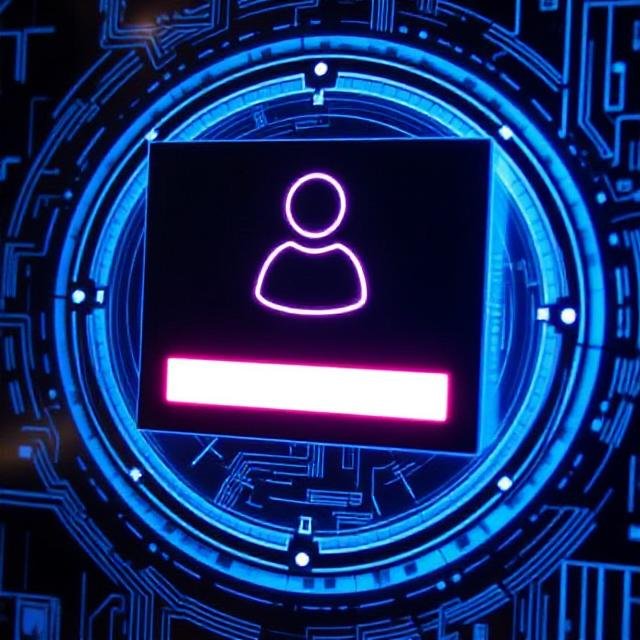Securing Your Mobile Devices Against Cyberattacks

Securing Your Mobile Devices Against Cyberattacks
Technological advancements have made communication and data sharing more convenient through mobile devices. However, these devices now store sensitive information like emails, passwords, and account details, making them prime targets for cyberattacks.
Protecting mobile devices is crucial to safeguarding your reputation and reducing financial risks. Unlike desktops and laptops, mobile security measures—such as anti-malware apps—are often less effective, and some devices lack support for advanced business security tools.
Despite these challenges, it’s still possible to implement strong safety measures to protect your smartphones and tablets from cyber threats.
This article outlines nine key strategies to enhance cybersecurity on mobile devices.
1 – Develop a Strong Security Policy
Before providing tablets or smartphones to employees, establish a clear usage policy. Outline acceptable use guidelines and consequences for violations. Employees should understand their role as the first line of defense against cyber threats.
If allowing personal devices for work (BYOD), include the following in your policy:
- Requirements for installing security software and enabling remote data wiping.
- Training on protecting company data when using wireless networks.
- Automatic locking or other protections after periods of inactivity.
- Protocols for lost or stolen devices.
- Mandatory use of antivirus platforms and regular data backups.
2 – Keep Operating Systems Updated
Updating Android and iOS systems enhances user experience but, more importantly, fixes security vulnerabilities. Install updates promptly to minimize exposure to threats, as delays can leave devices open to attacks from outdated software.
3 – Activate Password Protection
Use strong, complex passwords or PINs to secure mobile devices. Consider biometric options like facial recognition or fingerprint scanning if preferred. For alphanumeric passwords, avoid sharing them externally and ensure employees don’t store them on their devices. Physical wallets or unmarked folders are safer alternatives.
4 – Restrict App Downloads to Business-Related Programs
Loose app policies can lead to the installation of non-business apps, which may carry malicious advertising codes or other risks. To reduce threats, instruct employees to download only work-related applications necessary for their tasks.
5 – Steer Clear of Public Wi-Fi
Public Wi-Fi networks can expose sensitive company data to cybercriminals. To minimize risks, provide remote workers with reliable internet plans that include roaming services. If public Wi-Fi is unavoidable, use a trusted virtual private network (VPN) or secure global network (SGN) to encrypt data and establish secure connections.
6 – Use Phone Tracking Tools
Losing company devices can be serious, but tools like Android Phone Tracker or Find My Phone on iOS can help locate lost or stolen devices. Many of these apps also allow remote data wiping to prevent unauthorized access. Installing such software takes minutes and provides peace of mind by protecting sensitive information.
7 – Implement Mobile Device Management (MDM) Software
For enhanced security, consider using MDM software to manage and separate personal and business data on devices. Cloud-based MDM solutions are cost-effective and offer features like device monitoring, app management, configuration settings, usage restrictions, and remote data removal. Ensure the MDM enforces encryption, strong passwords, and data separation across all devices.
8 – Scrutinize Messages for Phishing Attempts
Cybercriminals often use SMS phishing to trick employees into clicking malicious links or sharing sensitive information. Train staff to delete suspicious messages or report them to IT. Encourage blocking unknown senders to reduce risks.
9 – Block Unauthorized Apps and Whitelist Safe Ones
Prevent employee errors by restricting access to unsafe apps and websites. Blocking harmful apps alerts IT when attempts are made to access them, while whitelisting ensures employees prioritize approved tools over non-essential apps like social media or games.
Don’t Let Your Guard Down
Focusing solely on securing desktops and laptops leaves your organization vulnerable. Employees frequently use mobile devices to send emails and share sensitive data, making them a prime target for cybercriminals. Protecting these devices should be a top priority.
Establish a robust usage policy and implement the recommended practices to make smartphones and tablets more secure against data theft.
For additional cybersecurity guidance, reach out to us today. We can schedule a no-pressure consultation to help you identify and address potential risks before they become threats.