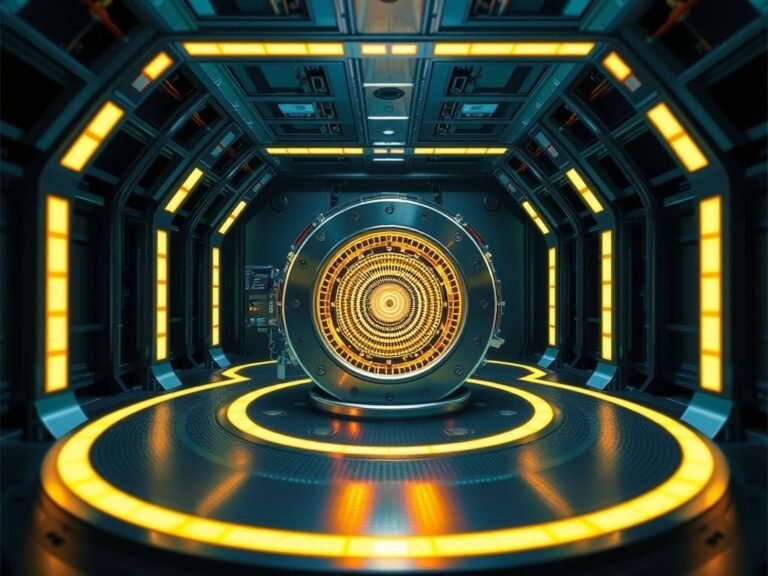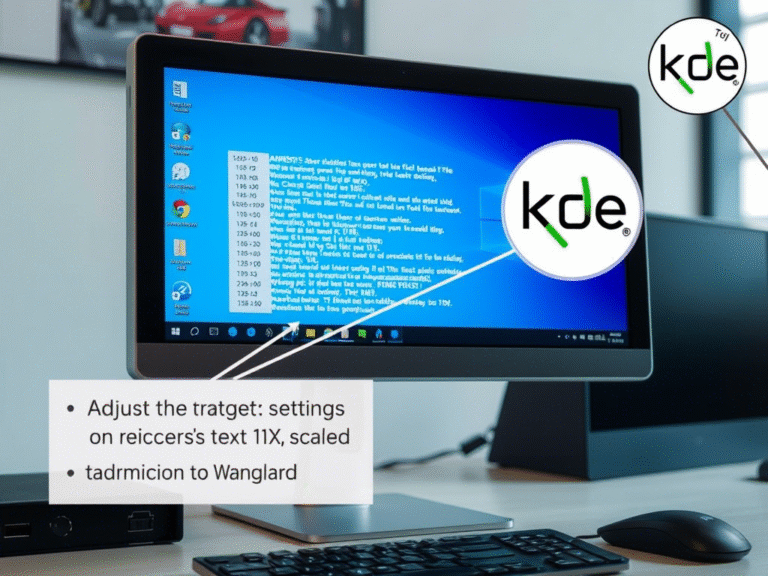PowerShell 2.0 Is Gone – What You Need to Know About Microsoft’s Latest Update
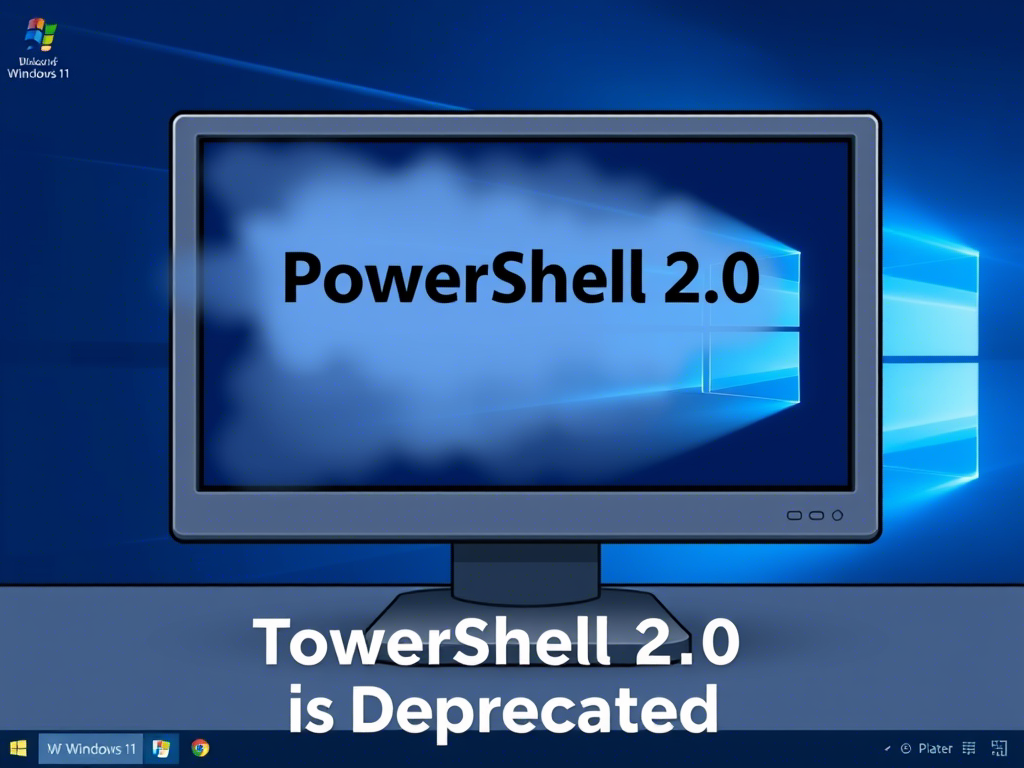
PowerShell 2.0 Is Gone – What You Need to Know About Microsoft’s Latest Update
Microsoft has rolled out a fresh preview build for Windows 11, numbered 27891 , as part of the Canary Channel updates. This release brings several performance improvements, bug fixes, a new feature for the Microsoft Store, and notably, the removal of PowerShell 2.0 , which is now officially deprecated.
PowerShell 2.0 was first marked as deprecated back in Windows 10 version 1709 , more than five years ago. Last month, Microsoft sent out a reminder about its deprecation, and now, it’s finally been removed from the latest Windows 11 Canary builds. The company mentioned that more details regarding this change will be shared in an upcoming update announcement.
🔧 What’s New in Microsoft Store?
In addition to system-level changes, Microsoft is also testing a new enhancement for the Microsoft Store app (version 22406) . This update is currently being rolled out to Windows Insiders in the Canary and Dev Channels . The main highlight is the ability to install apps directly from the home page of the Store, eliminating the need to navigate through multiple screens.
Here’s a summary of what’s been fixed in this build:
✅ General Improvements:
- Fixed an issue where the “Reset this PC” option under Settings > System > Recovery wasn’t working after recent upgrades.
- Resolved a problem causing the taskbar acrylic effect to not appear properly after upgrading to the latest Canary builds.
- Addressed a bug that caused Windows updates to get stuck at 2% downloading progress.
- Improved character rendering for languages such as Vietnamese and Arabic , fixing display issues in Task Manager and other UI elements involving non-Latin characters.
📁 File Explorer:
- Fixed a visual issue where the File Explorer path dropdown menu would sometimes be cut off, making some options inaccessible.
⚙️ Settings:
- Solved a crash that occurred when opening microphone settings under System > Sound .
- Fixed a Bluetooth-related bug that could cause Settings or Quick Settings to crash on launch.
🪟 Windowing:
- Corrected an issue where the window minimize animation wasn’t displaying correctly in the previous build.
📈 Task Manager:
- Updated the CPU graphs in the Performance tab to use accurate utility calculations.
- Fixed an issue where the System Idle Process incorrectly showed 0% after adding the new CPU Utility column.
🔊 Audio:
- Resolved a bug where system sounds like notifications or volume slider alerts stopped playing, even though general audio continued to work normally.
💾 Other Fixes:
- Fixed corrupted or overlapping font rendering in application menus , including issues with Hebrew and Thai language input.
- Addressed distortion in Media Player playback controls seen in recent Canary builds.
- Improved performance of LDAP queries from applications.
- Fixed blurry print previews appearing in recent Canary flights.
⚠️ Known Issues:
[General]
- Important Note for Copilot+ PCs: Users switching to the Canary Channel from other channels may lose access to Windows Hello PIN and biometrics , encountering error codes 0xd0000225. Re-creating the PIN via “Set up my PIN” should resolve the issue.
[Settings]
- A new issue has been reported where Settings crashes when interacting with options under System > Power & Battery .
[Remote Desktop]
- Some graphical glitches and rendering problems have been observed when using Remote Desktop on Arm64 devices .
📚 Want to read more?
You can check the full list of updates and known issues directly on the official Windows Blog .