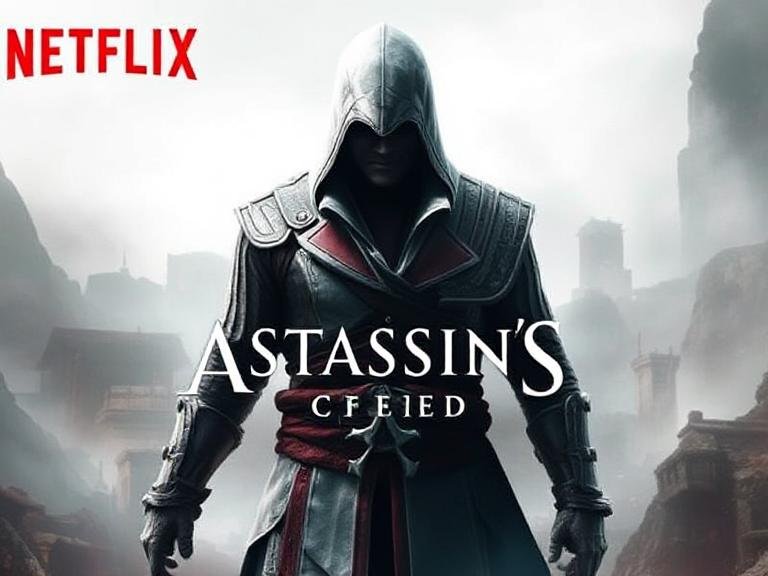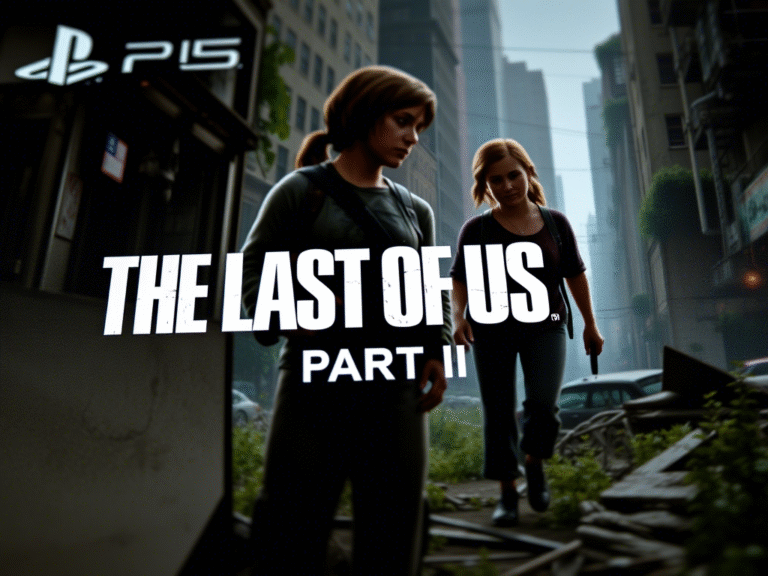PlayStation 5 Beta Brings Revolutionary Controller Connectivity

PlayStation 5 Beta Brings Revolutionary Controller Connectivity
PlayStation is transforming the gaming landscape with an innovative PS5 system update beta that introduces simultaneous pairing capabilities for DualSense and DualSense Edge wireless controllers. This groundbreaking feature allows users to connect their controllers to up to four different devices at once, eliminating the traditional hassle of constant re-pairing.
The update is currently being distributed to select beta participants in chosen regions, offering early access to what promises to be a game-changing enhancement for PlayStation enthusiasts.
Seamless Cross-Platform Gaming Experience
This new functionality addresses a long-standing frustration for gamers who switch between multiple devices. Previously, users had to manually re-pair their DualSense controllers via Bluetooth each time they wanted to use a different system. The beta update completely eliminates this inconvenience by enabling registration of four distinct devices simultaneously.
Each connected device is assigned to a dedicated slot on the controller, creating a truly platform-agnostic gaming experience that spans PS5 consoles, PCs, Macs, and mobile devices.
Simple Pairing Process
Step-by-Step Setup Instructions
Setting up multi-device pairing requires a straightforward process:
- Disconnect any USB cables from your controller
- Ensure the light bar and player indicator are turned off
- Press and hold the PS button along with your chosen action button (Triangle, Circle, Cross, or Square) for over five seconds
- Watch for the light bar and player indicators to flash twice
- Enable Bluetooth on your target device and select “add Bluetooth devices”
- Choose your controller from the available options
- The light bar will illuminate, and player-indicator LEDs will blink to show which slot (1-4) has been assigned
Easy Device Switching
Once configured, switching between connected devices becomes incredibly simple. Users need only hold the PS button plus the corresponding action button to instantly connect to their desired device:
Slot Configuration Guide:
- Slot 1: PS button + Triangle button (One light) – Example: PS5
- Slot 2: PS button + Circle button (Two lights) – Example: PS5 Pro
- Slot 3: PS button + Cross button (Three lights) – Example: Windows PC
- Slot 4: PS button + Square button (Four lights) – Example: iPhone
Beta Program Details
The multi-device pairing feature is currently limited to invited participants in select regions. Eligible players will receive invitation emails granting access to download and test these new capabilities. Sony has emphasized that beta functionalities may undergo changes or even be removed before the global release scheduled for later this year.
Additional Environmental Feature Preview
Power Saver for Games Mode
Sony is also previewing an upcoming “Power Saver for Games” mode designed to reduce environmental impact. This feature will allow supported games to operate with reduced performance while consuming less power.
Key Details:
- The Power Saver option won’t appear in the current beta
- Compatible titles will automatically scale back performance when activated
- Users can choose whether to enable this feature
- Unsupported games will maintain standard performance and power usage
- This environmentally conscious feature represents Sony’s commitment to sustainability in gaming
This comprehensive update demonstrates PlayStation’s dedication to enhancing user experience while addressing both convenience and environmental concerns in modern gaming.