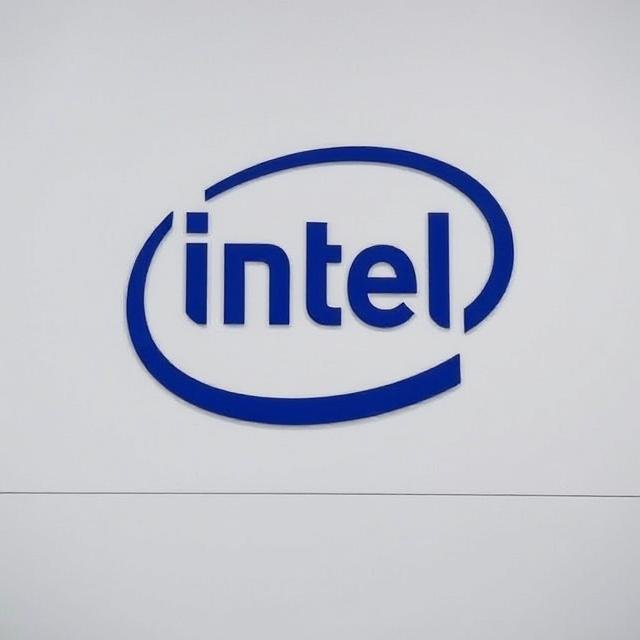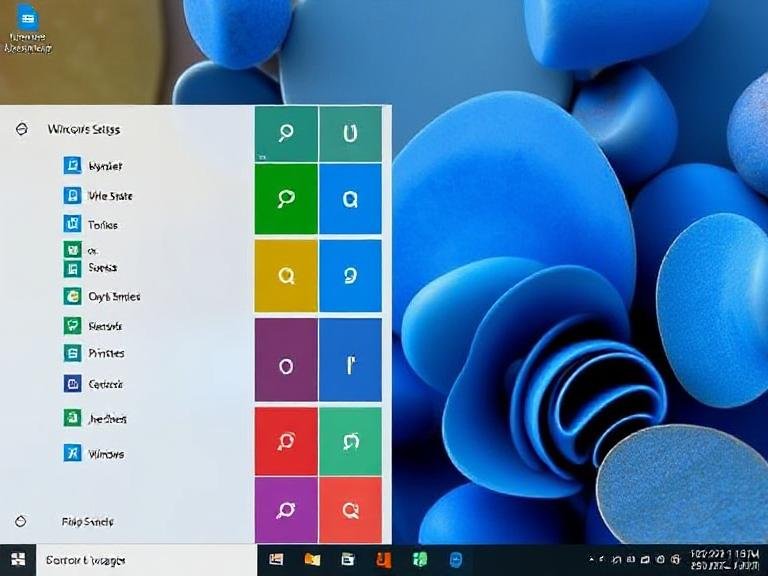NVIDIA Addresses RTX 5060 GPU Compatibility Glitches
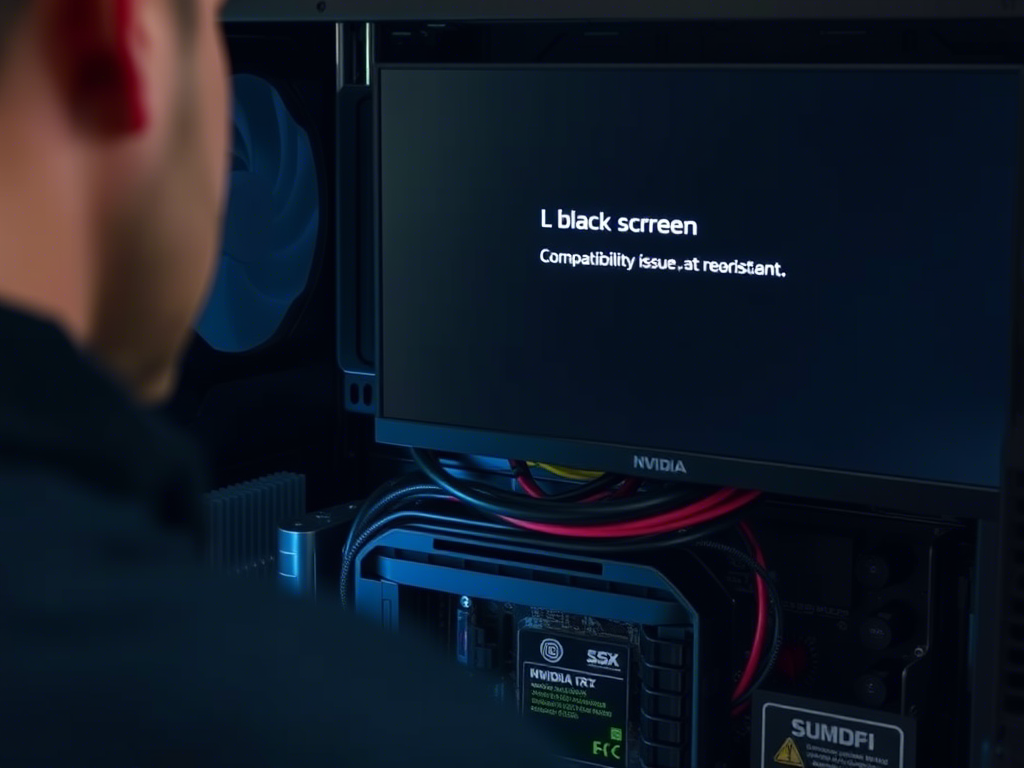
NVIDIA Addresses RTX 5060 GPU Compatibility Glitches
NVIDIA Addresses RTX 5060 Black Screen Issue on Legacy Motherboards
The launch of the RTX 5060 has been anything but smooth. Amid backlash over limited 8GB VRAM, high pricing, and delayed drivers, NVIDIA now faces another technical hurdle: black screen issues on certain motherboards after reboot.
According to NVIDIA, the problem affects systems using legacy motherboards , particularly those not updated to support modern GPU firmware requirements. To address this, the company has released a detailed troubleshooting guide and firmware update process via its official support page.
Steps Recommended by NVIDIA:
- Shut down the PC completely before rebooting.
- Update your motherboard’s BIOS to the latest available version.
- Ensure UEFI mode is enabled (disable CSM/Legacy mode if possible).
- If UEFI isn’t supported, contact your motherboard or GPU vendor for a VBIOS update .
- Use integrated graphics or a secondary GPU to boot into the OS.
- Once in Windows, download and run the NVIDIA GPU UEFI Firmware Update Tool to apply the fix.
This firmware update applies to both the RTX 5060 and RTX 5060 Ti , but NVIDIA clarifies that it’s only necessary for users experiencing black screen issues during system reboots.
You can find full instructions and download the firmware tool directly from the official NVIDIA support page