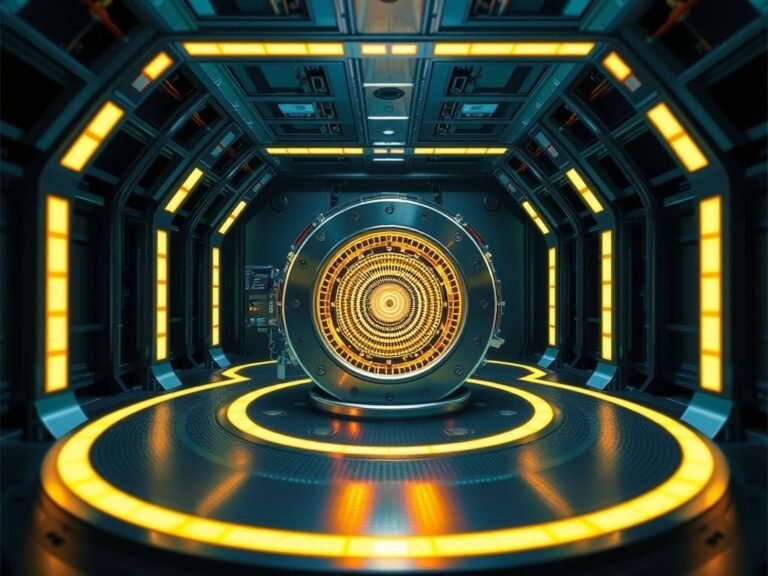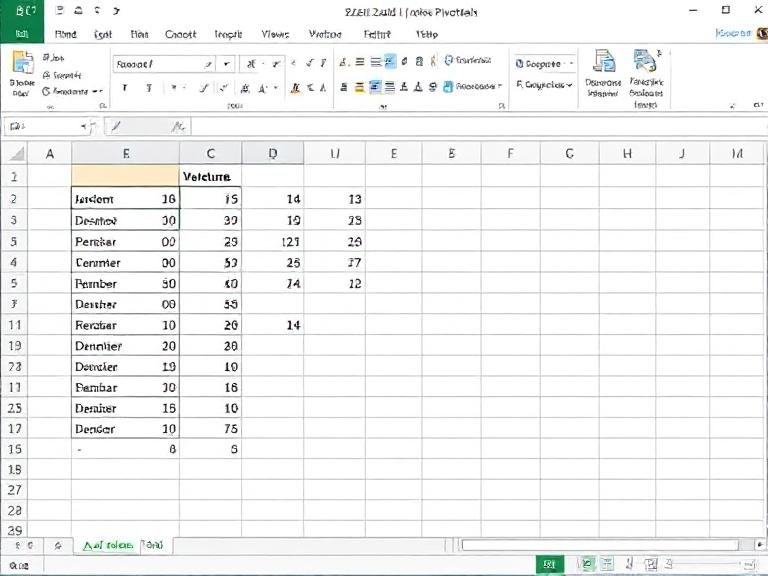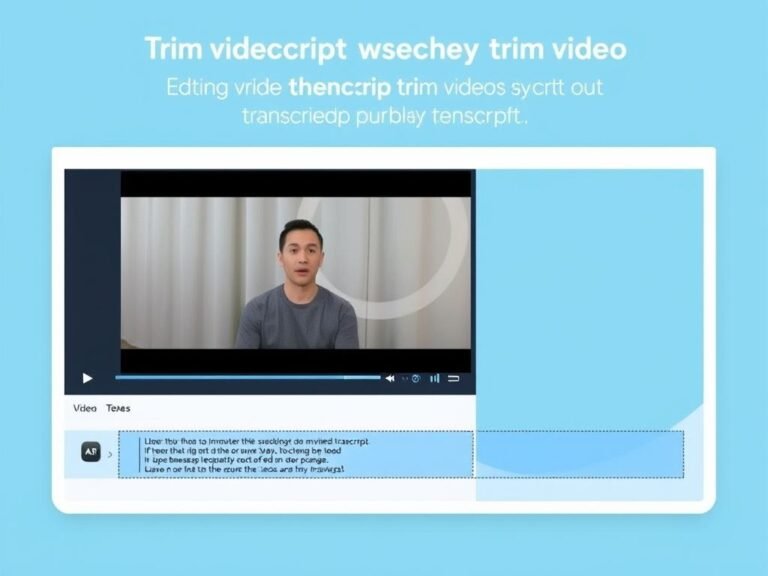No More Slides: NotebookLM Generates Videos Automatically From Your Content
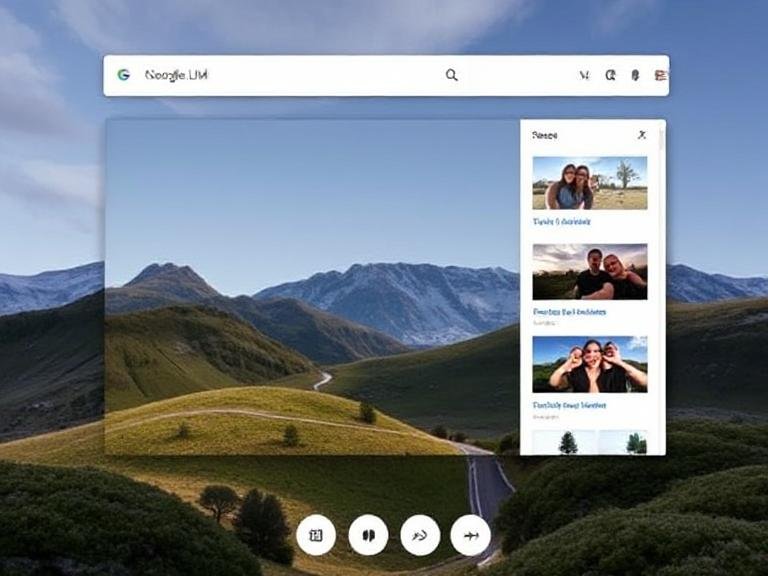
No More Slides: NotebookLM Generates Videos Automatically From Your Content
Google’s AI-powered research assistant, NotebookLM, is evolving fast — and it’s quickly becoming one of the most practical tools for students, researchers, and knowledge workers.
After going viral earlier this year for its Audio Overview feature — which turned dense documents into natural-sounding podcast-style discussions — NotebookLM is now taking the next step: Video Overviews.
Launched today and rolling out to all users in English, this new capability transforms your notes, articles, and research materials into clear, narrated video summaries — complete with visuals, text highlights, and contextual explanations, all generated automatically by AI.
And that’s not all. Google is also revamping the Studio experience to give users more flexibility, deeper interactivity, and better ways to reuse their AI-generated content.
Video Overviews: Your Notes, Now in Video Form
The new Video Overview feature builds on the success of Audio Overview, but adds a visual dimension that makes complex ideas easier to follow and share.
When you generate a Video Overview, NotebookLM’s AI creates a short, structured presentation that includes:
- An AI narrator explaining key points in clear, conversational language
- On-screen visuals like diagrams, quotes, and data pulled directly from your sources
- Highlighted keywords and section breaks for better comprehension
Right now, the output is in the form of narrated slides, but Google says it plans to introduce more dynamic formats in the future — possibly including animated explainers or interactive timelines.
What makes this powerful is that everything comes from your uploaded content. No hallucinations. No generic stock imagery. Just a focused, accurate summary grounded in your own material.
Customize Your Video for Any Audience
NotebookLM doesn’t just generate one-size-fits-all videos. You can now customize the output based on your needs:
- Focus on specific topics within your notebook
- Adjust the tone and depth for different audiences (e.g., students, colleagues, clients)
- Emphasize key data, quotes, or arguments
This makes it ideal for educators preparing lesson summaries, professionals creating quick project recaps, or writers previewing how their content might work in video format.
Currently rolling out to all users in English, Google plans to add support for additional languages in the coming months.
A Redesigned Studio Experience for More Creative Control
Alongside Video Overviews, Google is overhauling the Studio panel — the workspace where users turn their research into different formats like Audio Overviews, Mind Maps, Study Guides, and Reports.
Previously, you could only create one output per format in each notebook. That meant if you wanted a second version — say, a simpler mind map for a presentation — you had to start over or use a new notebook.
Now, with the updated Studio, you can: ✅ Create multiple versions of the same format
✅ Save different drafts (e.g., a detailed report and a simplified one)
✅ Organize outputs side by side for comparison
The Studio panel now features four clear tiles at the top — one for each content type — making it faster and more intuitive to generate and manage your AI-powered summaries.
Multitasking Made Easy: Listen and Explore at the Same Time
One of the most user-friendly upgrades? You can now listen to an Audio Overview while browsing a Mind Map or Study Guide in the same window.
This means you can:
- Hear the AI explain a concept aloud
- Follow along visually with key connections and structures
- Pause, rewind, or jump between sections without losing context
It’s a game-changer for auditory and visual learners, as well as anyone trying to internalize complex information more effectively.
What This Means for the Future of AI Research Tools
Google isn’t just adding features — it’s redefining how we interact with information. With NotebookLM, the goal is clear: help users understand faster, remember longer, and share smarter — all while staying grounded in their own trusted sources.
And by combining audio, video, visuals, and text in one seamless workspace, NotebookLM is moving beyond simple summarization toward true knowledge synthesis.
Availability and Rollout
- ✅ Video Overviews: Rolling out now to all NotebookLM users (Free and Paid) in English
- 🌍 More languages: Coming in the near future
- 🛠️ Redesigned Studio: Available to all users over the next few weeks
Final Thoughts: From Research to Presentation, All in One Place
NotebookLM started as an AI assistant for deep reading and research. Now, with Video Overviews and a smarter Studio, it’s becoming a complete knowledge toolkit — from understanding to explaining.
Whether you’re a student reviewing for exams, a teacher preparing materials, or a professional turning insights into action, NotebookLM is proving that the best AI tools don’t just answer questions — they help you think, learn, and communicate better.