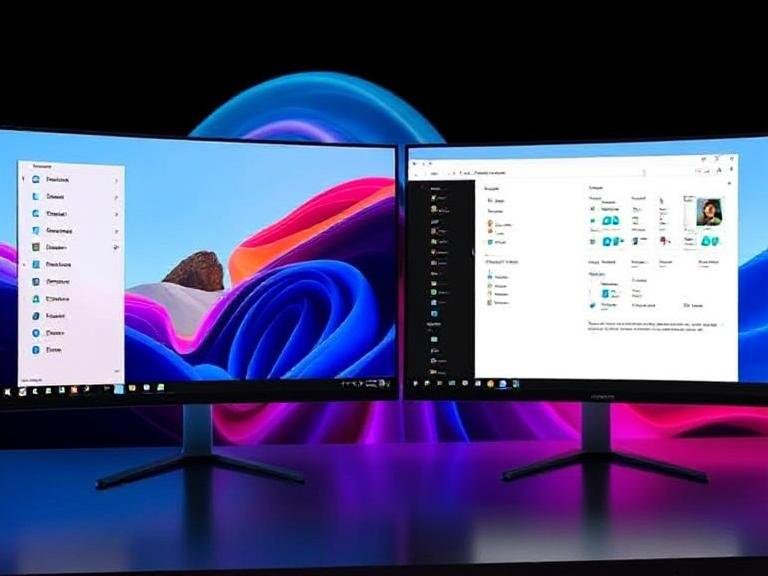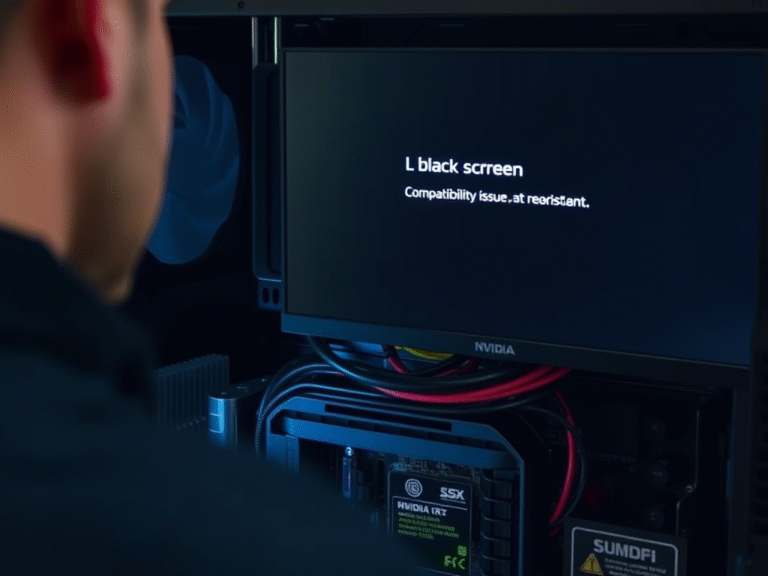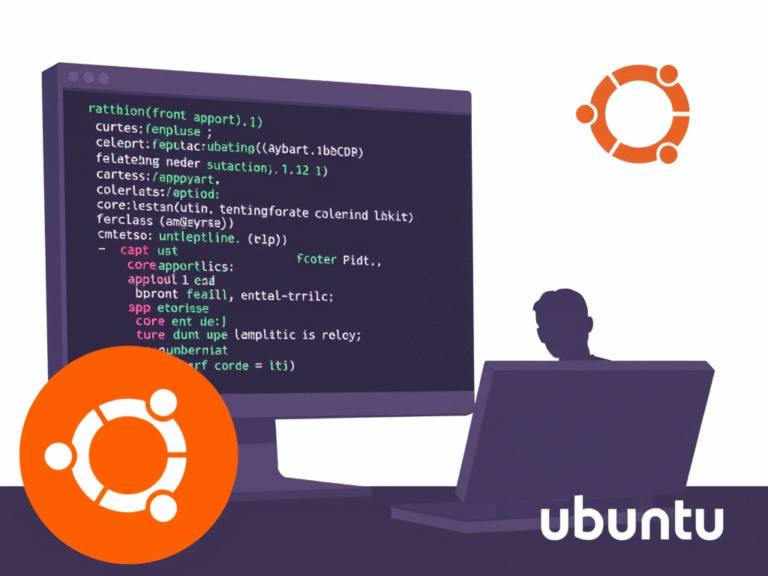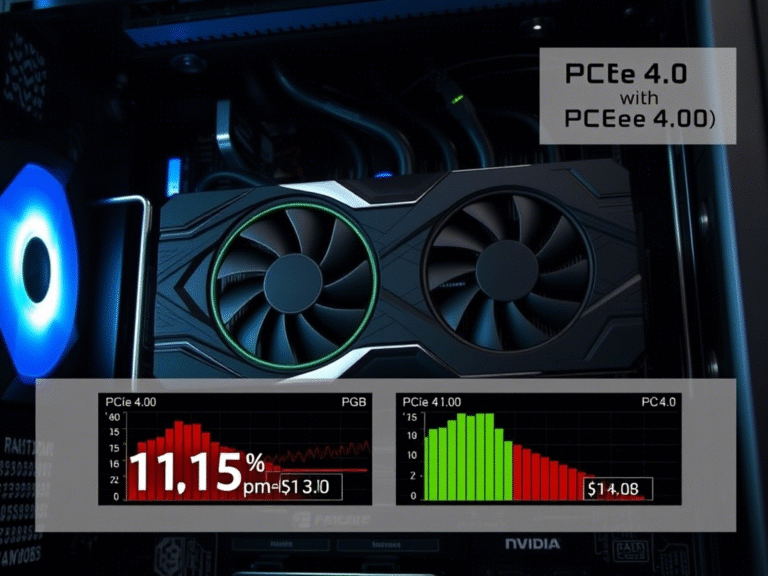New Wine Update Brings Improved Compatibility and Bug Fixes

New Wine Update Brings Improved Compatibility and Bug Fixes
Just under two weeks after the release of Wine 10.9, the Wine development team has rolled out version 10.10 , bringing a number of important updates, performance improvements, and fixes for both modern applications and older software titles.
This update marks a significant shift in how Wine handles graphics internally, while also offering enhancements to its Mono engine — making it easier than ever to run Windows-based apps and games on Linux and macOS.
Updated Mono Engine for Better .NET Support
One of the standout changes in Wine 10.10 is the upgrade to the Mono engine , now at version 10.1.0 . This update improves compatibility with .NET-based applications, which are widely used in both business environments and gaming. Whether you’re running enterprise tools or indie titles that rely on .NET, this new version should offer a smoother experience.
Removal of OSMesa – A Cleaner Graphics Stack
Another major technical change is the removal of the OSMesa library as a dependency . Going forward, OpenGL rendering for memory device contexts will be handled through pbuffer , which simplifies the graphics pipeline and helps maintain a cleaner codebase.
This change may not be visible to end users directly, but it contributes to better long-term stability and performance, especially for developers and advanced users working with Wine’s internal systems.
Enhanced Windows Runtime Metadata Generation
Wine 10.10 adds improved support for generating Windows Runtime metadata via WIDL (Wire Interface Definition Language). This is particularly useful for developers building or debugging Windows applications using Wine, allowing them to work more efficiently with newer Windows APIs.
Unicode CLDR 47 and Media Foundation Improvements
The locale data has been updated to Unicode CLDR 47 , ensuring better language and regional formatting support across different applications.
Additionally, there’s now support for the P010 pixel format in Media Foundation , improving compatibility with video processing tools and media players that use this format.
38 Bugs Fixed — From Modern Titles to Old Classics
As always, Wine continues to polish its compatibility layer by fixing bugs affecting a wide range of applications and games. In this release, a total of 38 issues have been addressed — some of which were long-standing problems.
🎮 Game Fixes in Wine 10.10
Gamers will be happy to hear that several popular titles have seen improvements:
- F.E.A.R : No longer crashes when starting a new game
- F.E.A.R Combat : Black screen at startup resolved
- S.T.A.L.K.E.R.: Anomaly : Fixed crash when loading saved games
- StarCraft Remastered : Now starts correctly with Wine 10.10
- Rise of Nations : Mouse input fixed (no longer requires both buttons)
- Braid : Shift key issue corrected
- Unreal II : No longer hangs on resolution switch
- Eador: Masters of the Broken World : Fixed texture display issues
- Horizon Chase : Startup freeze solved
- Vampyr & The Fidelio Incident : Beeping sound removed on exit
- Burger Shop : Display positioning fixed in fullscreen mode
These fixes make Wine 10.10 a solid choice for gamers who want to enjoy their favorite Windows titles on Linux without compatibility headaches.
Other Notable Fixes and Improvements
Beyond games, Wine 10.10 resolves a variety of other issues, including:
- Lotus Freelance Graphics 2.1 : No longer freezes at splash screen
- HTML-Kit 292 : Tab bar visibility improved at 96 DPI
- Tab completion in cmd.exe : Now works more reliably
- Registry Editor (regedit) : Binary value layout fixed; .reg files can now be imported
- Steam Big Picture Mode : Black screen issue resolved
- Canon Printer Drivers : Installation now works smoothly
- Noteworthy Composer : Crash in winealsa resolved
- AVCLabs Video Enhancer AI : No longer crashes on launch
- HP Prime Virtual Calculator : Startup issue fixed
- Qt Installer : Works properly again
- Virtual Desktop Behavior : Improved window handling
- Build Issues with Clang : Resolved due to RTTI changes
- And many more…
You can find the full list of changes in the official release notes .
How to Install Wine 10.10
If you’re ready to try the latest version, binaries are available for:
- Ubuntu / Debian
- Fedora
- macOS
For detailed installation instructions, visit the official WineHQ website or follow your distribution’s package manager.
The source code is also publicly available for those interested in compiling it themselves or contributing to the project.