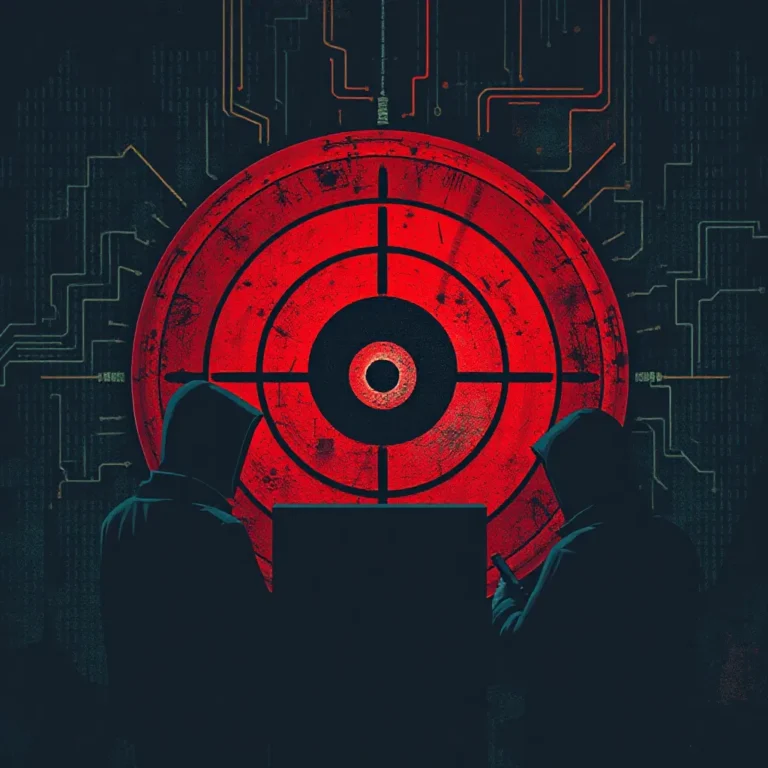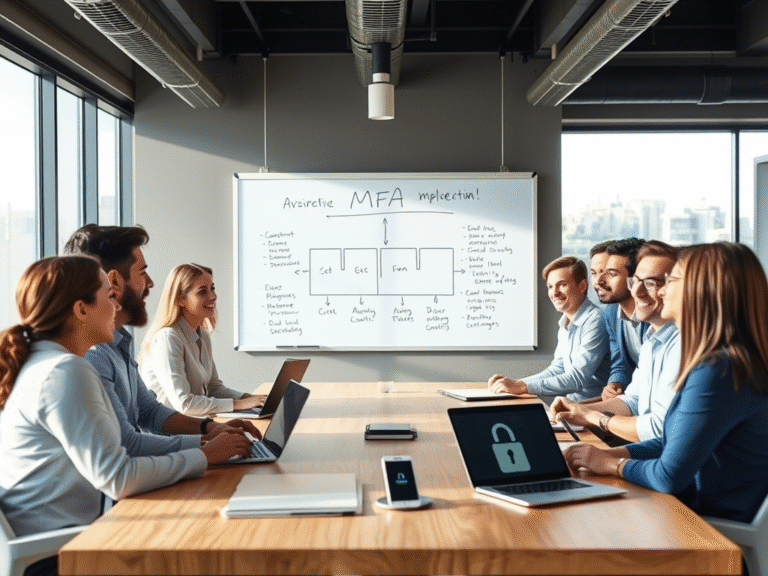New Gmail Threats in 2025 (And How to Keep Your Account Safe)

New Gmail Threats in 2025 (And How to Keep Your Account Safe)
Gmail remains one of the most widely used email services in the world — which also makes it a top target for cybercriminals. As we move into 2025, new and more advanced threats are emerging, powered by artificial intelligence and increasingly sophisticated hacking techniques.
Staying informed and taking proactive security steps is now more important than ever.
Why Is Gmail Under Attack?
Gmail’s popularity isn’t just about its user-friendly interface or cloud integration with Google Drive, Google Pay, and other services. Cybercriminals see it as a gateway: compromise a Gmail account, and you potentially gain access to a person’s entire digital life.
With AI becoming more accessible, attackers are using it to create highly convincing phishing emails, deepfakes, and smarter malware that can bypass traditional defenses.
What’s New in 2025?
Here are some of the biggest threats targeting Gmail users this year:
- AI-Powered Phishing Emails : These messages are designed to mimic real ones from banks, colleagues, or even family members. They’re getting harder to spot.
- Fake Security Alerts : Scammers send fake notifications claiming your account has been compromised, tricking you into handing over passwords.
- Malicious Add-ons : Some third-party Gmail extensions promise extra features but secretly steal your data.
- Deepfake Scams : Audio or video messages created with AI to impersonate trusted contacts and gain your trust.
- Zero-Day Exploits : Hackers are finding and exploiting unknown vulnerabilities before Google can patch them.
- Quantum Computing Risks : While still emerging, quantum computing could eventually break current encryption methods, putting passwords and accounts at risk.
How Can You Protect Your Gmail Account?
Here are simple but effective ways to stay safe:
- Use a Strong, Unique Password
Avoid common patterns and never reuse passwords across different accounts. Consider using a password manager. - Enable Two-Factor Authentication (2FA)
This adds an extra layer of security, like a code sent to your phone or a physical security key. - Review Third-Party App Access
Check which apps have access to your account and remove any you no longer use. - Turn On Google’s Advanced Protection Program
This feature offers enhanced security, including stronger authentication and stricter app and file controls. - Stay Alert to Suspicious Messages
Don’t click on unexpected links or attachments — even if they seem to come from someone you know. - Back Up Your Data Regularly
If something goes wrong, having backups ensures you don’t lose everything. - Keep Software Updated
Updates often include critical security patches that protect against new threats.
Final Thoughts
The digital landscape is changing fast, and so are the tactics used by hackers. But with awareness and the right tools, you can significantly reduce your risk. Whether you’re an individual or part of a business, protecting your Gmail account should be a top priority in 2025.