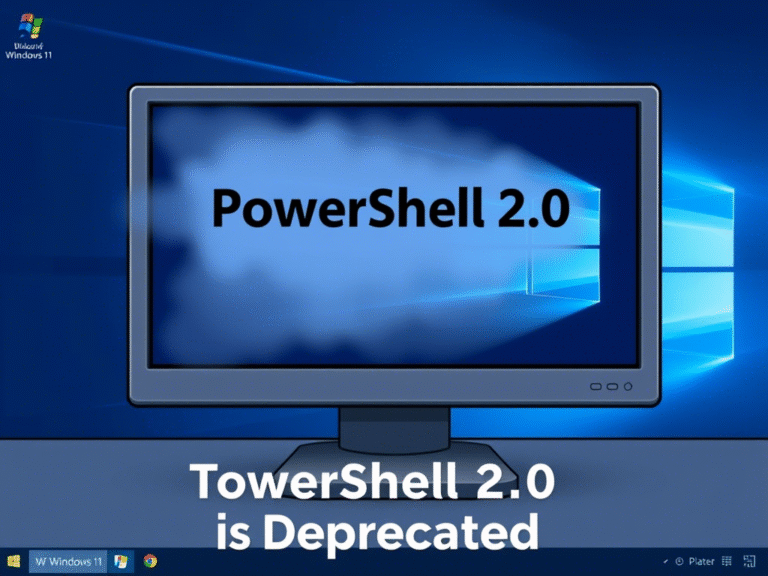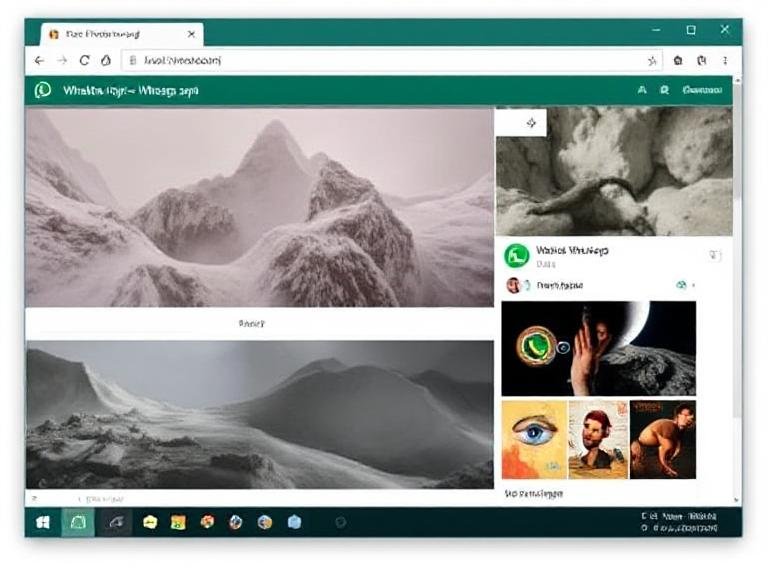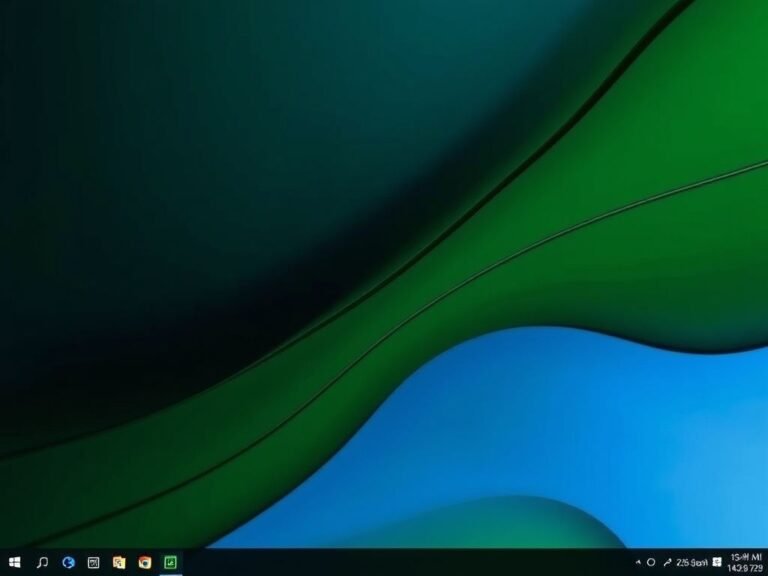Microsoft Warns: Update Office Now or Lose Key Features
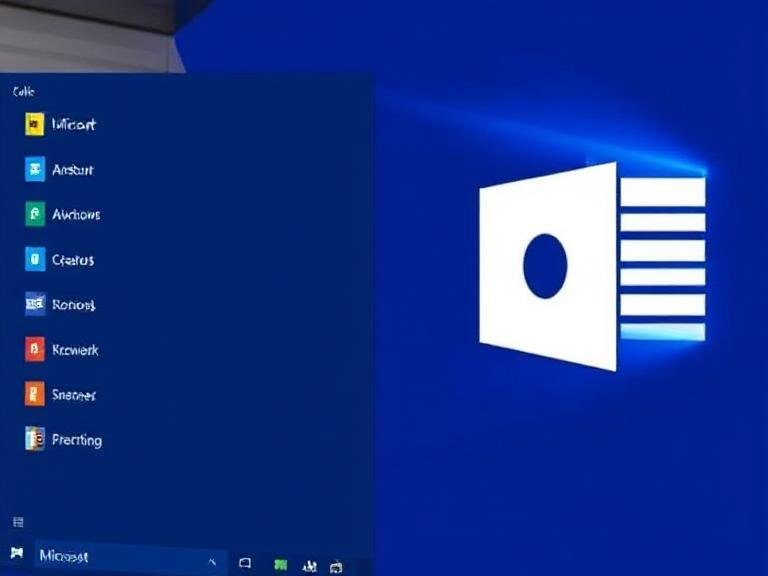
Microsoft Warns: Update Office Now or Lose Key Features
Microsoft has issued a mandatory alert to IT and system administrators through the Microsoft 365 Admin Center, confirming that several widely used Office features will stop working unless users update to a supported version. The notice, labeled a “major change” (Message ID: MC1127222), highlights the upcoming deprecation of core functionality in Read Aloud, Transcribe, and Dictate — all part of Office Intelligent Services.
These AI-powered tools, designed to boost accessibility and productivity, are deeply integrated into apps like Word, Outlook, OneNote, and PowerPoint. But starting January 2026, they will no longer function on Office clients running versions earlier than 16.0.18827.20202.
🔹 Why This Change Is Happening
Microsoft explains that the move is part of a backend service upgrade aimed at improving performance, reliability, and security for these intelligent features. While the company hasn’t shared technical specifics, the shift suggests deeper architectural changes — possibly aligning the services with newer cloud infrastructure or AI models that support Copilot and other next-gen tools.
This isn’t just a patch — it’s a strategic step to modernize how Office handles real-time speech and text processing, ensuring smoother, faster, and more accurate results for users who depend on these tools daily.
🔹 Which Features and Apps Are Affected?
The following capabilities are impacted:
- Read Aloud: Converts text to natural-sounding speech (helpful for proofreading and accessibility).
- Dictate: Voice-to-text input across Office apps.
- Transcribe: Converts audio recordings into written text, commonly used in meetings or interviews.
These features are most commonly used in Word, but they’re also active in Outlook, OneNote, and PowerPoint, meaning organizations across departments — from HR to education to legal — could be affected if systems aren’t updated.
🔹 What IT Teams Need to Do Before 2026
The deadline — January 2026 — gives administrators about six months to plan and deploy updates. The good news? There’s no immediate disruption. But delaying action could lead to:
- Loss of critical accessibility tools
- Workflow interruptions for remote or hybrid teams
- Support requests from users suddenly unable to use voice features
Microsoft advises admins to:
- Verify current Office versions across all devices.
- Enable automatic updates where possible.
- Monitor deployment progress via the Microsoft 365 Admin Center.
- Communicate changes to end users in advance.
Organizations using managed environments (like Intune or Group Policy) should begin testing the required version (16.0.18827.20202 or later) in non-production setups now.
🔹 No Action Needed for Updated Systems
If your Office apps are already up to date, you won’t notice any changes. The features will continue working seamlessly. This update only impacts older or unpatched installations — a reminder that staying current isn’t optional anymore, especially as Microsoft pushes deeper into AI-driven experiences.
🔹 The Bigger Picture: Microsoft’s Shift to Cloud-First AI
This backend upgrade is another sign that Microsoft is phasing out legacy support to focus on cloud-connected, AI-enhanced productivity. As Copilot becomes central to the Microsoft 365 experience, older standalone features are being consolidated or retired unless they can run on modern infrastructure.
In short: If your Office setup isn’t updated, it won’t just miss out on new features — it’ll start losing old ones too.
- ⚠️ Deadline: January 2026
- 🔄 Required Version: 16.0.18827.20202 or higher
- 📱 Affected Apps: Word, Outlook, OneNote, PowerPoint
- 🔊 Features at Risk: Read Aloud, Dictate, Transcribe
- 📢 Admin Action: Update clients, check deployment, avoid disruption