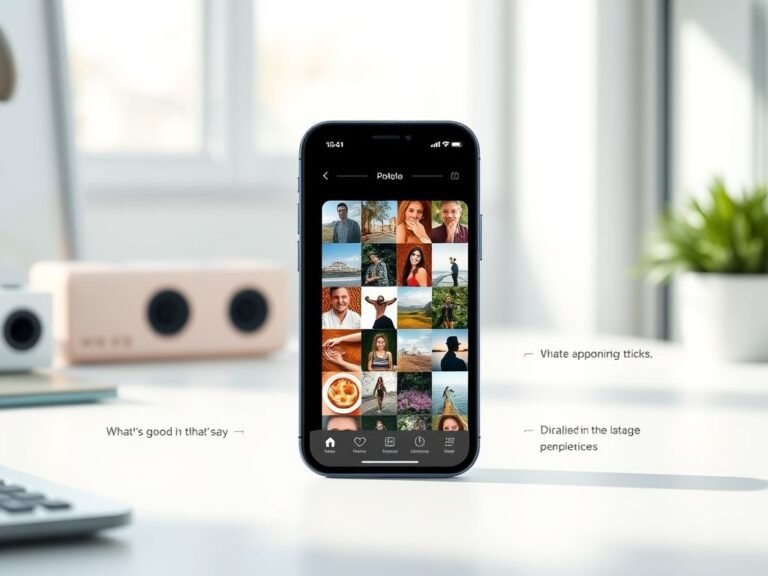Microsoft Teams Just Made Virtual Calls Feel Real — Here’s How

Microsoft Teams Just Made Virtual Calls Feel Real — Here’s How
In enterprise workplaces, Microsoft Teams isn’t just another app — it’s the backbone of daily communication, especially for companies already invested in Microsoft’s ecosystem. To keep users engaged and attract new ones, Microsoft keeps rolling out fresh features. The latest? A bold step into the virtual world: immersive 3D events.
This new experience brings virtual meetings to life in a way that feels closer to being in the same room — even when everyone’s miles apart.
What Is Teams Immersive?
Teams Immersive isn’t just another video call with fancy backgrounds. It’s a fully customizable 3D environment where attendees join as avatars and interact in a dynamic, spatial setting. Think of it like stepping into a digital conference hall, exhibition space, or team meetup — all inside Teams.
Setting it up is surprisingly simple. Organizers can create an immersive event just like scheduling a regular meeting, using the familiar Teams calendar interface. No extra tools, no complex setup — just pick your event type, choose a layout, and go.
Easy to Build, Fun to Customize
One of the standout features? You don’t need to be a designer or developer to make it look professional. Microsoft provides an in-app Editor tool that lets you drag and drop 3D models, logos, images, text, and videos right into your virtual space.
Want your company logo floating above the stage? Done. Need a video wall playing your latest product demo? Easy. Prefer to skip the hassle? Just pick from Microsoft’s ready-made templates and tweak a few details.
The whole process feels intuitive — and honestly, kind of fun. It’s like building a digital world where your team can actually “walk around” and connect more naturally.
A More Natural Way to Host Virtual Events
Traditional virtual meetings often feel flat. Everyone’s stuck in little boxes, cameras on or off, with limited interaction. Teams Immersive changes that by giving organizers real control over the experience.
You can spotlight your avatar when kicking off the event, bring attendees on stage during Q&A, or even walk through the crowd to check reactions — just like a live host would. Need to grab someone’s attention? Move closer to them in the space, and the audio adjusts naturally.
Which brings us to one of the most powerful features…
Spatial Audio: Sound That Moves With You
Forget static audio where everyone’s voice comes from the same direction. With spatial audio, the sound changes based on where you are in the 3D space. If you move your avatar closer to someone, their voice gets clearer — just like in real life.
This makes side conversations, networking breaks, or breakout sessions feel much more authentic. In large events like company-wide meetings or virtual conferences, this can be a game-changer for engagement.
Availability and Pricing: Who Can Use It?
As of now, Teams Immersive is available in public preview, but there’s a catch: it requires Teams Premium, Microsoft’s paid add-on license. At $10 per user per month, it’s not exactly budget-friendly for small teams or startups.
Still, for large organizations looking to elevate their virtual events — whether for onboarding, training, or global town halls — the investment might be worth it.
Final Thoughts: The Future of Virtual Collaboration?
Microsoft isn’t just adding features — it’s reimagining how we connect online. Teams Immersive won’t replace every meeting, but for events that need more energy and interaction, it’s a compelling step forward.
It’s not perfect yet (it’s still in preview, after all), but it shows where remote collaboration could be headed: more immersive, more human, and way more engaging.