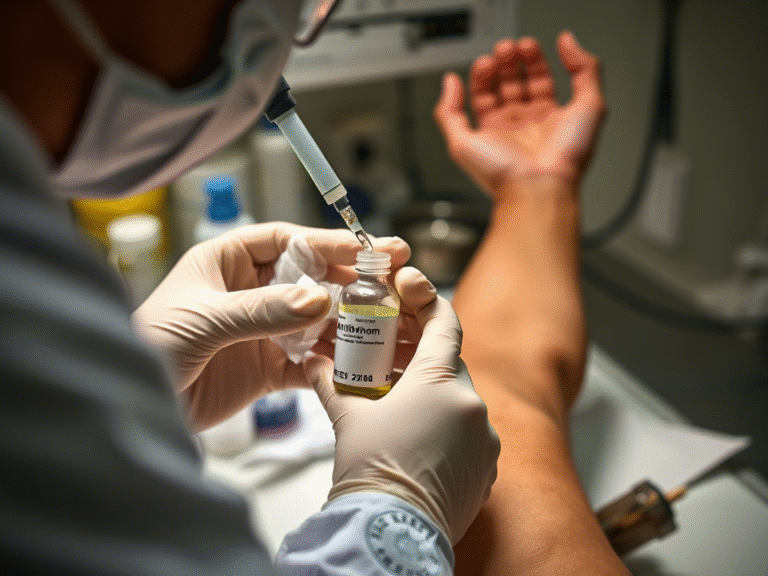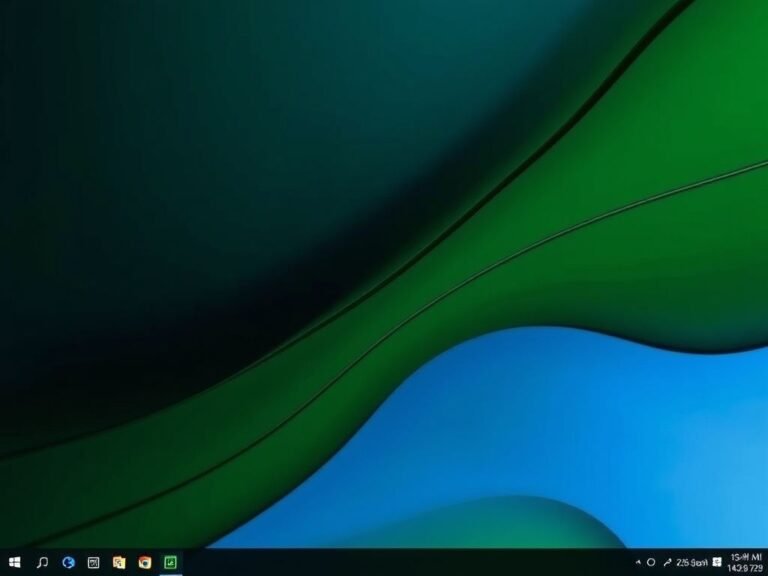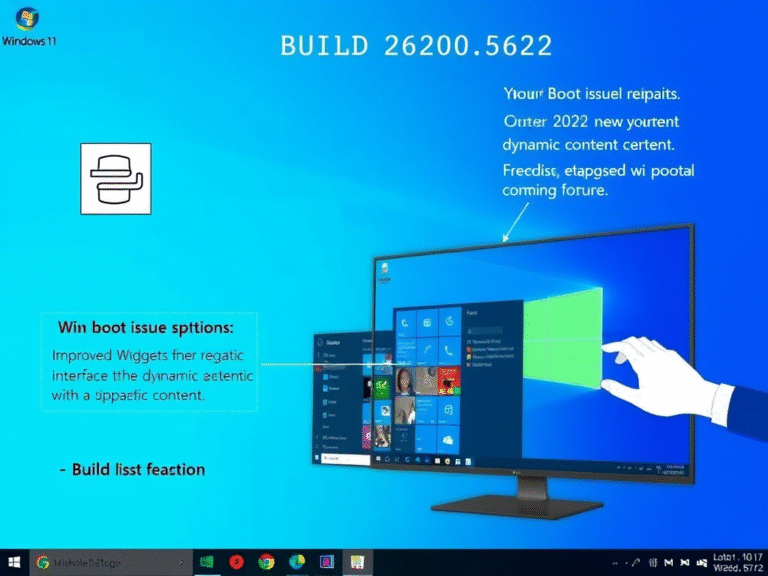Microsoft Rolls Out Flagship AI Features for Windows 11

Microsoft Rolls Out Flagship AI Features for Windows 11
Microsoft is officially launching its much-anticipated flagship AI features for Windows 11 , including Recall , Click to Do , and AI-powered Windows Search . These tools are now rolling out to users with supported Copilot+ PCs , marking a significant step in integrating advanced AI capabilities into everyday computing.
Recall: A Time Machine for Your PC
One of the standout features, Recall , is finally available after months of delays and privacy-related challenges. Initially planned for release in mid-2024, Recall faced criticism over potential privacy concerns, prompting Microsoft to pause its rollout. After extensive testing in the Windows Insider Program and multiple security updates, Recall is now ready for public use.
How Recall Works:
Recall acts as a “time machine” for your PC, capturing snapshots of your apps, websites, and other activities. This allows users to retrace their steps and find specific content using natural language queries. For instance, instead of remembering a file name, you can simply ask Recall to locate “that PowerPoint presentation about elephants,” and it will retrieve it instantly. According to Microsoft, Recall can reduce the time it takes to reengage with tasks—like revisiting a PowerPoint presentation—by up to 70% .
Click to Do: Simplifying Task Automation
Another exciting addition is Click to Do , which simplifies task automation by leveraging AI to assist with repetitive or complex actions. This feature helps users complete tasks faster and with minimal effort, further boosting productivity.
AI-Powered Windows Search
Microsoft is also enhancing Windows Search with AI capabilities, enabling more intuitive and accurate results. Whether you’re searching for files, apps, or information, the AI-driven search function ensures quicker access to what you need.
Microsoft Enhances Privacy and Usability with Recall and Click to Do
Microsoft has taken significant steps to address user concerns about privacy and functionality with its latest AI-powered features for Windows 11 , including Recall and Click to Do . These tools are now available to users with supported Copilot+ PCs , offering advanced capabilities while prioritizing user control and data security.
Recall: Privacy-Focused Screen History
Recognizing that not all users are comfortable allowing their screen activity to be captured, Microsoft designed Recall as a strict opt-in feature that is turned off by default. During the initial setup, users are presented with clear language explaining the feature, ensuring informed consent before enabling it.
To further protect user data:
- All snapshots captured by Recall are stored locally on the device.
- The data is fully encrypted , isolated, and accessible only through Windows Hello authentication.
This approach ensures that sensitive information remains secure while still providing users with a powerful tool to retrace their digital steps and quickly retrieve content using natural language queries.
Enhanced Windows Search on Copilot+ PCs
Copilot+ PCs now feature an upgraded Windows Search experience, powered by AI to make finding files and information faster and more intuitive. Instead of relying on exact keywords or file names, you can simply describe what you’re looking for in natural language. The improved search function understands the contextual meaning of your request, delivering accurate results across:
- Windows Search
- File Explorer
- Settings App
For example, searching for “the document about project milestones from last month” will retrieve the relevant file, even if you don’t remember its exact name. Similarly, you can locate specific images, settings, or documents by describing their content or purpose.
This enhancement streamlines workflows and eliminates the frustration of manually sifting through folders, making it easier than ever to find what you need with minimal effort.
How to Access the New AI-Powered Features for Copilot+ PCs
The latest AI-powered experiences, including Recall , Click to Do , and enhanced Windows Search , are rolling out as part of the April 2025 non-security preview update . This update is optional, so if you’d like to try these features early, follow these steps:
- Go to Settings > Windows Update .
- Toggle the option “Get the latest updates as soon as they’re available” .
- Check for updates to download and install the preview release.
Key Details About Availability
- Click to Do :
- Image-related actions are available to all Copilot+ PC users.
- Text-related actions are currently limited to Snapdragon-powered devices .
- Recall and Click to Do :
These features are not yet available to users in the European Economic Area (EEA) due to regulatory considerations. However, Microsoft has confirmed plans to bring these features to Europe later this year.