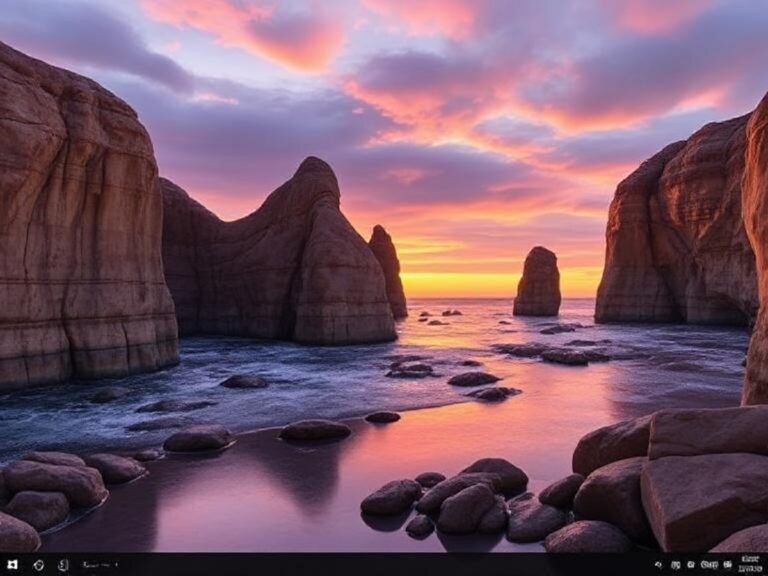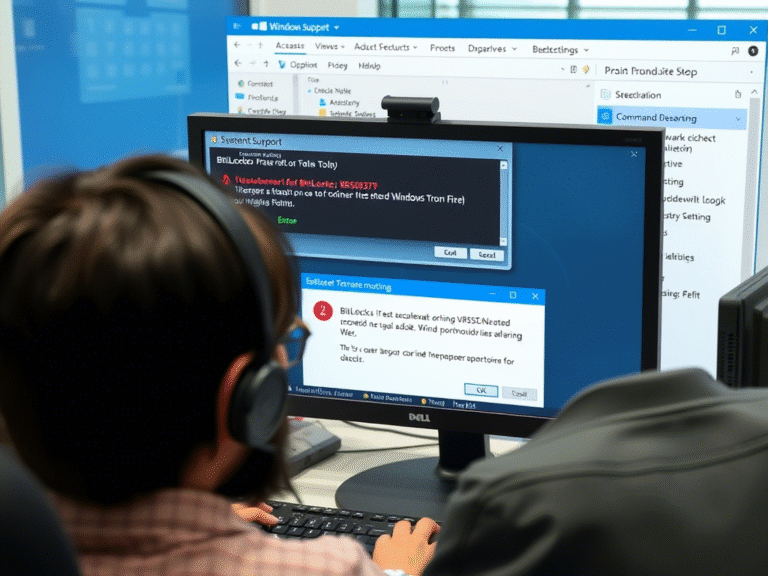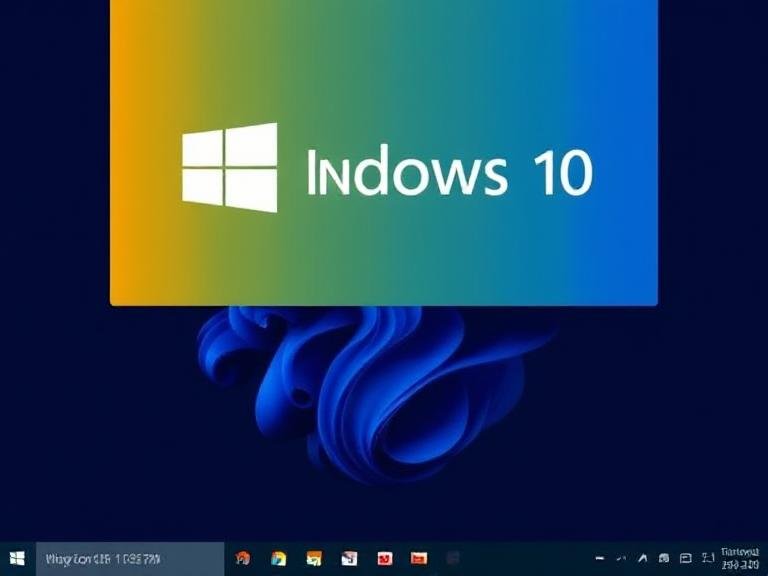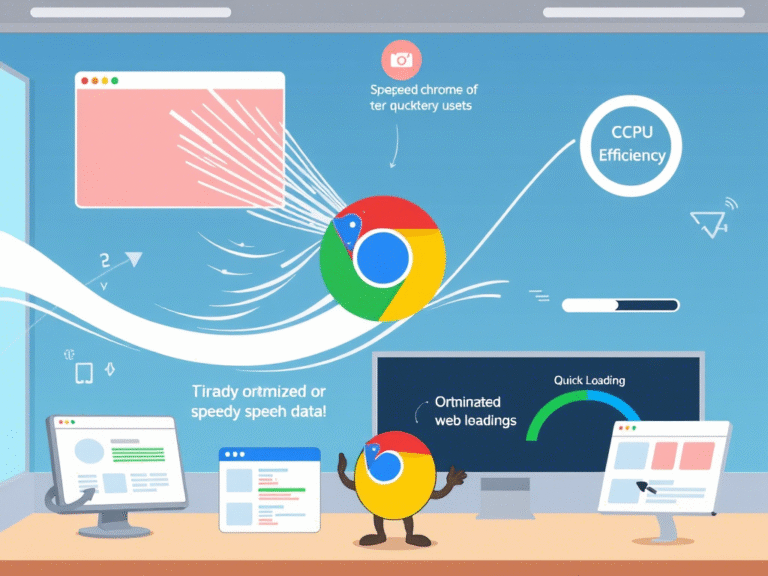Microsoft Rolls Out Build 26120.4161 with Account Manager Fix and Enhanced Features

Microsoft Rolls Out Build 26120.4161 with Account Manager Fix and Enhanced Features
Microsoft has released a new Windows 11 build (26120.4161, KB5058515) to Beta Channel Insiders, bringing fresh features and enhancements.
Among the updates, a new “Draft with Copilot in Word” Click to Do option is being tested. This feature lets Copilot assist with brainstorming and drafting content quickly. Microsoft plans to roll it out gradually over the next few weeks, though access will require a Microsoft 365 Copilot subscription.
Microsoft is also enhancing Widgets in this update , introducing support for multiple dashboards. While this might not win over those who already dislike widgets, users who find them helpful will likely appreciate the added flexibility of managing different boards.
Additionally, new lock screen options are being rolled out , giving users more control over which widgets appear there.
The Windows 11 product key activation dialog is now receiving a visual refresh , aligning it with the OS’s modern design language to improve UI consistency. While Microsoft has tried similar updates before, earlier versions didn’t fully match the system’s overall aesthetic.
In other news, a new “Open with” dialog is currently in testing, which will suggest apps from the Microsoft Store when you try to open a file.
Beyond new features, Microsoft is also rolling out several under-the-hood improvements , including fixes for Account Manager sign-in issues, Task Manager CPU readings, and more.
Here’s a list of known issues in Windows 11 Build 26120.4161:
[General]
- After resetting your PC via Settings > System > Recovery , the build version might incorrectly display as Build 26100 instead of 26120 . This doesn’t block future Beta Channel updates, which will automatically fix the issue.
- The PC reset option under Settings > System > Recovery is currently not working.
[New] Starting from the previous flight, apps that rely on virtualization (like VMware Workstation ) may fail to run if Virtualization-Based Security (VBS) is enabled — unless you install the optional Windows Hypervisor Platform component.
[Xbox Controllers]
- Some users are experiencing system crashes when connecting an Xbox controller via Bluetooth .
Workaround:- Open Device Manager .
- Click View > Devices by Driver .
- Locate the driver named
oemXXX.inf (XboxGameControllerDriver.inf)(whereXXXvaries per device). - Right-click and select Uninstall .
[Click to Do (Preview)]
- Users with AMD or Intel-based Copilot+ PCs may face delays when using intelligent text actions in Click to Do for the first time after a build or model update. Fixes are coming soon.
[Improved Windows Search]
Reminder: For best results with Windows Search on Copilot+ PCs , keep your device plugged in during the initial indexing. You can check the status under:
Settings > Privacy & security > Searching Windows
[Taskbar & System Tray]
[New] Some users may notice small taskbar icons , even when the “smaller taskbar buttons” setting is turned off.
[File Explorer]
Issues reported with AI actions :
- Narrator scan mode may not work correctly with bullet points in the Summarize AI action for Microsoft 365 files.
Workaround: Use Caps + Right Arrow to navigate. - When using a right-to-left language , text in AI action results may appear left-aligned.
[Widgets]
- Support for pinning widgets in the new dashboard experience is still in progress. Attempting to pin will temporarily revert you to the older interface.
You can read more about Build 26120.4161 (KB5058515) in the official blog post on Microsoft’s website.