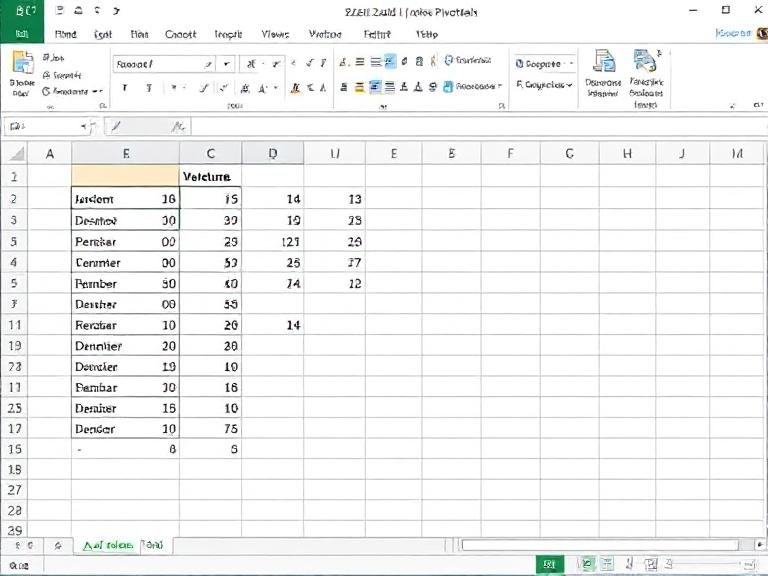Microsoft Releases New Builds for Dev and Beta Channels, Bringing 1Password Passkeys and Preparing Windows 11 Version 25H2

Microsoft Releases New Builds for Dev and Beta Channels, Bringing 1Password Passkeys and Preparing Windows 11 Version 25H2
This week, Microsoft has released new builds for both the Dev Channel (build 26200.5670) and the Beta Channel (build 26120.4520) . These updates bring a mix of new features, bug fixes, and early preparations for the upcoming major release: Windows 11 version 25H2 .
Despite targeting different channels, both builds share a very similar changelog, including support for 1Password passkeys , UI improvements, and under-the-hood optimizations.
Build 26200.5670 Confirmed as First Windows 11 25H2 Build
One of the most significant changes in this update is that build 26200.5670 is officially the first confirmed build of Windows 11 version 25H2 , which will be this year’s major feature update.
Users can now check the updated version number directly in:
- Settings > System > About
- Or by typing
winverin the Run dialog
It’s worth noting that the Beta Channel build still runs on version 24H2 , indicating it’s not yet aligned with the new development cycle.
1Password Passkey Integration Now Live in Windows 11
Microsoft has introduced native support for 1Password passkeys , allowing users to store and retrieve secure login credentials directly through Windows Security .
With this integration, you can:
- Use existing passkeys stored in 1Password
- Save new passkeys automatically into your 1Password vault
To access this functionality, you’ll need to install the beta version of 1Password for Windows 11 from the Microsoft Store.
What’s New and Fixed in Today’s Updates
Voice Access
- Japanese language support has been temporarily disabled to fix some underlying issues.
Settings – Default Browser Pinning
- When changing the default browser in the EEA region, the new browser will now be automatically pinned to Start and Taskbar , unless the user opts out.
File Explorer
- Fixed crashes related to the Home section
- Resolved an issue where thumbnails for pinned favorites disappeared unexpectedly
Start Menu
- Fixed duplicate folder entries appearing when navigating the menu
- Improved folder expand animation for better usability
Input
- Addressed a ctfmon.exe crash that was affecting typing stability
System-Wide Enhancements
- Patched a memory leak caused by lock screen slideshow backgrounds
- Improved system dialog scaling for accessibility — such as the “You must restart your computer” prompt
General Fixes Available to All Users
- Fixed the issue where the Windows Vista boot sound played instead of the correct Windows 11 startup sound
- Resolved a bug preventing custom File Explorer view settings from being saved after the last Dev Channel build
Known Issues Across Both Builds
Update & Installation
- [UPDATED] Switching to the Dev or Beta Channel on Windows 11 24H2 no longer forces users to install outdated builds first.
- Some users may encounter a rollback error (0x80070005) during installation. A workaround is available via Settings > System > Recovery > “Fix issues using Windows Update.”
Start Menu
- Touch navigation may not work reliably; swipe-up gestures are currently unsupported
- Limited drag-and-drop capabilities between “All” and “Pinned” sections
Xbox Controllers
- Bluetooth-connected Xbox controllers may cause system crashes (bugchecks ). To fix this:
- Open Device Manager
- Go to View > Devices by Driver
- Locate and uninstall the driver named
oemXXX.inf (XboxGameControllerDriver.inf)
Click to Do (Preview)
- On Copilot+ PCs powered by AMD or Intel , users might experience long delays when performing intelligent text actions for the first time after a model or OS update.
File Explorer AI Actions
- The Narrator scan mode may have trouble reading bulleted lists in the result window of the Summarize AI action . Use Caps + Right Arrow as a temporary solution.
Widgets
- Until full pinning support is added to the new widgets board, attempting to pin widgets will return users to the legacy widget interface .
Where to Find Full Changelogs
For complete details about each build: