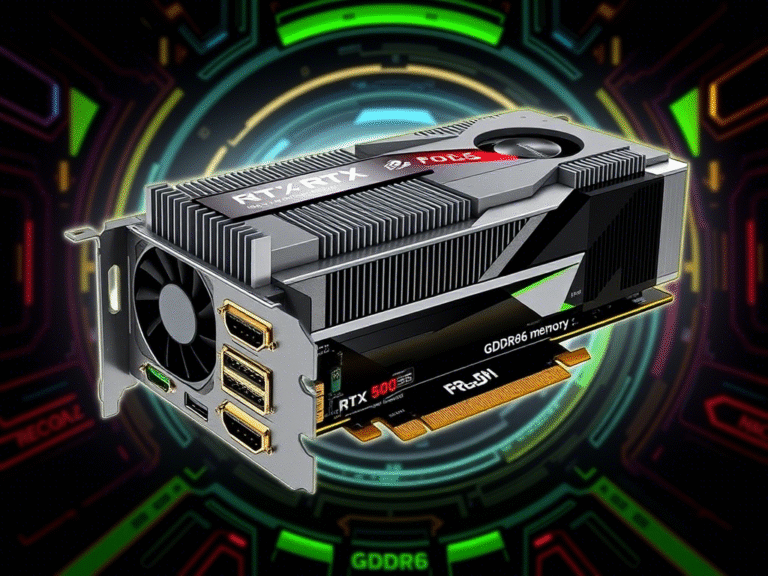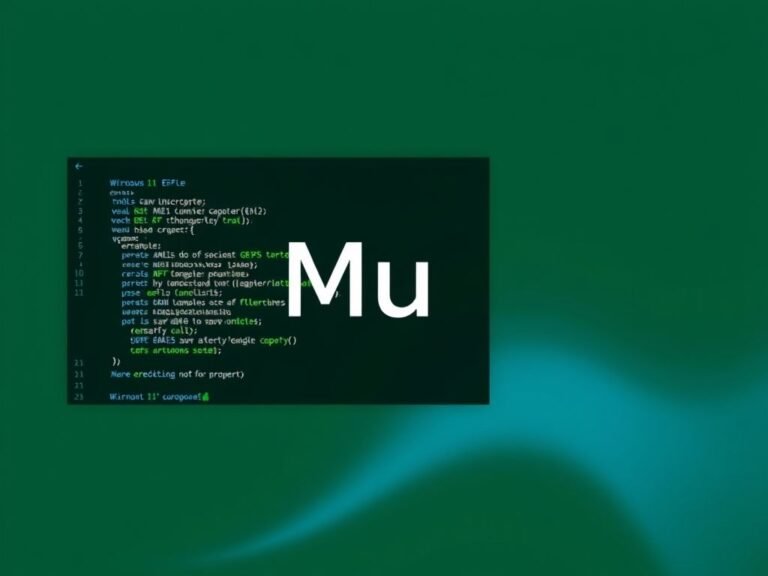Microsoft Planner: The Ultimate Tool for Task & Project Management
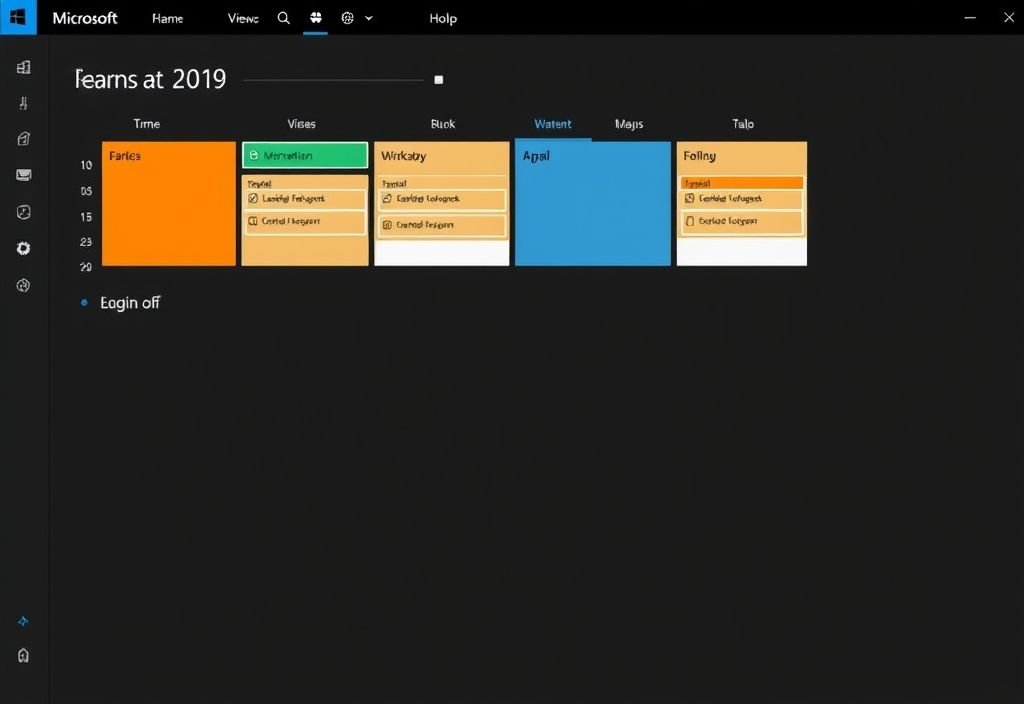
Microsoft Planner: The Ultimate Tool for Task & Project Management
In today’s busy work world, juggling tasks, deadlines, and team collaboration can be overwhelming. That’s where Microsoft Planner comes in — especially its powerful new version launched in 2024.
Designed to simplify how teams plan, assign, and track work, the updated Planner brings together the best of Microsoft’s productivity tools into one unified experience.
Let’s break down what you need to know.
Why Microsoft Planner Stands Out
Microsoft has long offered tools like To Do , Planner , and Project for the web to help with task management and planning. But using them all separately? That can get messy.
The average worker switches between 22 apps over 350 times a day — which kills focus and slows progress.
That’s why the new Microsoft Planner is such a big deal. It combines:
- Planner’s teamwork features
- To Do’s personal task tracking
- Project for the web’s advanced planning
- And now, Microsoft Copilot , the AI-powered assistant
All in one place.
One App, All Your Work
With the new Planner, there’s no more jumping between apps. Whether it’s daily to-dos or complex multi-phase projects, everything lives under one roof.
You can access it from Microsoft Teams or your browser — making it perfect for individuals, small teams, or enterprise-level workflows.
Key Features of the New Planner
✅ Real-Time Team Collaboration
Work with your team seamlessly. Share tasks, comment directly on items, and see updates in real time — so everyone stays aligned.
✅ Built-in AI Assistant (Copilot)
Microsoft Copilot helps you create plans, suggest next steps, and even review your progress — giving you a smart edge in managing your workload.
✅ Flexible Views
See your tasks in different formats — like boards, grids, calendars, and timelines — so you can organize your work however suits you best.
✅ Goal Tracking
Set clear goals and visually track your progress within each plan. Perfect for staying focused and measuring success.
✅ Pre-Built Templates
Start fast with ready-to-use templates for:
- Marketing campaigns
- Employee onboarding
- Software development
- Construction projects
- Sprint planning
…and more.
✅ Custom Fields
Add custom labels, dropdowns, or status trackers to tasks — tailored to your project needs.
✅ Integration with Microsoft Tools
Planner works smoothly with Teams , Power BI , Viva Goals , Power Automate , and more — keeping your workflow connected.
✅ Critical Path Planning
For larger projects, identify the most important tasks that keep your timeline on track.
✅ Improved Search & Navigation
Find what you need faster with smarter search and a cleaner interface.
What It Means for the Future of Work
This new version reflects a growing trend: simplifying workflows by reducing app overload. With Planner, Microsoft is putting everything you need for planning, assigning, and completing work in one intuitive space.
Whether you’re managing a small team or leading an enterprise project, the new Planner is set to become your go-to tool for staying organized and productive.
Need Help Managing Your Business Tools?
Getting the most out of Planner — or any Microsoft 365 tool — takes more than just knowing the features. You also need secure setup, proper training, and ongoing support.
Our team specializes in helping businesses integrate and optimize their software tools.