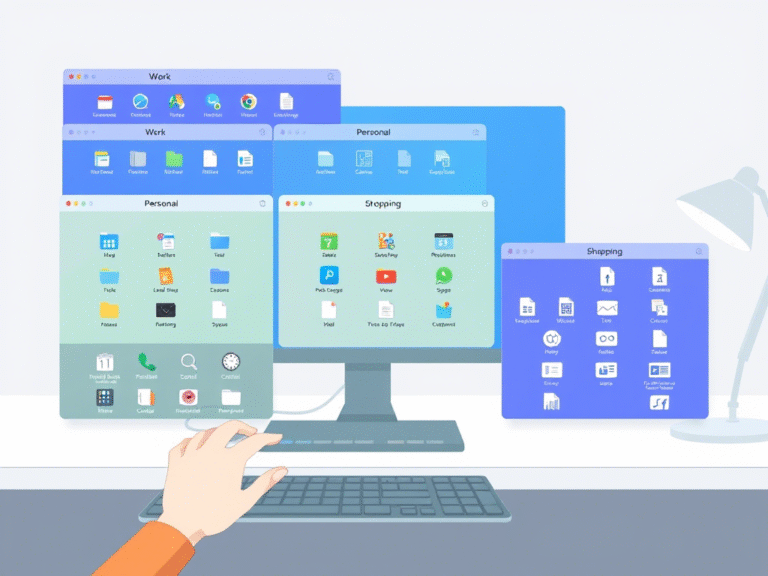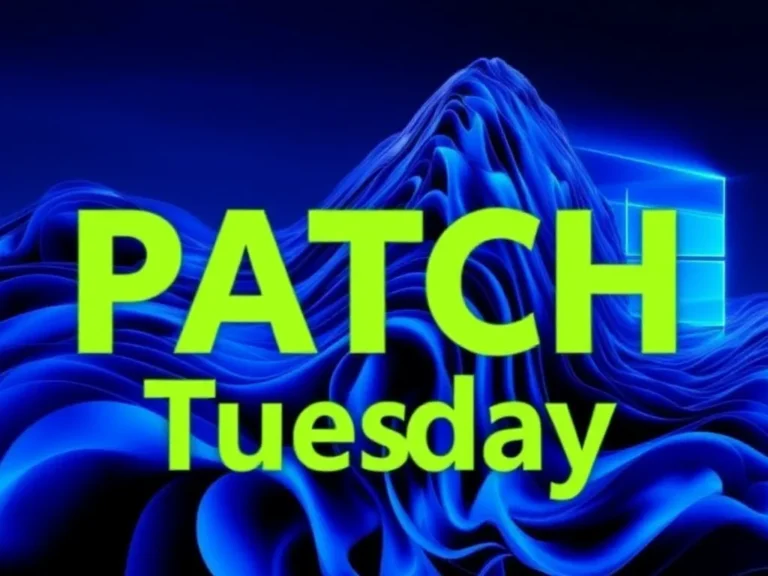Microsoft Lets IT Teams Assign Cloud Apps Separately

Microsoft Lets IT Teams Assign Cloud Apps Separately
As previously explored, Windows 365 Cloud PC offers a powerful way for users to access a full Windows experience without needing physical hardware. It has become especially valuable for hybrid and remote teams who rely on cloud-managed software environments.
Now, Microsoft is taking this concept a step further by introducing Windows 365 Cloud Apps , a new private preview feature that allows organizations to deliver individual applications securely — without provisioning a full virtual desktop for each user.
📦 Delivering Apps Without Full Cloud PCs
In its latest update, Microsoft announced a shift in how IT admins can deploy resources through Windows 365. Instead of assigning every user a complete Cloud PC, companies will now be able to offer specific apps on demand .
These apps are still hosted on the same Cloud PC infrastructure, but users no longer need their own dedicated virtual machine. This approach simplifies access and reduces resource overhead, particularly for workers who only need limited application support.
👥 Who Benefits from This Change?
This new model is especially useful for seasonal employees , contractors , or remote workers who require access to specific line-of-business (LOB) applications without needing a full desktop environment.
From an administrative standpoint, it also makes managing app access more centralized and scalable. Microsoft sees this as a key step in helping businesses transition smoothly from traditional on-premises virtual desktop infrastructure (VDI) to a more flexible cloud-based solution.
⚙️ How Does It Work for IT Admins?
For administrators already familiar with setting up Windows 365, the process remains largely similar — with one key difference: during configuration, they’ll choose an “app-only” mode instead of deploying a full desktop.
Once selected, admins can assign licenses and control which apps each user or group can access. During the private preview , only apps available via the Start menu in the image gallery or custom images are supported. However, Microsoft plans to expand support for additional app types as the feature moves closer to general availability.
💼 What End Users Will Experience
Users who have been granted access to Cloud Apps can launch them directly through the Windows App gateway . These apps run securely, and any policies applied to the associated Cloud PC — including security settings — also apply to the individual apps.
This ensures consistent compliance across all access points while maintaining a seamless user experience.
🔐 Joining the Private Preview
Microsoft is currently inviting eligible organizations to participate in the private preview . Interested parties can request access by contacting their Microsoft account team or submitting an application through the official form.
No official release date has been set for general availability yet, but early signs suggest this could become a major shift in how enterprise applications are delivered in the near future.