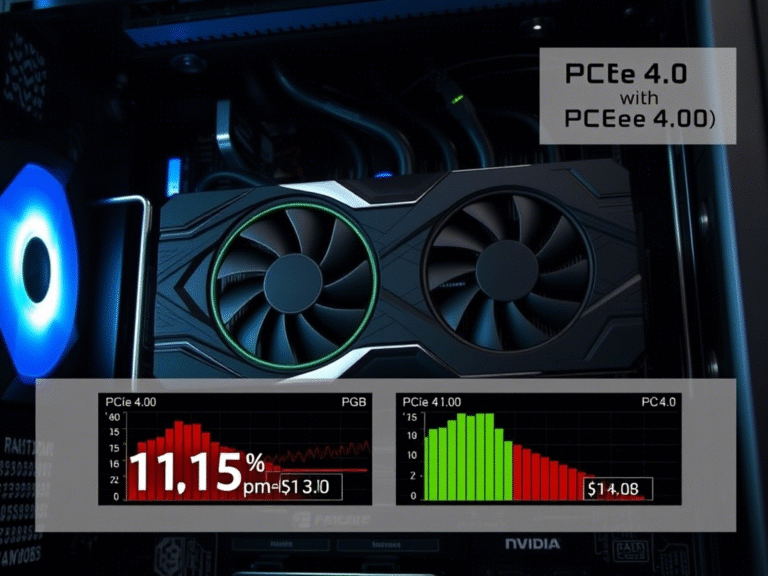Microsoft Is Turning Off Windows 10 — Are You Ready?
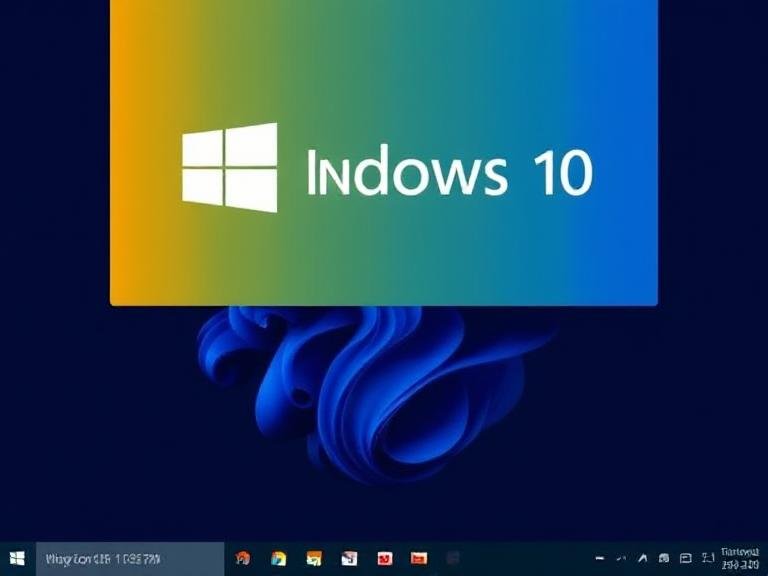
Microsoft Is Turning Off Windows 10 — Are You Ready?
In just a few days, Windows 10 celebrates its 10th birthday — a milestone for one of Microsoft’s most successful operating systems. But this anniversary also marks the final stretch before its official retirement.
On October 14, 2025 , Microsoft will end all support for Windows 10. While the OS won’t stop working overnight, it will no longer receive security patches, quality updates, or technical assistance . And despite the rise of Windows 11 as the default choice, hundreds of millions of users worldwide are still relying on Windows 10.
If you’re one of them, here’s everything you need to know about what comes next — and how to protect your device after support ends.
🔹 When Does Support for Windows 10 End?
Mark your calendar: October 14, 2025 is the last day Microsoft will release any updates for Windows 10.
After that date:
- No more security fixes
- No bug patches
- No driver updates
- No official support
Your PC will keep running, but it will become increasingly vulnerable to threats over time.
🔹 Can You Still Use Windows 10 After 2025?
Yes — technically, nothing stops your computer from booting up on October 15, 2025, or beyond. However, using an unsupported OS in today’s connected world is risky .
Without regular security updates, your system could be exposed to malware, ransomware, and zero-day exploits that Microsoft will no longer patch. This is especially dangerous if you use your PC for banking, shopping, work, or browsing.
That said, Microsoft hasn’t left everyone behind.
🔹 Extended Security Updates (ESU): One More Year of Protection
For users who aren’t ready to move on, Microsoft offers the Extended Security Update (ESU) program — a safety net that provides critical security patches for one additional year , until October 13, 2026 .
This applies to:
- Home users : 12 months of updates
- Enterprise customers : Up to three years (paid annually per device)
It’s not a permanent fix — but it buys time for those transitioning slowly.
🔹 Is the ESU Program Free?
Here’s where it gets interesting.
Microsoft offers home users a free way to get these extra updates , but with conditions:
- You can enroll by backing up your PC settings to OneDrive , or
- Pay 1,000 Microsoft Reward Points (≈ $10 value), or
- Pay $30 USD directly
Once enrolled, you’ll continue receiving essential security fixes through late 2026.
⚠️ Note: The ESU program only covers security-related updates , not feature improvements or performance enhancements.
Also, each device must be enrolled separately, and the benefit extends to up to 10 devices linked to the same Microsoft account — provided they meet eligibility requirements.
🔹 Who Qualifies for Extended Security Updates?
To join the ESU program, your device must:
- Run Windows 10, version 22H2 or later
- Be updated to the latest cumulative update
- Use one of these editions: Home, Pro, Pro for Workstations, or Pro Education
- Have a Microsoft Account signed in
- Have administrator access
You can check your current version by going to:
Settings > System > About
⚠️ Devices in kiosk mode , joined to Active Directory / Entra ID , or managed via MDM (Mobile Device Management) are not eligible .
🔹 How to Enroll in the ESU Program
Microsoft hasn’t made enrollment public yet, but the process is expected to open soon through the Update & Security section of Settings or a dedicated portal.
We’ll update this guide when official instructions are released. For now, prepare by:
- Ensuring your system is fully updated
- Backing up settings to OneDrive (if you want the free option)
- Confirming your edition and Microsoft account status
👉 Tip: Even if you don’t enroll before October 2025, you may still be able to sign up afterward — but don’t wait too long.
🔹 What About Apps and Games After Support Ends?
Most apps and games will keep working at first , but long-term compatibility isn’t guaranteed.
Developers typically follow Microsoft’s lead. Over time:
- New software versions may drop support for Windows 10
- Security-focused apps might stop updating
- Some cloud services could limit access
However, there are exceptions:
- Microsoft 365 apps (Word, Excel, etc.) will receive feature updates until August 2026 and security updates until October 10, 2028
- Major third-party apps like Google Chrome and Adobe Creative Cloud haven’t announced end-of-support dates yet
Still, relying on aging software increases risk — especially when combined with an unpatched OS.
🔹 Can I Upgrade to Windows 11 After Support Ends?
Yes — and the upgrade remains free , even after October 2025.
If your hardware meets the requirements, you can install Windows 11 anytime via:
- Windows Update
- Installation media (USB/DVD)
- In-place upgrade tool
Even if your PC doesn’t officially support Windows 11, unofficial methods exist — such as modifying the registry or using tools like Rufus to bypass TPM checks. But be aware: these come with trade-offs, including potential instability and missing future updates.
📌 Pro tip: Check your compatibility using Microsoft’s PC Health Check app .
🔹 Alternatives for Unsupported PCs
If your machine can’t run Windows 11 and you can’t rely on ESU forever, consider these options:
- Upgrade hardware – Add TPM 2.0, UEFI firmware, or replace the motherboard to meet specs.
- Use third-party security patches – Services like 0patch offer micropatches for known vulnerabilities (paid, up to 5 years).
- Switch to Linux – Lightweight distros like Linux Mint , Ubuntu , or Zorin OS breathe new life into older machines.
- Repurpose the PC – Use it offline for media playback, document editing, or smart home control — avoiding internet exposure.
Just remember: the longer you stay on unsupported Windows 10, the higher the risk grows.
🔹 What Should You Do After October 2026?
As of now, Microsoft has no plans to extend ESU beyond 2026 . That means by late 2026, even patched devices will be left unprotected.
At that point, your safest path forward is clear:
- Upgrade to Windows 11 (if possible)
- Replace your PC with a newer model
- Switch to another supported OS , like Linux
Continuing to use Windows 10 beyond this point should only be done with full awareness of the risks — and ideally, without connecting to the internet.
🔹 Final Thoughts: Don’t Wait Until It’s Too Late
The end of Windows 10 support isn’t just a technical footnote — it’s a real turning point for security and usability.
While Microsoft is offering a lifeline with the ESU program, it’s temporary. The best thing you can do now is:
- Assess your current setup
- Decide whether to upgrade, replace, or transition
- Back up your data regularly
- Stay informed about upcoming changes
Ten years is an impressive run for Windows 10. But like all good things, it’s time to say goodbye — and get ready for what’s next.