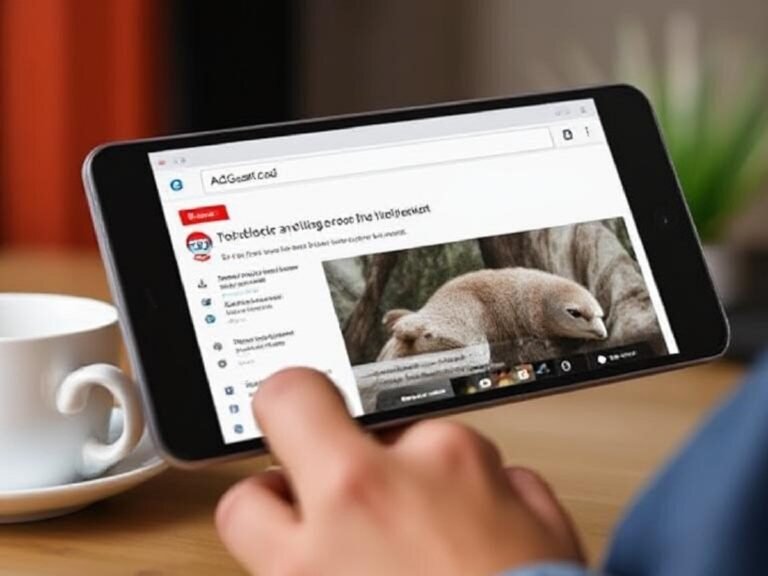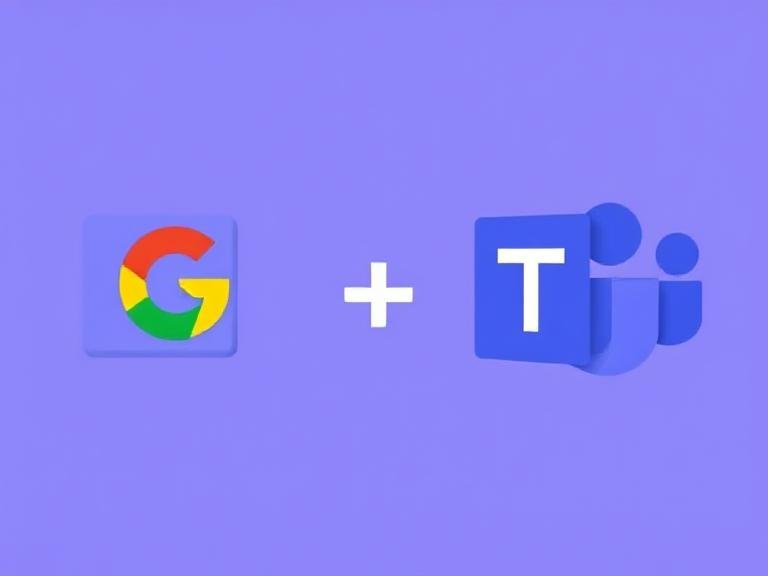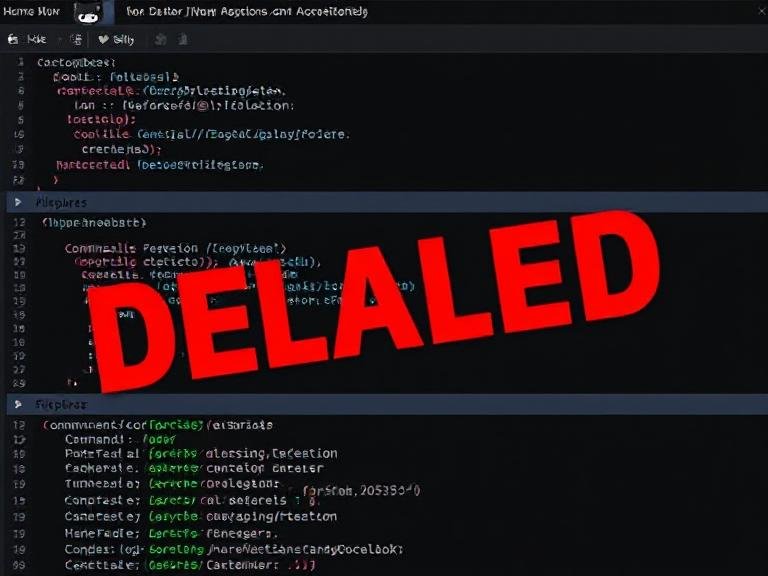Microsoft Focuses on Security and UX with Redesigned Windows 11 Default Apps

Microsoft Focuses on Security and UX with Redesigned Windows 11 Default Apps
If you’ve ever installed Windows 11 , you might have noticed that not all of the default apps are ready to use right after setup. In previous versions, many of them were just placeholders — when you opened one for the first time, it would download the necessary files from the Microsoft Store before launching.
This design helped Microsoft reduce the size of the installation media and speed up the initial setup process. But it also meant users had to wait before using basic apps — and in some cases, even needed an internet connection to get started.
Now, Microsoft is changing that approach .
🧩 What’s New in Windows 11’s Inbox Apps?
With the latest Windows 11 24H2 update and the updated release of Windows Server 2025 , Microsoft is including more up-to-date built-in apps that are fully installed and ready to use from the moment you reach the desktop.
This change is driven by two key goals:
- Improved security – Older versions of inbox apps could pose security risks due to outdated code or unpatched vulnerabilities.
- Better user experience – No more waiting for downloads or dealing with empty app windows on first boot.
📦 Updated Apps in Windows 11 24H2
The following 36 apps are now included in their latest versions, fully installed and ready to go:
- Alarms & Clock
- App Installer
- AV1 Video Extension
- AVC Encoder Extension
- Bing Search
- Calculator
- Camera
- Clipchamp
- Cross-Device Experience Host
- Get Help
- HEIF Image Extension
- HEVC Video Extension
- Media Player
- Microsoft Store
- Microsoft To Do
- Notepad
- Office Hub
- Paint
- Phone Link
- Photos
- Power Automate
- Quick Assist
- Raw Image Extension
- Snipping Tool
- Solitaire Collection
- Sound Recorder
- Sticky Notes
- Store Purchase App
- VP9 Video Extension
- Weather
- Web Media Extensions
- WebP Image Extension
- Windows Security
- Windows Web Experience Pack
- Xbox Game Bar
- Xbox Speech-to-Text Overlay
For Windows Server 2025 , Microsoft has updated App Installer and Windows Security as part of this change.
🛠️ How to Get the Updated Windows 11 Installation Media
If you want to install or upgrade to the latest version of Windows 11 with these updated apps, you can:
- Use the Media Creation Tool from the official Windows 11 download page
- For IT administrators: Download the latest images from the Microsoft 365 admin center or the Azure Marketplace
You can also read more about this update in a detailed post on the Microsoft Tech Community blog .