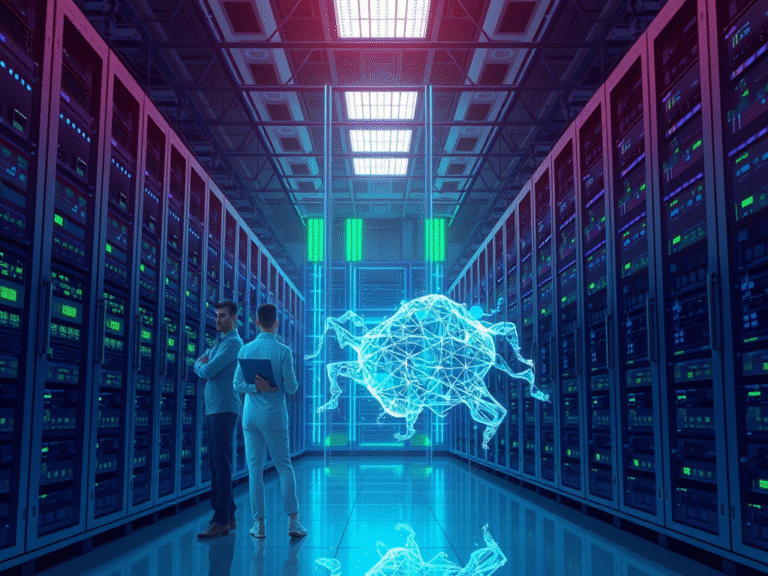Microsoft Enhances Teams Admin Center with Telemetry Features
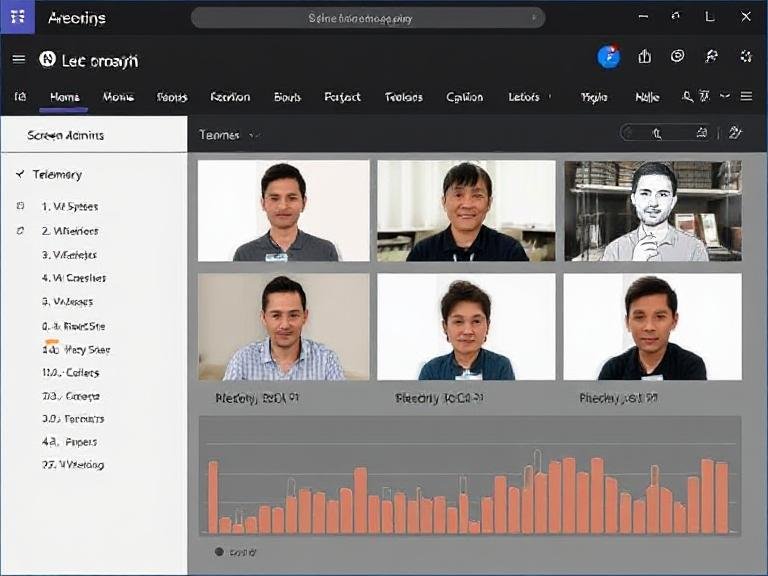
Microsoft Enhances Teams Admin Center with Telemetry Features
Telemetry has become a cornerstone of modern software operations. It empowers developers and IT teams to detect issues, understand user behavior, and deploy fixes — often without ever needing to contact the end user. But with great power comes great responsibility.
When implemented thoughtfully, telemetry improves performance and security. When misused, it can raise valid privacy concerns. Microsoft is now walking that fine line with a new feature for Microsoft Teams administrators: detailed audit logs for screen-sharing and remote control sessions.
What’s New? Deeper Visibility into Screen-Sharing Activity
Microsoft has expanded its auditing capabilities in Microsoft Purview, giving Teams admins access to granular data about screen-sharing events across their organization.
This isn’t just about knowing if someone shared their screen — it’s about understanding how and why it happened. The new logs capture critical details, including:
- ✅ Who started the screen share
- ✅ Which users were present in the meeting
- ✅ Exact timestamps for when sharing began and ended
- ✅ When remote control was requested, accepted, or taken
- ✅ Who approved the control request
- ✅ Whether external participants had access to the shared content
These insights are designed to help organizations spot suspicious behavior — like an employee inadvertently (or intentionally) exposing sensitive data during a live session.
How Can Admins Use This Data?
The real value lies in actionability. With this level of detail, IT and security teams can:
- Investigate potential data leaks
- Audit compliance with internal sharing policies
- Respond faster to security incidents
- Train employees based on actual usage patterns
For example, if a finance team member shares their screen during a meeting that includes a vendor, admins can verify whether any confidential documents were visible — and take steps to prevent recurrence.
Where to Find the Logs (Step by Step)
Accessing the audit data is simple:
- Sign in to the Microsoft Purview compliance portal with admin credentials
- From the left navigation menu, select Audit
- Click New Search
- Filter by:
- Date range
- Activity types (e.g.,
screenShared,remoteControlRequested,remoteControlGranted)
- Review the results and export them to CSV for offline analysis if needed
No additional setup is required. The logs are collected automatically for organizations with audit logging enabled.
Available Now for All Teams Admins
Microsoft confirms that this feature is live and available globally to all Teams administrators, regardless of license tier (as long as audit logging is supported in your plan).
It’s part of a broader push to strengthen transparency and control within Microsoft 365 — especially as hybrid work and digital collaboration continue to grow.
Stay Updated on the Latest Teams Features
If your team relies on Microsoft Teams for daily communication, it’s worth keeping up with recent updates. Microsoft rolled out several new tools and improvements in July 2025, including smarter meeting summaries, enhanced guest access controls, and upgraded background effects.
Staying informed helps you get the most out of the platform — and keep your organization secure.