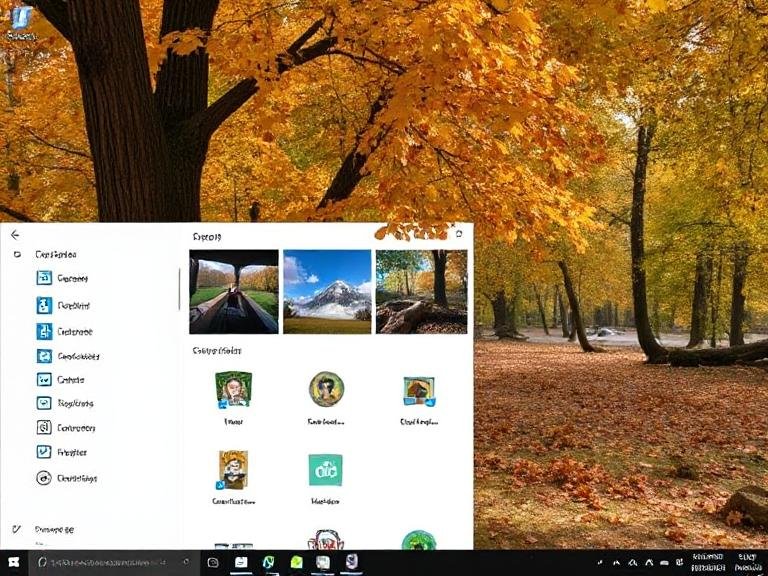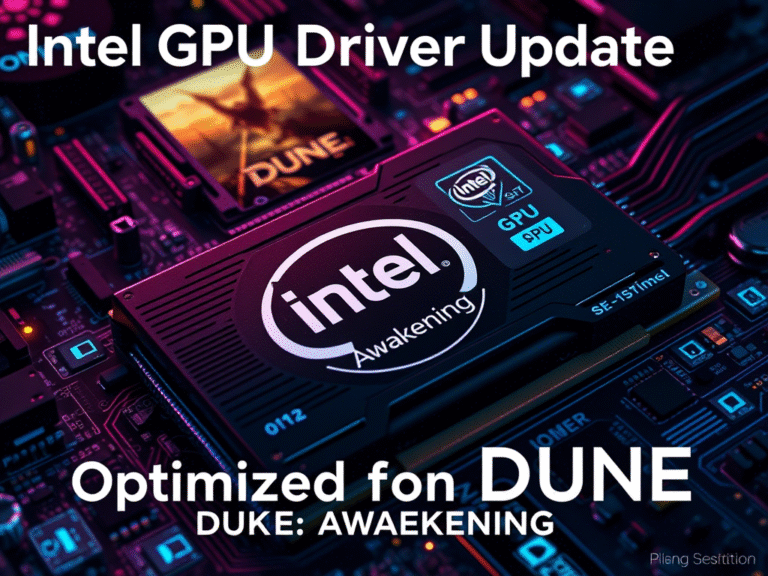Meta Shifts WhatsApp for Windows from UWP to Web Architecture
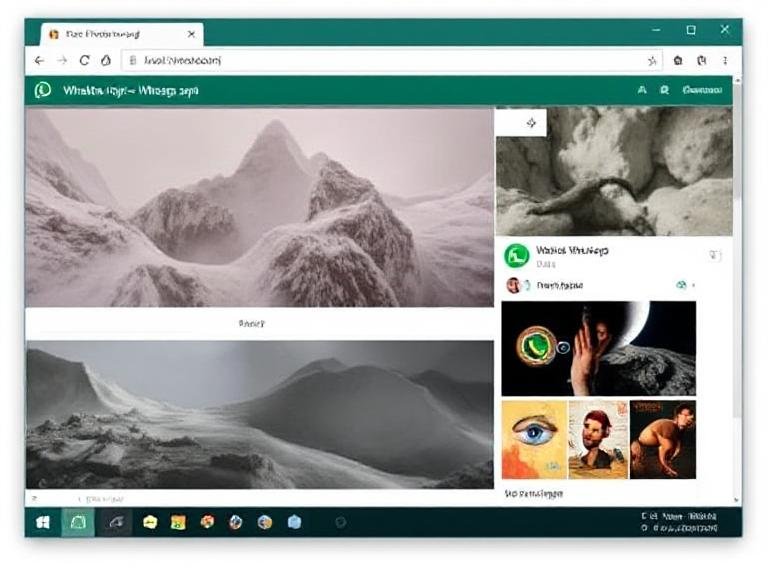
Meta Shifts WhatsApp for Windows from UWP to Web Architecture
Meta has confirmed a major shift in the way WhatsApp runs on Windows. The popular messaging app, which had previously transitioned from a web-based interface to Electron and then to a native UWP (Universal Windows Platform) app, is now returning to a web-based model — specifically, a Progressive Web App (PWA) .
The change became noticeable with the release of WhatsApp Beta version 2.2569.0.0 , where users noticed that the app no longer runs as a UWP application. Instead, it now relies on WebView2 , Microsoft’s modern web platform for Windows apps.
🔹 How to Tell the Difference?
One of the easiest ways to confirm this change is by checking the Task Manager after launching WhatsApp Beta. If you expand the WhatsApp Beta process, you’ll notice a difference in memory usage and behavior compared to the older UWP version (like 2.2564.282.0 ).
Many users have pointed out that the new web-based version tends to consume more RAM , with some reporting memory leaks and performance issues — something that was less common with the native UWP build.
🔹 Why the Move Back to a Web App?
The shift back to a web-based architecture has been met with mixed reactions . While some users expected improvements in feature delivery and cross-platform consistency, many Windows users are disappointed.
Web apps, especially when replacing native ones, are often seen as a downgrade. They tend to be heavier on system resources , slower to load , and sometimes less integrated with the operating system’s native design language.
In the case of WhatsApp for Windows, the new PWA version no longer uses native Windows UI components , making the app feel less polished and out of place compared to other native apps.
🔹 New Features to Compensate?
Despite the performance concerns, the new build isn’t without its upgrades. WhatsApp has added support for Channels , as well as enhanced features for Status and Communities , which might be part of the reason behind the architectural change.
Meta seems to be focusing on feature parity across platforms, and moving to a PWA model could help streamline development and updates across Windows, macOS, and other systems.
🔹 What About the Stable Version?
As of now, the web-based version is only available in the Beta channel , and there’s no official word on when it will roll out to the Stable release for all users.
This isn’t the first time Meta has moved one of its apps from UWP to PWA. The Messenger app for Windows followed a similar path, and many users voiced similar concerns about performance and integration.
🔹 Final Thoughts: A Step Forward or Backward?
While the return to a web-based architecture may offer development advantages for Meta , many users are left wondering if this is a step back in terms of performance and user experience .
If you’re a WhatsApp user on Windows, you might want to stick with the current stable version for now — at least until Meta addresses the performance issues and optimizes the new PWA model for Windows.