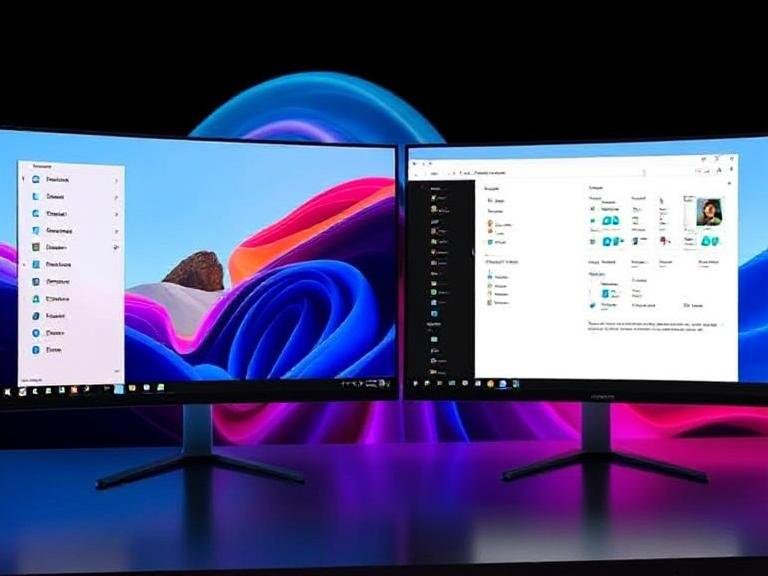Make the Most of Microsoft 365: Tips for Better Productivity

Make the Most of Microsoft 365: Tips for Better Productivity
Microsoft 365 is more than just Word, Excel, and Outlook — it’s a full suite of tools designed to improve teamwork, boost productivity, and keep data secure across devices. With cloud-based apps like Teams, OneDrive, and Planner, businesses can work smarter and stay connected from anywhere.
What Makes Microsoft 365 Stand Out?
Microsoft 365 offers a complete environment that supports real-time collaboration, automation, and secure data management. Key tools include:
- Teams : A central space for messaging, meetings, and file sharing.
- OneDrive : Cloud storage that lets users access and share files securely.
- Excel & Word : Enhanced with real-time co-authoring so multiple users can edit at once.
- Power Apps & Power Automate : Enable users to build custom apps and automate workflows.
- Planner : Helps teams manage tasks visually and track progress.
- Forms : Simplifies creating surveys, quizzes, and feedback forms.
Security is also a major strength. Features like multi-factor authentication and encryption help protect sensitive company data.
How to Get More from Microsoft 365
To truly benefit from Microsoft 365, consider these practical strategies:
- Make the Most of Collaboration Tools
Use Teams channels and SharePoint to organize team communication and documents in one place. This improves access and keeps everyone aligned. - Personalize Your Workspace
Customize your Teams and SharePoint sites to match your brand and workflow. This makes the tools more user-friendly and encourages adoption. - Automate Repetitive Tasks
Leverage the Power Platform (Power Apps, Power Automate, Power BI) to reduce manual work and gain insights from your business data. - Keep Your Data Safe
Take advantage of built-in security tools like Azure Information Protection and Advanced Threat Protection to guard against threats and ensure compliance. - Invest in Training
Microsoft 365 is always improving. Encourage your team to use free resources like Microsoft Learn to stay up-to-date on new features. - Work with Experts When Needed
If you’re unsure how to get started or want to optimize your setup, certified Microsoft consultants can guide you through best practices and advanced uses. - Manage Email and Time Smartly
Use Outlook features like Focused Inbox, Quick Steps, and shared calendars to stay organized and reduce email overload. - Use Microsoft 365 Across All Devices
Whether you’re on a desktop, tablet, or smartphone, Microsoft 365 apps are available everywhere — helping you stay productive no matter where you are.
Getting the most out of Microsoft 365 means going beyond basic usage. By embracing collaboration, automation, customization, and security, your team can work more efficiently and stay ahead in today’s fast-paced digital world.
If you’re ready to take your Microsoft 365 experience further, we can help you tailor the platform to fit your business needs and unlock its full potential.