Is Your Smart Home Device Compromised? Warning Signs to Watch For
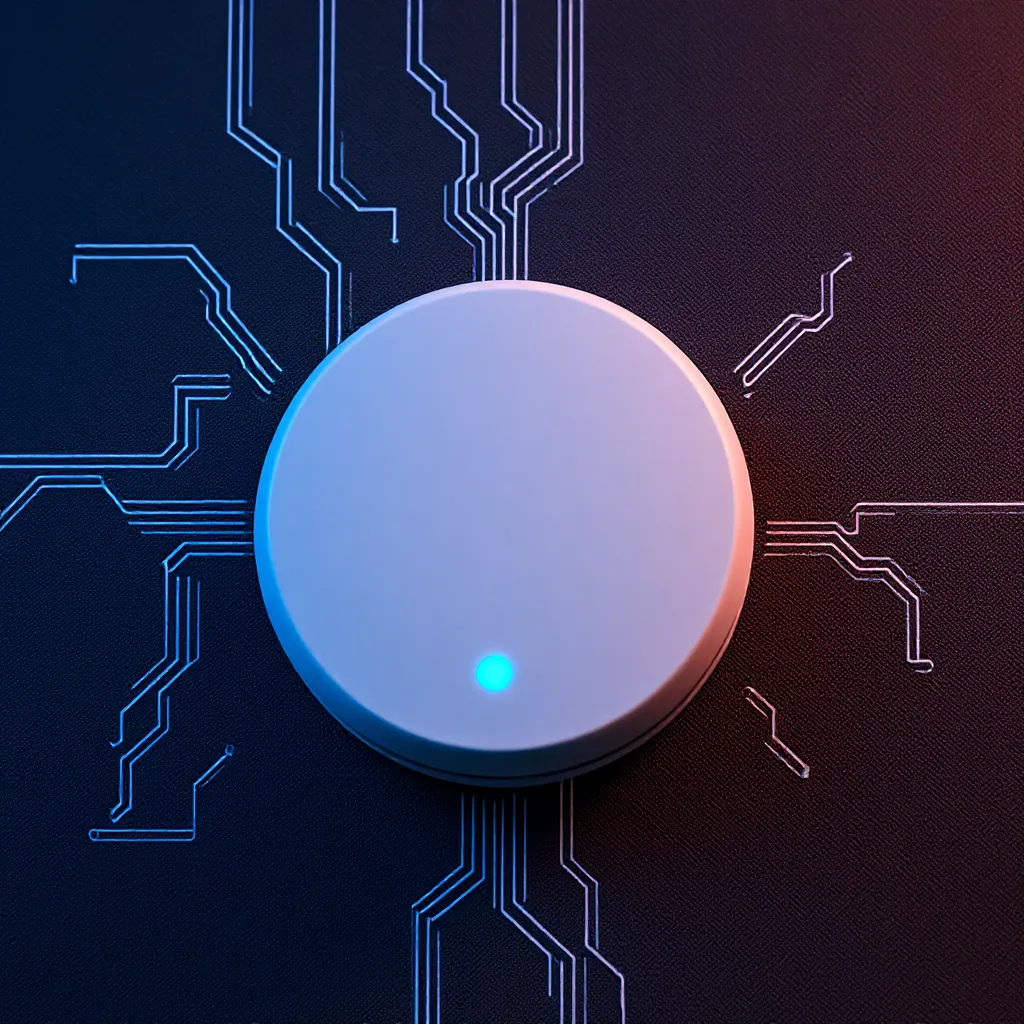
Is Your Smart Home Device Compromised? Warning Signs to Watch For
Smart home technology is growing rapidly, offering comfort and convenience like never before. But with that convenience come real security risks. These devices can be targeted by hackers aiming to steal personal data, monitor your activities, or even cause physical harm.
Despite privacy concerns — with 75% of users expressing some level of distrust — many still embrace smart tech. That’s why it’s important to stay alert. A cyberattack on your smart system might happen without you even realizing it.
So how do you know if your device has been hacked? Here are the key signs to look for:
- Strange or Unexpected Behavior
If your lights flicker, thermostat changes settings on its own, or locks act strangely, it could mean unauthorized access. Hackers may be manipulating your system remotely. - Unusual Network Activity
A sudden spike in data usage or odd traffic patterns could signal a breach. Check your router logs regularly to spot any suspicious behavior. - Unfamiliar Sounds or Voices
If your smart speaker makes unexpected noises or plays unknown voices, it might be compromised. This could mean someone is eavesdropping. - Unauthorized Changes in Settings
If camera angles shift, sensor sensitivity changes, or preferences are altered without your input, it’s a strong sign of intrusion. - Mysterious Data Transfers
Keep an eye on your device’s cloud activity. If it’s sending or receiving data unexpectedly, it might be leaking sensitive information. - Loss of Access
Being locked out of your own account or unable to control your devices may mean a hacker has taken over — possibly changing passwords or enabling extra security steps themselves. - Unknown Devices on Your Network
Check connected devices often. Spotting unfamiliar gadgets could mean someone else has gained access to your Wi-Fi. - Frequent Software Issues
Constant glitches or failed updates may indicate malware interference. Always keep firmware up to date to protect against known threats. - Notifications You Didn’t Trigger
Getting confirmation emails or alerts about password changes or new logins you didn’t make is a red flag. Act quickly to secure your account.
Stay Protected in a Smarter World
Smart homes bring great benefits, but they also require smart security. Recognizing these signs early can help you protect your digital space before things get worse.
If you’re unsure where to start, getting expert help can give you peace of mind — ensuring your smart home stays safe, not vulnerable.





