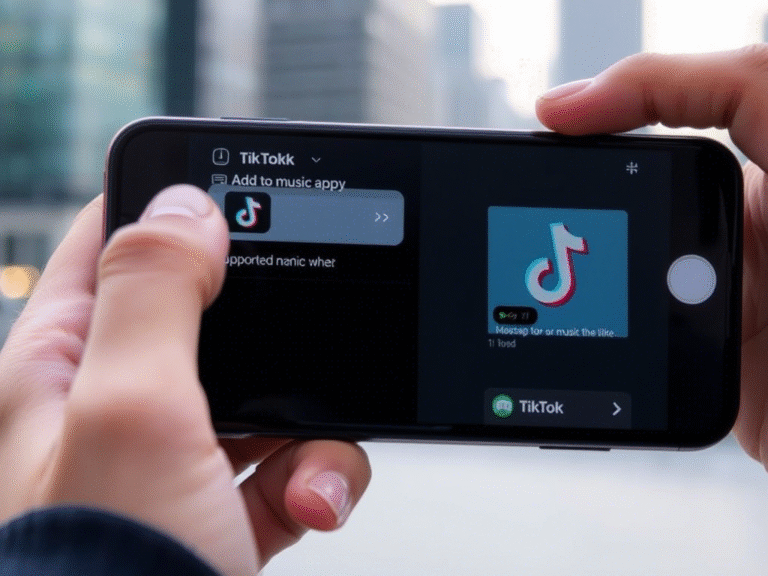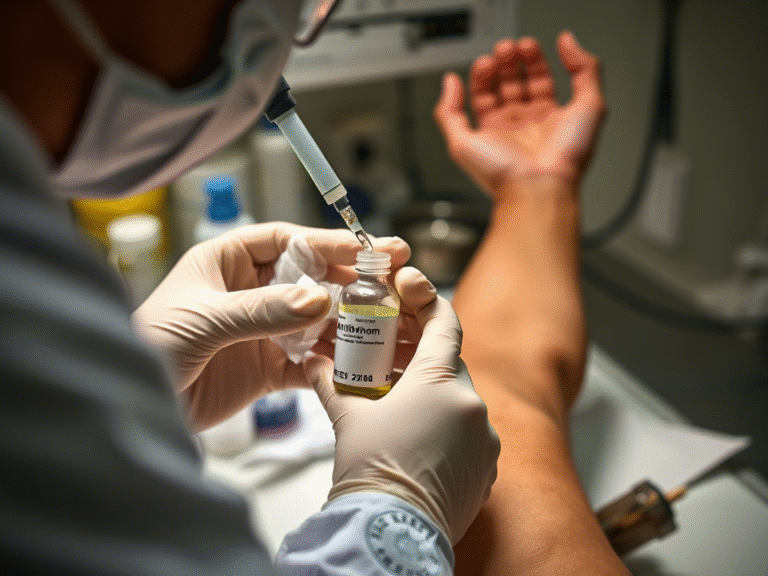If you want to use Twitter again, say it loud: “I’m a loser”
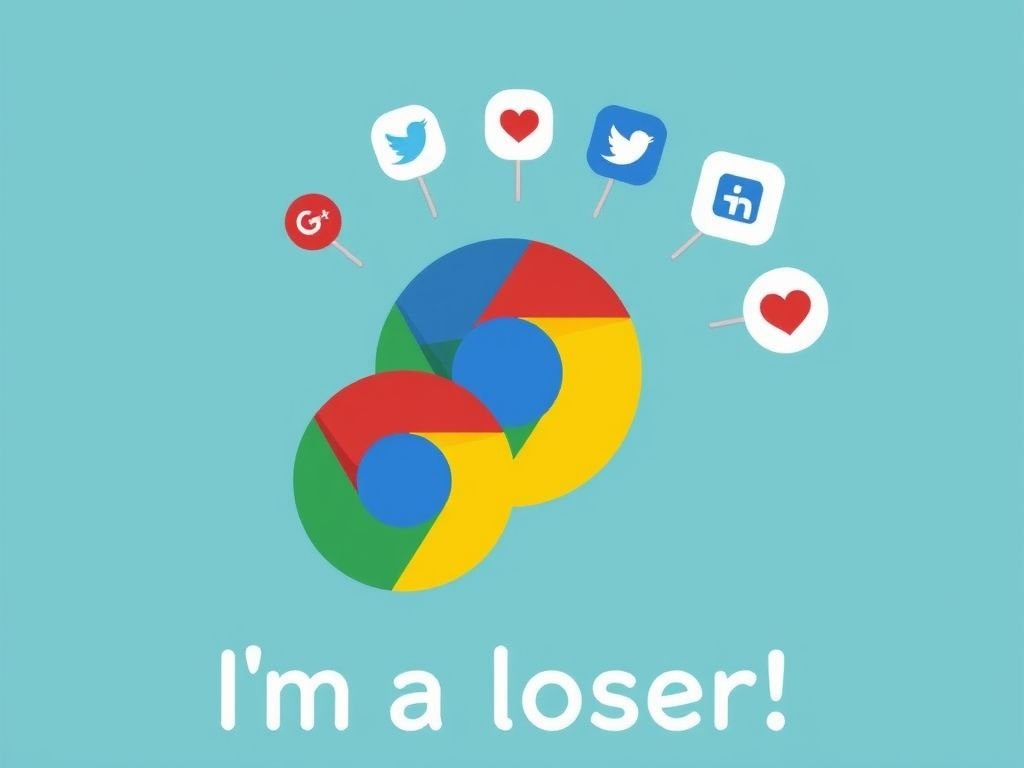
If you want to use Twitter again, say it loud: “I’m a loser”
Social media addiction is no longer just a casual concern — it’s a real, widespread issue affecting millions around the globe. Studies show that roughly 10% of Americans struggle with compulsive social media use, and hundreds of millions more face similar challenges worldwide.
Over time, we’ve seen many creative tools aimed at helping users regain control — from app timers to digital detox apps. Recently, we even covered a clever method using an $8 smart plug to physically disconnect from distracting websites.
But now, there’s a new tool that takes distraction blocking to a whole different level — one that adds a bit of personal embarrassment into the mix.
🔊 Meet “Scream to Unlock” — A Chrome Extension That Makes You Face Yourself
The extension, called Scream to Unlock , was created by developer Pankaj Tanwar. In a recent Show HN post on Hacker News, he explained how traditional website blockers simply weren’t enough to keep him productive — so he decided to make something far more uncomfortable.
Once installed, the extension blocks access to popular social media platforms like X (formerly Twitter), Facebook, and Instagram. To unlock them, you’re required to speak into your microphone and shout:
“I’m a loser.”
And not just any shout — the louder you scream, the more browsing time you earn.
🚫 How It Works: Humiliation as a Productivity Tool
When you try to visit a blocked site, you’re greeted with a firm “Access Restricted” message.
You then have to perform the self-deprecating chant. Only after shouting the phrase does the extension grant temporary access — usually for a few seconds or minutes, depending on your volume.
This concept works on a simple psychological idea: most people are too embarrassed to actually yell at their computer screens. But if you do decide to go through with it, the extension doesn’t hold back on feedback.
- If your voice doesn’t reach 30 in volume, it says:
“You sound like a mouse!” - At medium volume, it might respond with:
“Not bad, but you can do better!” - And if you really give it your all (100+ volume)?
You get: “AMAZING! That was an epic scream!”
😳 Real-Life Test: 23 Seconds of Shame
During testing, one user shouted what they thought was a decent volume — only to be met with the “mouse” comment and a mere 23 seconds of access to X.
It’s safe to say this extension isn’t office-friendly. Unless you want your coworkers giving you some very confused looks, maybe avoid trying it during work hours.
📶 Privacy Note: Your Voice Might Still Be Sent to Google
The extension’s description on the Chrome Web Store claims that all audio processing happens locally and that no data is collected . However, upon closer inspection, the extension uses window.SpeechRecognition, which relies on Google’s servers for voice recognition.
So while the developer himself may not be storing your voice data, your input could still be sent to Google’s servers for processing. Something to keep in mind before you start screaming into your laptop.