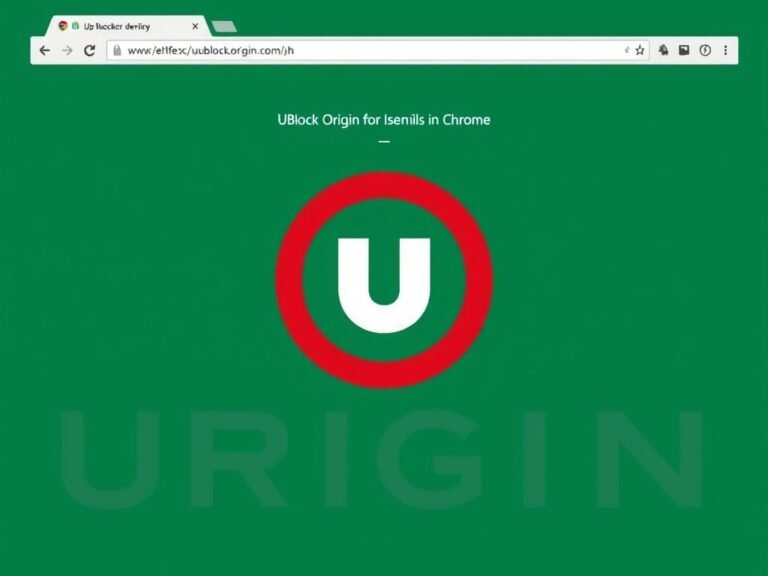How to Protect Your Online Accounts from Being Breached
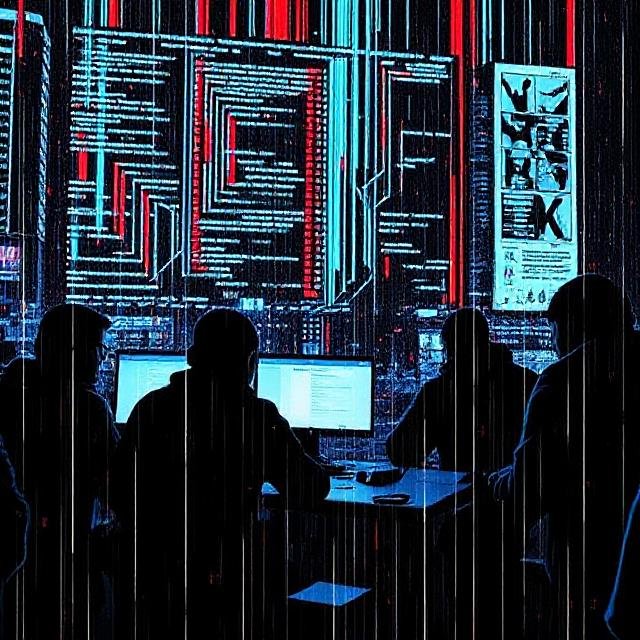
How to Protect Your Online Accounts from Being Breached
Stolen login credentials are a lucrative commodity on the Dark Web, with prices ranging from $30 to $80 for hacked social media accounts alone. The growing reliance on cloud services has led to a surge in breached accounts, making compromised credentials the #1 cause of data breaches globally , according to IBM Security’s latest Cost of a Data Breach Report .
Whether it’s a personal or business cloud account, a breach can have severe consequences, including ransomware infections, compliance violations, identity theft, and financial losses. Unfortunately, poor password habits make it easier for cybercriminals to exploit vulnerabilities. For instance:
- 34% of people share passwords with colleagues.
- 44% reuse passwords across work and personal accounts.
- 49% store passwords in unprotected plain text documents.
To safeguard your online accounts, here are actionable steps you can take:
1. Use Multi-Factor Authentication (MFA)
Multi-factor authentication (MFA) is one of the most effective ways to secure your cloud accounts. According to a study cited by Microsoft, MFA prevents approximately 99.9% of fraudulent sign-in attempts .
- How It Works:
After entering your password, you’ll need to provide a second form of verification, such as a code sent to your phone or generated by an authenticator app. - Why It Matters:
Even if a hacker obtains your password, they won’t be able to access your account without the second factor, which is usually tied to a device only you possess. - Best Practices:
- Use authenticator apps like Google Authenticator, Microsoft Authenticator, or Authy for added security.
- Avoid relying solely on SMS-based codes, as they can be intercepted.
- Enable MFA on all critical accounts, including email, banking, and cloud services.
The minor inconvenience of an extra step during login is a small price to pay for the significant boost in security.
2. Use a Password Manager for Secure Storage
Storing passwords in unsecured ways—such as plain text documents, spreadsheets, or contact apps—is a recipe for disaster. Criminals can easily exploit these vulnerabilities to steal your credentials.
- Benefits of a Password Manager:
- Encrypts and securely stores all your passwords in one place.
- Generates strong, unique passwords for each account, eliminating the temptation to reuse passwords.
- Requires you to remember only one master password to access your vault.
- Autofills login details across browsers and devices, making it convenient and secure.
- Popular Options: LastPass, 1Password, Dashlane, and Bitwarden.
By using a password manager, you eliminate risky habits like writing down passwords or storing them in unencrypted files.
3. Review and Adjust Privacy & Security Settings
Misconfigured security settings are a leading cause of cloud account breaches. Default settings may not provide adequate protection, so it’s crucial to review and adjust them regularly.
- Steps to Take:
- Audit the privacy and security settings in your cloud tools (e.g., Google Drive, Dropbox, Microsoft 365).
- Enable features like login alerts, suspicious activity monitoring, and restricted sharing options.
- Disable unnecessary permissions or integrations that could expose your data.
- Why It Matters:
Properly configured settings ensure your account is protected against unauthorized access and accidental exposure.
Don’t assume that default settings are sufficient—take control of your security by customizing them to meet your needs.
4. Use Leaked Password Alerts in Your Browser
Even with impeccable password hygiene, your credentials can still be compromised if a service you use suffers a data breach. Stolen usernames and passwords often end up on the Dark Web, where criminals buy and sell them.
- How Leaked Password Alerts Work:
Browsers like Chrome and Edge now include features that monitor saved passwords and alert you if any are found in known data breaches. - What to Do If You Get an Alert:
- Immediately change the compromised password.
- Check if other accounts use the same password and update them as well.
- Enable MFA on the affected account for additional protection.
- Why It Matters:
These alerts give you early warning of potential risks, allowing you to act quickly before attackers can exploit your credentials.
Enable this feature in your browser settings to stay informed about potential threats to your accounts.
4. Avoid Entering Passwords or Sensitive Information on Public Wi-Fi
Public Wi-Fi networks, such as those in airports, coffee shops, or restaurants, are often unsecured. Hackers frequently exploit these networks to intercept traffic and steal sensitive data.
- Why It’s Dangerous:
- Hackers can monitor your activity, including login credentials, credit card details, and other private information.
- Tools like packet sniffers and man-in-the-middle attacks make it easy for attackers to capture your data.
- What You Should Do:
- Avoid entering passwords or sensitive information while connected to public Wi-Fi.
- Use your phone’s mobile data (LTE/5G) instead, as it’s generally more secure than public Wi-Fi.
- Alternatively, use a Virtual Private Network (VPN) to encrypt your connection and protect your data from prying eyes.
- Best Practices for Public Wi-Fi:
- Turn off Wi-Fi when not in use to prevent automatic connections to unsecured networks.
- Disable file sharing and network discovery on your device.
- Stick to websites that use HTTPS encryption (look for the padlock icon in the browser address bar).
5. Strengthen Device Security
If an attacker breaches your device using malware or exploits, they can access your accounts without needing your password. Many apps and services remain logged in by default, making it easy for hackers to hijack your accounts.
- How to Secure Your Devices:
- Install Antivirus/Anti-Malware Software:
Protect your devices from malicious software that could compromise your data. - Keep Software and Operating Systems Updated:
Regularly update your OS, apps, and firmware to patch known vulnerabilities. - Enable Phishing Protection:
Use tools like email filtering, DNS filtering, and browser extensions to block phishing attempts. - Use Strong Passwords and Biometrics:
Secure your device with a strong passcode, PIN, or biometric authentication (e.g., fingerprint or facial recognition). - Encrypt Your Data:
Enable full-disk encryption on your devices to protect stored information in case of theft.
- Install Antivirus/Anti-Malware Software:
- Monitor for Unusual Activity:
Regularly check your devices for signs of compromise, such as slow performance, unexpected pop-ups, or unfamiliar apps.
6. Use a Virtual Private Network (VPN)
A VPN is one of the most effective ways to protect your online activity on public Wi-Fi. It encrypts your internet connection, making it nearly impossible for hackers to intercept your data.
- Benefits of a VPN:
- Masks your IP address, enhancing privacy.
- Encrypts all data transmitted between your device and the internet.
- Allows you to safely browse, shop, or log into accounts on unsecured networks.
- Popular VPN Options: NordVPN, ExpressVPN, Surfshark, and ProtonVPN.
7. Be Mindful of Logged-In Apps and Sessions
Many apps and websites keep you logged in indefinitely, which can be convenient but also risky if your device is compromised.
- What You Can Do:
- Log out of apps and websites when you’re done using them, especially on shared or unsecured devices.
- Enable session timeout features that automatically log you out after a period of inactivity.
- Regularly review and revoke active sessions in your account settings (e.g., Google, Facebook, or cloud services).
8. Educate Yourself About Phishing Risks
Phishing attacks are a common way for attackers to steal your credentials and compromise your accounts.
- How to Stay Safe:
- Avoid clicking links or downloading attachments from unsolicited emails or messages.
- Verify the sender’s identity before responding to requests for sensitive information.
- Use tools like anti-phishing browser extensions to block malicious websites.
Why Is This Important?
Failing to protect your accounts and devices can lead to severe consequences:
- Financial Losses: Stolen credit card information or unauthorized transactions.
- Identity Theft: Compromised personal data used for fraud.
- Account Takeovers: Hackers gaining access to your email, social media, or cloud accounts.
- Reputational Damage: For businesses, breaches can harm customer trust and brand integrity.
By following these steps—avoiding sensitive activities on public Wi-Fi, securing your devices, using a VPN, and staying vigilant against phishing—you can significantly reduce the risk of a breach.