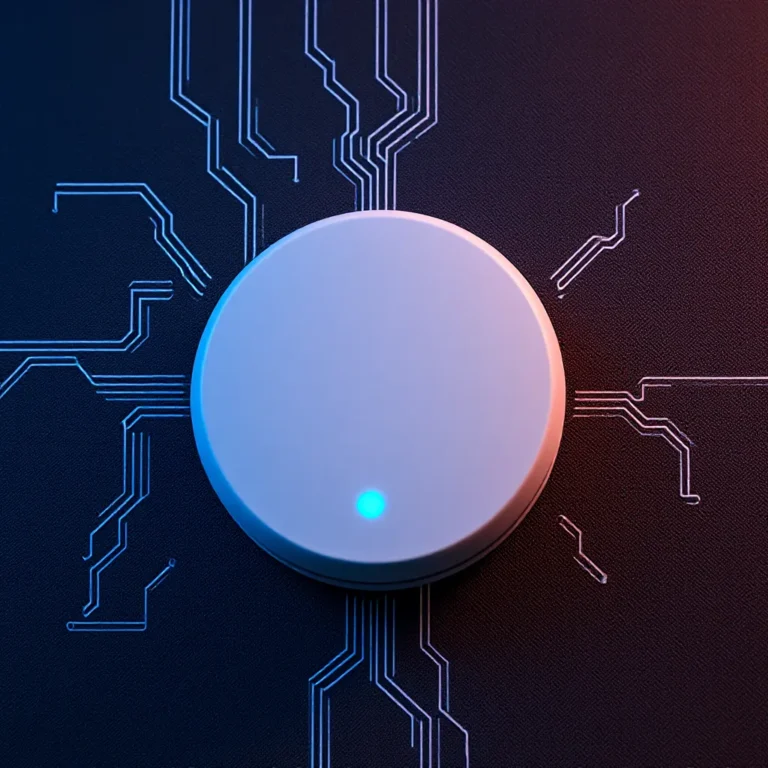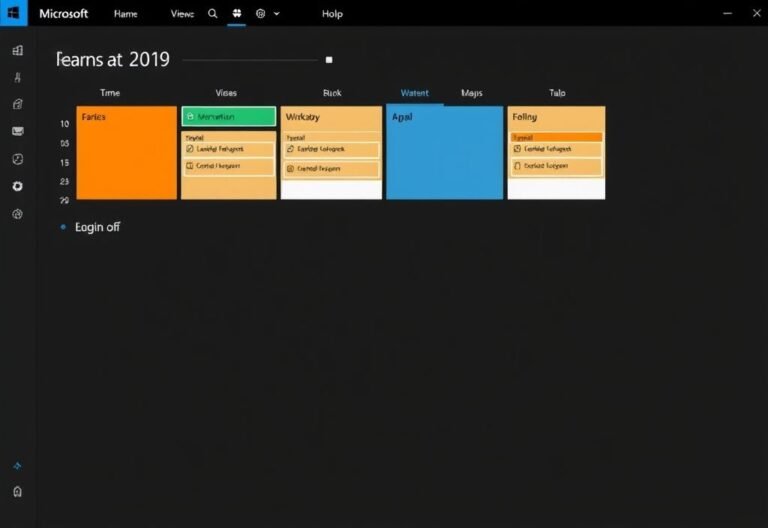How To Deal With Ransomware Damage ?

How To Deal With Ransomware ?

Ransomware: A Growing Threat and How to Protect Yourself
Ransomware has become a major problem for individuals and businesses alike. This malicious software locks up your files and demands payment—often in cryptocurrency—to restore access. Falling victim to ransomware can be both terrifying and expensive.
This article will explain what ransomware is, how it works, and most importantly, how you can protect yourself from it. We’ll also cover what to do if you find yourself under attack.
What is Ransomware?
Ransomware is a type of malicious software (malware) that infiltrates your computer or network, encrypts your files, and holds them hostage until a ransom is paid. Victims often see a message demanding payment in exchange for a decryption key. Without proper precautions, this can lead to data loss, financial strain, and significant stress.
How Does Ransomware Work?
Ransomware typically spreads through deceptive means, such as phishing emails, malicious websites, or compromised networks. Once it gains access to your system, it begins encrypting your files using complex algorithms. Afterward, a ransom note appears on your screen, instructing you to pay up—or risk losing your data forever.
How Can You Prevent Ransomware Attacks?
The best defense against ransomware is prevention. By taking proactive steps, you can significantly reduce the risk of an attack. Here are some key strategies:
1. Keep Your Software Updated
Always ensure your operating system, applications, and antivirus programs are up to date. Updates often include patches for security vulnerabilities that ransomware exploits to gain access to your system.
2. Use Reliable Antivirus Software
Invest in strong antivirus software and keep it active and updated. Modern antivirus tools can detect and block many types of ransomware before they cause harm.
3. Be Cautious with Emails
Exercise caution when handling emails, especially those from unknown senders. Avoid opening suspicious attachments or clicking on links unless you’re certain they’re safe. Phishing emails are one of the most common ways ransomware spreads.
4. Back Up Your Files Regularly
Create backups of your important files and store them securely, either on an external drive or in the cloud. Ensure these backups are not constantly connected to your primary device, so they remain safe even if your system is compromised. In the event of an attack, having recent backups allows you to restore your data without paying the ransom.
What to Do If You Get Ransomware
Discovering that your device is infected with ransomware can be alarming, but staying calm and taking the right steps can help minimize the damage. Here’s what you should do if you suspect a ransomware attack:
1. Disconnect from the Network
As soon as you notice signs of ransomware, immediately disconnect your device from the internet or any connected networks. This can help prevent the malware from spreading to other devices or encrypting additional files.
2. Don’t Pay the Ransom
While it might be tempting to pay the ransom to regain access to your files, experts strongly advise against it. Paying doesn’t guarantee that your data will be restored, and it also encourages cybercriminals to continue their attacks. Instead, focus on alternative solutions.
3. Report the Attack
Notify the appropriate authorities about the ransomware incident. Contact local law enforcement or your country’s cybersecurity agency (such as the FBI’s Internet Crime Complaint Center in the U.S.). Reporting the attack not only helps you get guidance but also provides valuable information that can aid in stopping future attacks.
Use Your Backups
If you’ve been maintaining regular backups, now is the time to put them to use. Restore your files from these backups—after ensuring they’re clean and free of malware. After all, that’s why backups exist: to help you recover without giving in to ransom demands.
How Can Businesses Protect Themselves?
Businesses face unique challenges when it comes to ransomware, but taking extra precautions can significantly reduce the risk. Here are some key strategies:
1. Train Your Employees
Educate your team about ransomware and its dangers. Provide real-world examples of phishing emails and suspicious links, and teach them how to respond if they encounter something unusual. Employees are often the first line of defense—make sure they’re prepared.
2. Use Strong, Unique Passwords
Enforce strong password policies across your organization. Require employees to use complex passwords and avoid reusing them across accounts. Consider implementing multi-factor authentication (MFA) for an added layer of security. This can slow down or even stop the spread of ransomware.
3. Limit Access to Key Files
Not every employee needs access to all files. Implement role-based access controls to ensure people only have access to the data necessary for their roles. This limits the potential reach of ransomware and reduces the damage it can cause.
4. Have a Response Plan Ready
Prepare a detailed incident response plan specifically for ransomware attacks. Regularly test and update this plan through drills and simulations. Being prepared ensures a swift and effective response, minimizing downtime and damage.
How Is Ransomware Evolving?
Ransomware is constantly evolving, with cybercriminals developing new tactics to exploit vulnerabilities. Stay vigilant against these emerging trends:
1. Attacks on Phones and Tablets
Ransomware isn’t limited to computers anymore. Smartphones and tablets are increasingly targeted, so ensure all your devices are protected with updated software and security measures.
2. Double Extortion
Some ransomware now employs a “double extortion” tactic. Before encrypting your files, attackers steal sensitive data and threaten to publish it unless the ransom is paid. This adds pressure and makes attacks even more damaging.
3. Attacks on Cloud Services
As more businesses move to cloud storage, ransomware operators are targeting these services. Secure your cloud accounts with strong passwords, MFA, and restricted access to protect your data from unauthorized access.
Stay Safe and Prepared
Ransomware is a serious and growing threat, but you can protect yourself and your business by staying proactive:
- Keep your software updated.
- Be cautious online, especially with emails and downloads.
- Maintain secure, up-to-date backups.
- If you’re running a business, train your employees and develop a comprehensive response plan.
You Don’t Have to Face Ransomware Alone
If you’re unsure about your defenses or need help recovering from an attack, don’t hesitate to reach out. Contact us for expert guidance on ransomware prevention, response, and recovery. We’re here to help you stay safe in an ever-evolving digital landscape.