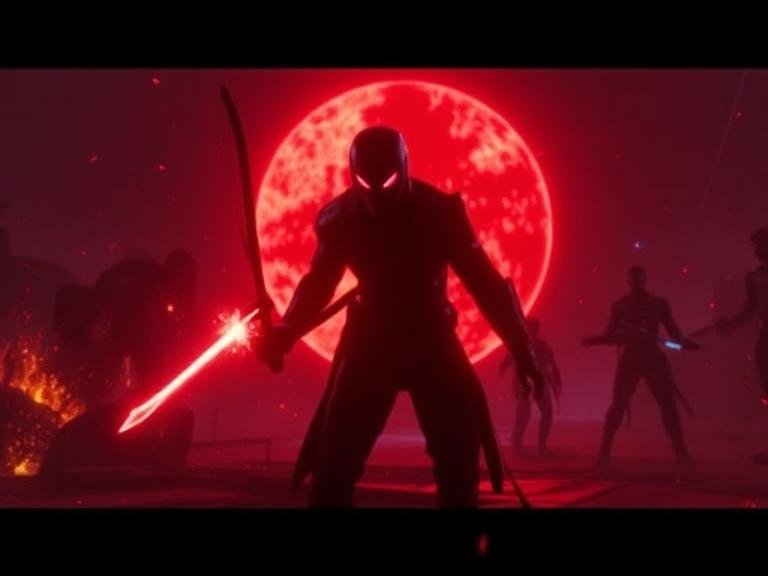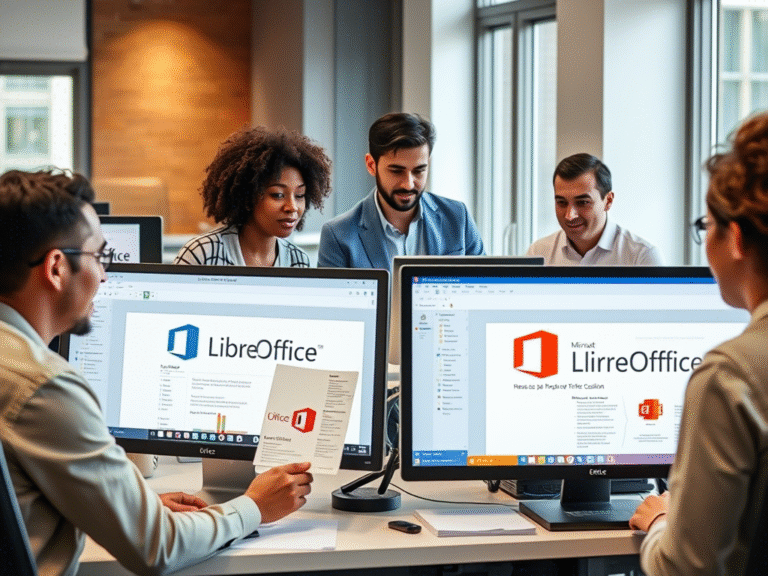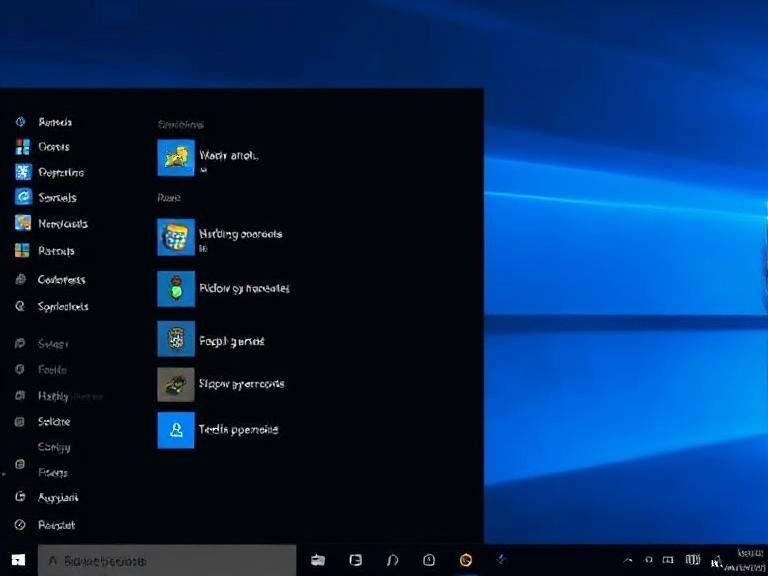How Microsoft 365 Defender Can Protect Your Business From Phishing Scams

How Microsoft 365 Defender Can Protect Your Business From Phishing Scams
Phishing attacks can lead to significant financial losses and the exposure of sensitive data. However, Microsoft 365 Defender offers a range of features designed to dramatically reduce these risks.
From advanced threat protection for emails to real-time alerts and automated responses, it ensures malicious attempts are identified and neutralized before they can cause harm. Additionally, tools like Safe Links and Safe Attachments block access to harmful content, while employee training simulations help build awareness and prevent human error.
Phishing attacks pose a significant risk to organizations, often tricking employees into revealing sensitive information such as financial data, customer details, or account credentials. These attacks succeed because cybercriminals impersonate trusted sources, such as high-level executives or reputable organizations, making their fraudulent requests appear legitimate. As a result, employees may unknowingly share confidential data, leaving your business vulnerable.
The Seven Key Features of Microsoft 365 Defender Against Phishing
Phishing attacks are a persistent threat, but Microsoft 365 Defender offers robust tools to combat them. Here’s a breakdown of its seven key features that can help protect your business:
Feature #1: Phishing Email Protection
Phishing emails often appear legitimate, with attackers impersonating trusted entities or even using real accounts to deceive recipients. Microsoft 365 Defender uses machine learning to analyze communication patterns and identify suspicious behavior. By tracking regular contacts and flagging anomalies, the platform provides more accurate detection of phishing attempts, ensuring malicious emails are stopped before they reach your inbox.
Feature #2: Malware Defense
Phishing emails frequently carry malware payloads, such as ransomware (locking files for ransom) or spyware (stealing sensitive data). Microsoft 365 Defender employs multiple layers of protection:
- Layered Malware Defense : Multiple scan engines provide advanced heuristic analysis to detect threats early, offering superior protection compared to single anti-malware solutions.
- Real-Time Response : During outbreaks, IT teams gain instant access to affected devices for investigation and containment, enabling proactive threat mitigation.
- Rapid Definition Updates : Microsoft works closely with anti-malware developers to deliver timely updates, checking for new definitions every hour to defend against emerging threats.
- Common Attachment Filters : Automatically blocks risky file types (e.g., .exe, .scr) without scanning, reducing the risk of executing malicious attachments.
Feature #3: Spam Block
Spam emails are a common vector for phishing campaigns. Microsoft 365 Defender uses advanced anti-spam technology to examine email sources and content. Suspicious messages are automatically routed to spam folders, while the system also monitors user activity to prevent internal users from inadvertently sending spam to others. This dual-layer approach minimizes exposure to spam-related threats.
Feature #4: Safe Links
Phishing emails often include malicious URLs that lead to fraudulent websites or malware downloads. Safe Links protects your organization by:
- Scanning URLs in real time to detect suspicious behavior.
- Warning users before they visit harmful sites.
- Rescanning links periodically to ensure ongoing safety.
This feature extends beyond email to documents shared via SharePoint and Microsoft Teams, providing comprehensive protection across collaboration platforms.
Feature #5: Sandbox Isolation
Careless users may open malicious attachments, potentially compromising sensitive data. Microsoft 365 Defender mitigates this risk by opening email attachments in an isolated sandbox environment. If the attachment is safe, it’s delivered normally; if malicious, the system flags it, preventing harm to your network. This ensures that even reckless actions don’t expose your organization to threats.
Feature #6: Enhanced Filtering
For organizations routing emails through third-party services before reaching Microsoft 365, Enhanced Filtering ensures better threat detection. The platform uses inbound connectors to verify email sources and preserve authentication signals that might be lost during routing. This improves filtering accuracy, particularly in complex email-routing scenarios, helping to detect phishing and spam more effectively.
Feature #7: User Submissions
Microsoft 365 Defender allows administrators to designate specific mailboxes for reporting suspicious emails. This feature helps refine filtering criteria by distinguishing between safe and malicious emails. Administrators gain greater control over flagging threats and submitting reports to Microsoft, improving overall threat intelligence and response capabilities.
Phishing attacks are constantly evolving, but Microsoft 365 Defender’s multi-layered approach provides comprehensive protection. From advanced email filtering and malware defense to real-time threat response and user awareness, these seven features work together to safeguard your organization.
Microsoft 365 Defender: A Reliable Defense Against Phishing
Phishing attacks have the potential to wreak havoc on your business, compromising sensitive data and eroding trust. To mitigate this risk, integrating Microsoft 365 Defender into your organization’s systems is a smart and effective solution.
This platform not only provides robust, multi-layered security but also proactively detects malicious activity in real time. By identifying threats early, it empowers you to neutralize risks before they escalate and harm your network or reputation.
While Microsoft 365 Defender is a powerful tool, it’s just one piece of a comprehensive cybersecurity strategy. If you’re looking to identify other potential vulnerabilities in your network or strengthen your overall defenses, we’re here to help.