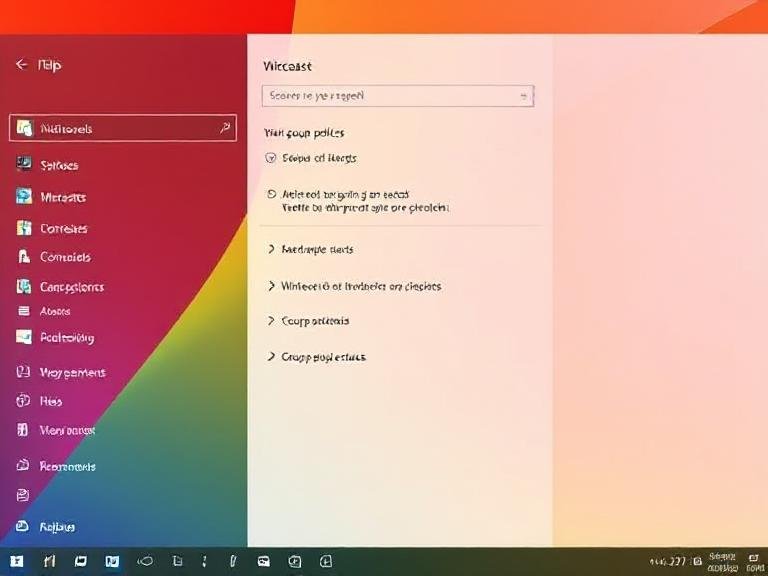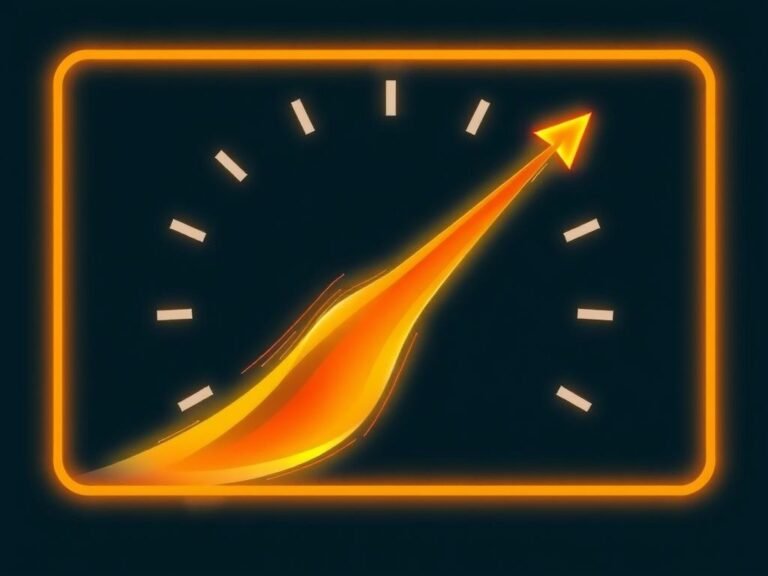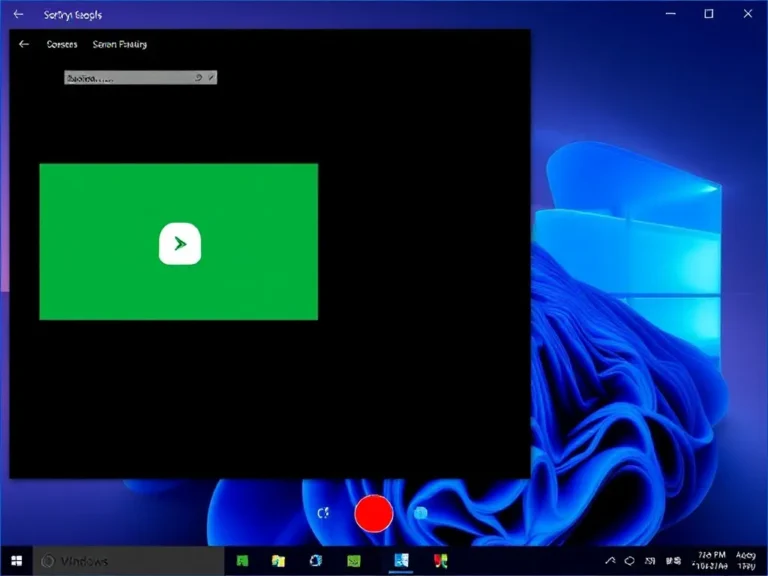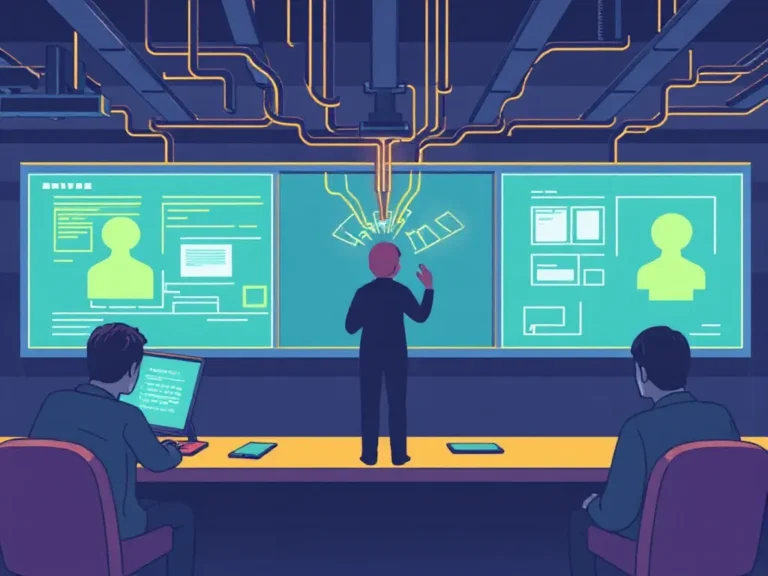How iOS 26 Improves the Photos App Experience for iPhone Users

How iOS 26 Improves the Photos App Experience for iPhone Users
Apple has officially announced the upcoming iOS 26 and iPadOS 26 updates for compatible iPhone and iPad devices. While much of the attention has gone to features like Liquid Glass and the updated naming scheme, there are also several notable changes under the hood — especially in the redesigned Photos app.
This is the second consecutive year that Apple has made significant changes to the Photos experience. Last year, the company removed the traditional tabbed layout in favor of a single scrollable interface, combining the Library and Collections into one continuous feed. However, user feedback was mixed at best — many found it confusing and less intuitive than the older design.
In response, Apple has taken a step back and reintroduced a tabbed interface in iOS 26, but with a fresh twist. The new layout offers two main tabs: Library and Collections , making it easier to switch between your full media archive and curated views like Memories, Albums, and People.
🔹 A Fresh Look Inside the Library Tab
The Library tab keeps the familiar grid layout users have known for years. As you scroll down, the interface dynamically transforms the Library and Collections buttons into navigation options labeled “Years,” “Months,” and “All.” This makes browsing through your photos more fluid without losing the structure users loved before.
Many interface elements have been reorganized and visually refreshed with Apple’s new glass-like aesthetic. For example, the “View Options” button has moved from the bottom-left corner to the top-right, placing it closer to the “Select” option for better usability. The Search bar now sits in the bottom-right corner — a thoughtful placement for easier access when using the phone one-handed.
🔹 Spatial Scene: A Standout Feature
One of the most exciting additions in the iOS 26 Photos app is Spatial Scene . When viewing a photo, simply tap the dedicated button in the top-right corner to convert the image into an interactive 3D view. By tilting your device, you can explore depth and perspective in supported images.
This feature works on both new and old photos — even those taken years ago — though it doesn’t support videos or screenshots.
🔹 Reordering and Customizing the Collections Tab
The Collections tab now presents categories such as Memories, Pinned, Albums, People, and Shared Albums in a customizable list. You can easily reorder these sections by tapping the three-dot menu at the top, where you’ll also find layout options and settings to show, collapse, or rearrange categories.
Thanks to collapsible sections, the app feels less cluttered compared to previous versions. Plus, the app remembers which categories you’ve expanded or collapsed — even after closing and reopening it. It also saves your last active tab (either Library or Collections), improving continuity for frequent users.
❌ What’s Missing or Felt Like a Step Back
While the return of the tabbed interface will be welcomed by many, some useful features from earlier versions have either been hidden or removed entirely.
For instance, in the previous single-scroll layout, collections like Screenshots and Videos were easier to reach. Now, accessing sync status — once visible at the bottom of the Library — requires multiple steps. In earlier versions, this information was accessible via the profile icon, but in iOS 26, it’s tucked away inside the Collections tab.
Although the profile icon still shows a progress bar or yellow dot for syncing activity, the change may inconvenience users who rely on iCloud with unstable connections.
Additionally, an early beta version of the app included a swipe gesture to quickly switch between collections in the Library view — a feature that would have been helpful for power users. Unfortunately, it didn’t make it into the current developer beta.
Keep in mind that iOS 26 is still in development, and Apple may add or remove features as more beta versions roll out. The first public beta is expected to arrive in July, and while you can already install the developer beta, be aware that it may contain bugs or incomplete features.